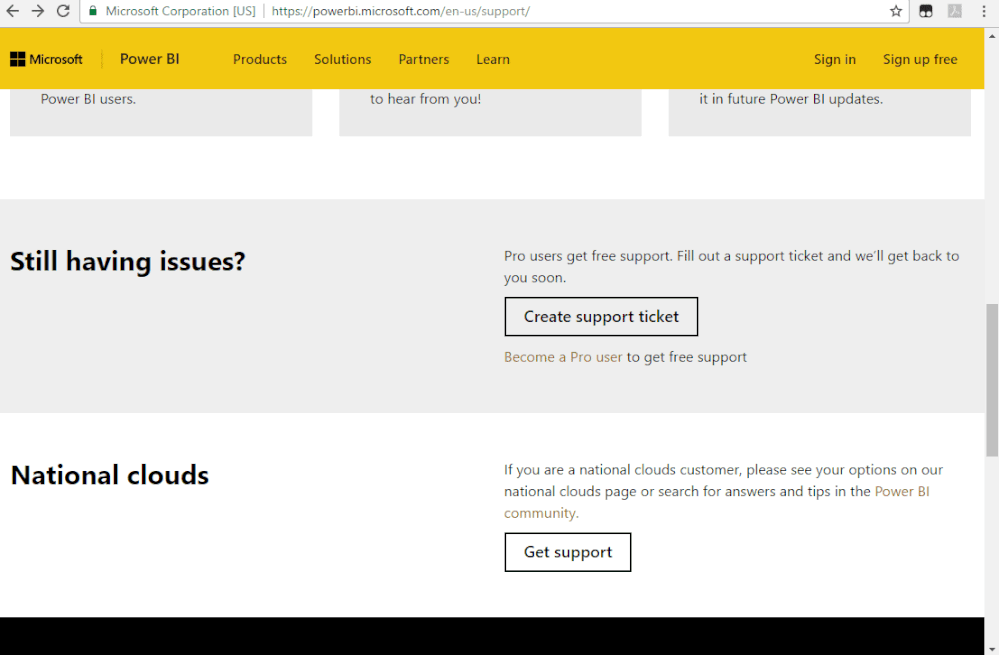- Power BI forums
- Updates
- News & Announcements
- Get Help with Power BI
- Desktop
- Service
- Report Server
- Power Query
- Mobile Apps
- Developer
- DAX Commands and Tips
- Custom Visuals Development Discussion
- Health and Life Sciences
- Power BI Spanish forums
- Translated Spanish Desktop
- Power Platform Integration - Better Together!
- Power Platform Integrations (Read-only)
- Power Platform and Dynamics 365 Integrations (Read-only)
- Training and Consulting
- Instructor Led Training
- Dashboard in a Day for Women, by Women
- Galleries
- Community Connections & How-To Videos
- COVID-19 Data Stories Gallery
- Themes Gallery
- Data Stories Gallery
- R Script Showcase
- Webinars and Video Gallery
- Quick Measures Gallery
- 2021 MSBizAppsSummit Gallery
- 2020 MSBizAppsSummit Gallery
- 2019 MSBizAppsSummit Gallery
- Events
- Ideas
- Custom Visuals Ideas
- Issues
- Issues
- Events
- Upcoming Events
- Community Blog
- Power BI Community Blog
- Custom Visuals Community Blog
- Community Support
- Community Accounts & Registration
- Using the Community
- Community Feedback
Register now to learn Fabric in free live sessions led by the best Microsoft experts. From Apr 16 to May 9, in English and Spanish.
- Power BI forums
- Forums
- Get Help with Power BI
- Service
- PowerBI Gateaway with Synology Active Directory Se...
- Subscribe to RSS Feed
- Mark Topic as New
- Mark Topic as Read
- Float this Topic for Current User
- Bookmark
- Subscribe
- Printer Friendly Page
- Mark as New
- Bookmark
- Subscribe
- Mute
- Subscribe to RSS Feed
- Permalink
- Report Inappropriate Content
PowerBI Gateaway with Synology Active Directory Server
Hi everyboby
My organisation use Synology Active Directory Server based on "Simba" ...
With this Active Directory everything is working fine.
When I setup the gateway, everything is ok, my active directory account is recognised and I have the message "Online : you are good to go"
But when I want to add a dataset, it's not possible it seem it doesn't recognised the UPN...
So In the file "Microsoft.PowerBI.DataMovement.Pipeline.GatewayCore.dll" I have change :
setting name="ADUserNameReplacementProperty" serializeAs="String"
value UserPrincipalName value
setting
setting name="ADServerPath" serializeAs="String"
value
setting
setting name="ADUserNameLookupProperty" serializeAs="String"
value emailAddress value
setting
In the gateway log I found the following message
DM.EnterpriseGateway Error: 0 : 2020-01-19T16:33:54.7068412Z DM.EnterpriseGateway c1aa34ba-ee37-45ed-b8bb-98c35f89b70d db581c3f-71df-53e7-761e-65306475b7b0 MGCC c632fdfe-df67-4d84-8f96-6001e4a7bae7 fd948724-3850-4f4a-8c50-f76b989d548b fd948724-3850-4f4a-8c50-f76b989d548b F9773A87 [DM.Pipeline.Common] Query result is null on ADServer Default. LookupPropertyName:'emailAddress'. LookupPropertyValue:'m****.p****@e***.fr'. TargetPropertyName:'UserPrincipalName'.
DM.EnterpriseGateway Error: 0 : 2020-01-19T16:33:54.7068412Z DM.EnterpriseGateway c1aa34ba-ee37-45ed-b8bb-98c35f89b70d db581c3f-71df-53e7-761e-65306475b7b0 MGCC c632fdfe-df67-4d84-8f96-6001e4a7bae7 fd948724-3850-4f4a-8c50-f76b989d548b fd948724-3850-4f4a-8c50-f76b989d548b 0CD5D09F [DM.Pipeline.Common] Query ADServers Failed. Fall back to original value.
DM.EnterpriseGateway Error: 0 : 2020-01-19T16:33:54.7850778Z DM.EnterpriseGateway c1aa34ba-ee37-45ed-b8bb-98c35f89b70d db581c3f-71df-53e7-761e-65306475b7b0 MGCC c632fdfe-df67-4d84-8f96-6001e4a7bae7 fd948724-3850-4f4a-8c50-f76b989d548b fd948724-3850-4f4a-8c50-f76b989d548b BAA79098 [DM.Pipeline.Diagnostics] Exception object created [IsBenign=True]: Microsoft.PowerBI.DataMovement.Pipeline.Diagnostics.AdomdDataAccessErrorResponseException: AdomdException encountered while accessing the target data source.; ErrorShortName: AdomdDataAccessErrorResponseException[ErrorCode=-1056899072,HResult=-2146233088]/Wrapped(AdomdErrorResponseException)[ErrorCode=-1056899072,HResult=-2146233088]
Please could you help me ?
Thank you in advance
BR
- Mark as New
- Bookmark
- Subscribe
- Mute
- Subscribe to RSS Feed
- Permalink
- Report Inappropriate Content
Hi @vespa
are you able to resolve the issue. I'm facing the similar error when trying to setup SSO.
Regards,
Anil Kumar
- Mark as New
- Bookmark
- Subscribe
- Mute
- Subscribe to RSS Feed
- Permalink
- Report Inappropriate Content
Hi @vespa ,
To be honest, I don't know about this. If you are a pro user, I suggest you to create a support ticket to get further help.
Best Regards,
Icey
If this post helps, then please consider Accept it as the solution to help the other members find it more quickly.
Helpful resources

Microsoft Fabric Learn Together
Covering the world! 9:00-10:30 AM Sydney, 4:00-5:30 PM CET (Paris/Berlin), 7:00-8:30 PM Mexico City

Power BI Monthly Update - April 2024
Check out the April 2024 Power BI update to learn about new features.