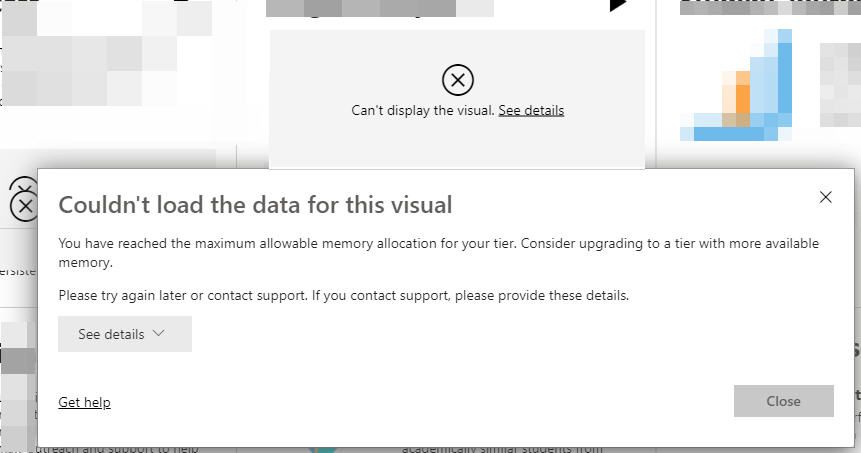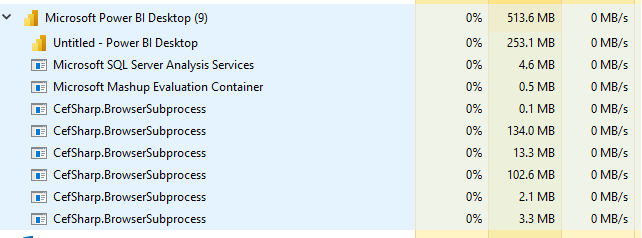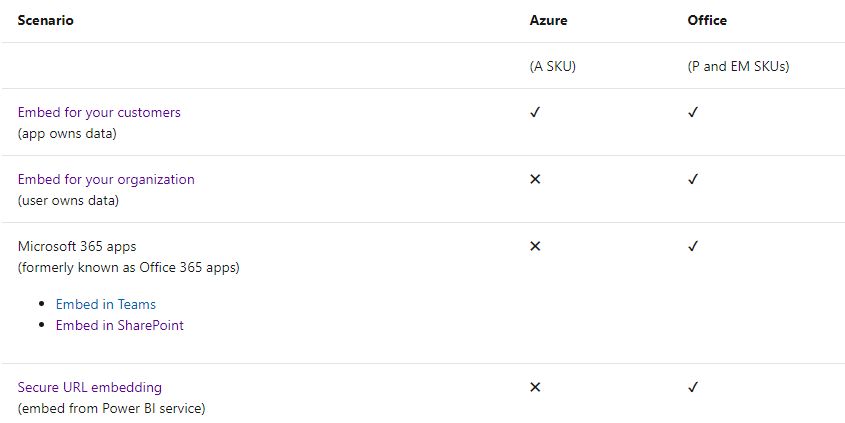- Power BI forums
- Updates
- News & Announcements
- Get Help with Power BI
- Desktop
- Service
- Report Server
- Power Query
- Mobile Apps
- Developer
- DAX Commands and Tips
- Custom Visuals Development Discussion
- Health and Life Sciences
- Power BI Spanish forums
- Translated Spanish Desktop
- Power Platform Integration - Better Together!
- Power Platform Integrations (Read-only)
- Power Platform and Dynamics 365 Integrations (Read-only)
- Training and Consulting
- Instructor Led Training
- Dashboard in a Day for Women, by Women
- Galleries
- Community Connections & How-To Videos
- COVID-19 Data Stories Gallery
- Themes Gallery
- Data Stories Gallery
- R Script Showcase
- Webinars and Video Gallery
- Quick Measures Gallery
- 2021 MSBizAppsSummit Gallery
- 2020 MSBizAppsSummit Gallery
- 2019 MSBizAppsSummit Gallery
- Events
- Ideas
- Custom Visuals Ideas
- Issues
- Issues
- Events
- Upcoming Events
- Community Blog
- Power BI Community Blog
- Custom Visuals Community Blog
- Community Support
- Community Accounts & Registration
- Using the Community
- Community Feedback
Register now to learn Fabric in free live sessions led by the best Microsoft experts. From Apr 16 to May 9, in English and Spanish.
- Power BI forums
- Forums
- Get Help with Power BI
- Service
- Re: PowerBI Embedded dedicated capacity
- Subscribe to RSS Feed
- Mark Topic as New
- Mark Topic as Read
- Float this Topic for Current User
- Bookmark
- Subscribe
- Printer Friendly Page
- Mark as New
- Bookmark
- Subscribe
- Mute
- Subscribe to RSS Feed
- Permalink
- Report Inappropriate Content
PowerBI Embedded dedicated capacity
We have a PowerBI Embedded A1 SKU (with 3 GB RAM and 1 CORE) that was assigned to the PowerBI workspaces. The PowerBI workspace has less than 10 MB of data and I am the only user who is testing it. As soon as I lauch the report, I see an error "You have reached the maximum allowable memory allocation for your tier. Consider upgrading to a tier with more available memory."
Is this a reason why this might happen that too for a single user and a low volume of data?
Solved! Go to Solution.
- Mark as New
- Bookmark
- Subscribe
- Mute
- Subscribe to RSS Feed
- Permalink
- Report Inappropriate Content
Hi @prven
Please check that whether your report will work in shared capcacity.
If you use import mode to get data, 10MB in power bi service may be highly compressed.
The data source may occupies 1G or even more memory.
Refreshes of import models are always memory intensive as models must be loaded into memory. Additional intermediate memory is also required for processing. A full refresh can use approximately double the amount of memory required by the model because Power BI maintains an existing snapshot of the model in memory until the processing operation is completed. This allows the model to be queried even when being it's being processed. Queries can be sent to the existing snapshot of the model until the refresh has completed and the new model data is available.
You can download the pbixfile, open it in power bi desktop and check the memory your data source occupy in
Microsoft SQL Server Analysis Service in Task Manage.
Best Regards,
Rico Zhou
If this post helps, then please consider Accept it as the solution to help the other members find it more quickly.
- Mark as New
- Bookmark
- Subscribe
- Mute
- Subscribe to RSS Feed
- Permalink
- Report Inappropriate Content
Hi @prven
Could you tell me if your problem has been solved? If it is, kindly Accept it as the solution. More people will benefit from it. Or you are still confused about it, please provide me with more details about your problem.
Best Regards,
Rico Zhou
- Mark as New
- Bookmark
- Subscribe
- Mute
- Subscribe to RSS Feed
- Permalink
- Report Inappropriate Content
Hi @prven
P SKUs can be used for consuming content through PBI.com or the mobile app, while A/EM do not.
For more info:Embeded-faq
Comparation table (A,P,EM SKU):
For more info: Which SKU should I use?
For more info: Understanding the Power BI Capacity Based SKUs
Best Regards,
Rico Zhou
If this post helps, then please consider Accept it as the solution to help the other members find it more quickly.
- Mark as New
- Bookmark
- Subscribe
- Mute
- Subscribe to RSS Feed
- Permalink
- Report Inappropriate Content
Thanks for your response. Yes, we do use A SKU and embed the report in a custom web application. We run into this memory issue while testing the report and was wondering why would the A1 SKU run out of memory with just 1 active user.
- Mark as New
- Bookmark
- Subscribe
- Mute
- Subscribe to RSS Feed
- Permalink
- Report Inappropriate Content
Hi @prven
Please check that whether your report will work in shared capcacity.
If you use import mode to get data, 10MB in power bi service may be highly compressed.
The data source may occupies 1G or even more memory.
Refreshes of import models are always memory intensive as models must be loaded into memory. Additional intermediate memory is also required for processing. A full refresh can use approximately double the amount of memory required by the model because Power BI maintains an existing snapshot of the model in memory until the processing operation is completed. This allows the model to be queried even when being it's being processed. Queries can be sent to the existing snapshot of the model until the refresh has completed and the new model data is available.
You can download the pbixfile, open it in power bi desktop and check the memory your data source occupy in
Microsoft SQL Server Analysis Service in Task Manage.
Best Regards,
Rico Zhou
If this post helps, then please consider Accept it as the solution to help the other members find it more quickly.
Helpful resources

Microsoft Fabric Learn Together
Covering the world! 9:00-10:30 AM Sydney, 4:00-5:30 PM CET (Paris/Berlin), 7:00-8:30 PM Mexico City

Power BI Monthly Update - April 2024
Check out the April 2024 Power BI update to learn about new features.