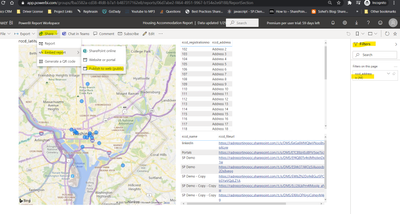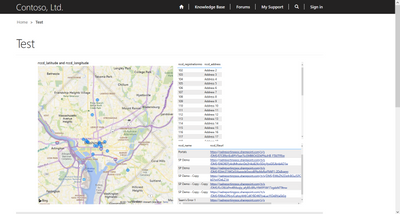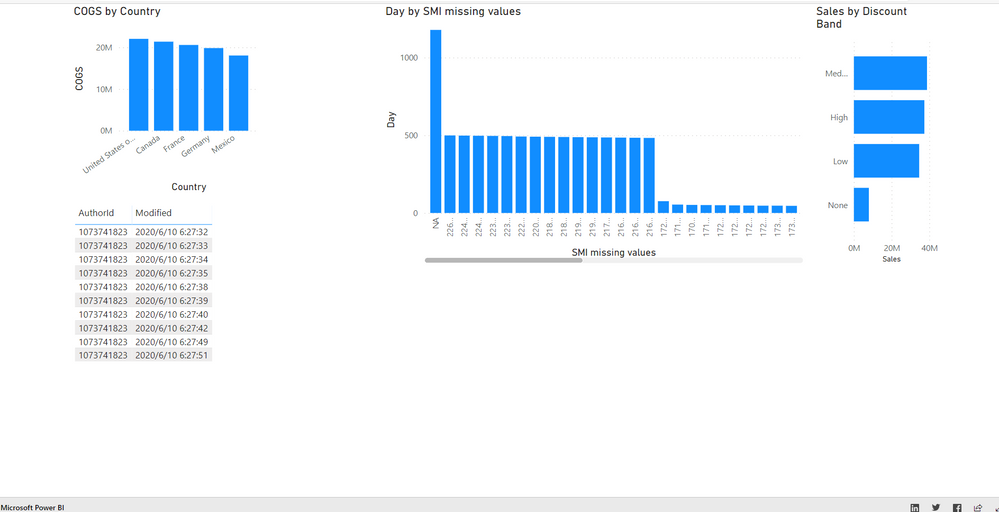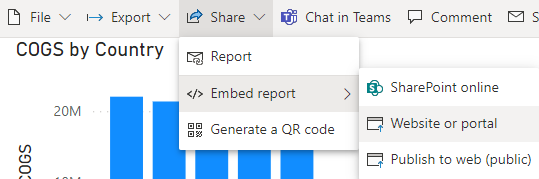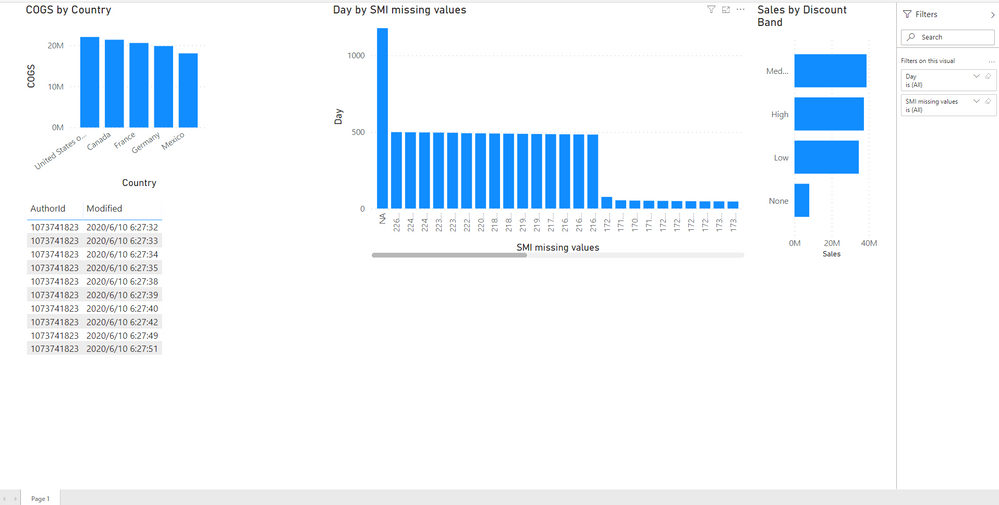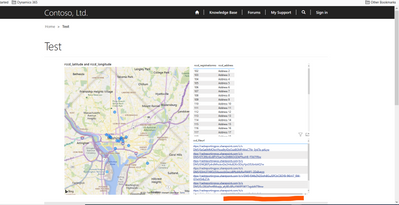- Power BI forums
- Updates
- News & Announcements
- Get Help with Power BI
- Desktop
- Service
- Report Server
- Power Query
- Mobile Apps
- Developer
- DAX Commands and Tips
- Custom Visuals Development Discussion
- Health and Life Sciences
- Power BI Spanish forums
- Translated Spanish Desktop
- Power Platform Integration - Better Together!
- Power Platform Integrations (Read-only)
- Power Platform and Dynamics 365 Integrations (Read-only)
- Training and Consulting
- Instructor Led Training
- Dashboard in a Day for Women, by Women
- Galleries
- Community Connections & How-To Videos
- COVID-19 Data Stories Gallery
- Themes Gallery
- Data Stories Gallery
- R Script Showcase
- Webinars and Video Gallery
- Quick Measures Gallery
- 2021 MSBizAppsSummit Gallery
- 2020 MSBizAppsSummit Gallery
- 2019 MSBizAppsSummit Gallery
- Events
- Ideas
- Custom Visuals Ideas
- Issues
- Issues
- Events
- Upcoming Events
- Community Blog
- Power BI Community Blog
- Custom Visuals Community Blog
- Community Support
- Community Accounts & Registration
- Using the Community
- Community Feedback
Register now to learn Fabric in free live sessions led by the best Microsoft experts. From Apr 16 to May 9, in English and Spanish.
- Power BI forums
- Forums
- Get Help with Power BI
- Service
- Re: PowerBI Embed Report Not Showing Filters
- Subscribe to RSS Feed
- Mark Topic as New
- Mark Topic as Read
- Float this Topic for Current User
- Bookmark
- Subscribe
- Printer Friendly Page
- Mark as New
- Bookmark
- Subscribe
- Mute
- Subscribe to RSS Feed
- Permalink
- Report Inappropriate Content
PowerBI Embed Report Not Showing Filters
Hi Folks
I have created/shared a PowerBI embed report (Below screen shot) and I needed filters on it. The filters are showing up in PowerBI service but when I tried to embed this report in Dynamics 365 Portal or even brower the embeded report I don't see the filter pane on right side. Is there some settings which needs to be enabled or am I missing something. Would really appreciate some help.
As above it can be seen in PowerBI it is showing filter pane on right side.
Now in Dynamics 365 portal it isn't showing the filter pane or right side.
Solved! Go to Solution.
- Mark as New
- Bookmark
- Subscribe
- Mute
- Subscribe to RSS Feed
- Permalink
- Report Inappropriate Content
Hi @noorahmad
Did you use publish to web option to embed your report in Dynamics 365 Portal ?
If you use publish to web option, it doesn't support filter pane currently.
You can try website or portal option, you can use filter pane if you embed your report by this option.
Result:
You need to be a pro user to use this option.
After the user has signed in, the report opens, showing the data and allowing page navigation and filter setting. Only users who have view permission can see the report in Power BI. All RLS rules are also applied. Lastly, the user needs to be correctly licensed – either they need a Power BI Pro license, or the report must be in a workspace that is in a Power BI Premium capacity. The user needs to sign in each time they open a new browser window. However, once signed in, other reports load automatically.
For more details you may refer to this blog: Embed a report in a secure portal or website
Best Regards,
Rico Zhou
If this post helps, then please consider Accept it as the solution to help the other members find it more quickly.
- Mark as New
- Bookmark
- Subscribe
- Mute
- Subscribe to RSS Feed
- Permalink
- Report Inappropriate Content
@noorahmad Are you sure this just isn't a result of the view you've chosen? It looks like you have a slider bar at the bottom of the page that you could slide to the right to likely see the report filter... Just a guess, based on your screenshots.
Also, using publish to web isn't secure, no matter where you embed it, so if you are using company data on that report... I'd re-think that.
Looking for more Power BI tips, tricks & tools? Check out PowerBI.tips the site I co-own with Mike Carlo. Also, if you are near SE WI? Join our PUG Milwaukee Brew City PUG
- Mark as New
- Bookmark
- Subscribe
- Mute
- Subscribe to RSS Feed
- Permalink
- Report Inappropriate Content
@Seth_C_Bauer , I just check the slider bar, there isn't any filter pane on the right side. See my screen shot.
The data is supposed to be public so that isn't a problem. Is this defualt behaviour of the PowerBI embeded report not to have filters pane or is there some issue/missing something.
- Mark as New
- Bookmark
- Subscribe
- Mute
- Subscribe to RSS Feed
- Permalink
- Report Inappropriate Content
Hi @noorahmad
Did you use publish to web option to embed your report in Dynamics 365 Portal ?
If you use publish to web option, it doesn't support filter pane currently.
You can try website or portal option, you can use filter pane if you embed your report by this option.
Result:
You need to be a pro user to use this option.
After the user has signed in, the report opens, showing the data and allowing page navigation and filter setting. Only users who have view permission can see the report in Power BI. All RLS rules are also applied. Lastly, the user needs to be correctly licensed – either they need a Power BI Pro license, or the report must be in a workspace that is in a Power BI Premium capacity. The user needs to sign in each time they open a new browser window. However, once signed in, other reports load automatically.
For more details you may refer to this blog: Embed a report in a secure portal or website
Best Regards,
Rico Zhou
If this post helps, then please consider Accept it as the solution to help the other members find it more quickly.
Helpful resources

Microsoft Fabric Learn Together
Covering the world! 9:00-10:30 AM Sydney, 4:00-5:30 PM CET (Paris/Berlin), 7:00-8:30 PM Mexico City

Power BI Monthly Update - April 2024
Check out the April 2024 Power BI update to learn about new features.