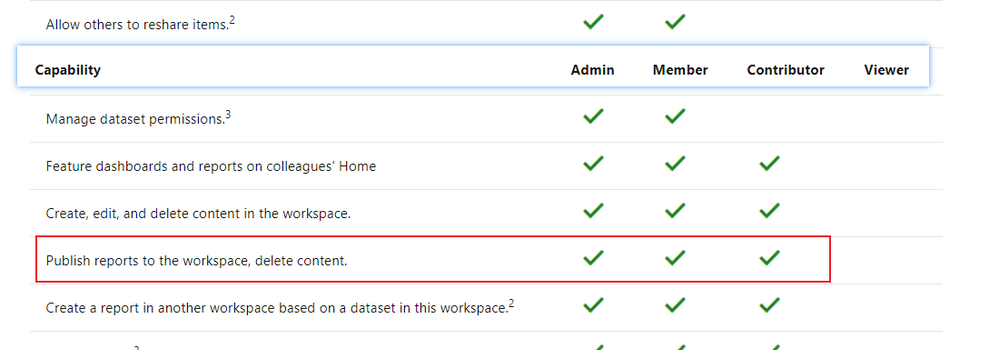- Power BI forums
- Updates
- News & Announcements
- Get Help with Power BI
- Desktop
- Service
- Report Server
- Power Query
- Mobile Apps
- Developer
- DAX Commands and Tips
- Custom Visuals Development Discussion
- Health and Life Sciences
- Power BI Spanish forums
- Translated Spanish Desktop
- Power Platform Integration - Better Together!
- Power Platform Integrations (Read-only)
- Power Platform and Dynamics 365 Integrations (Read-only)
- Training and Consulting
- Instructor Led Training
- Dashboard in a Day for Women, by Women
- Galleries
- Community Connections & How-To Videos
- COVID-19 Data Stories Gallery
- Themes Gallery
- Data Stories Gallery
- R Script Showcase
- Webinars and Video Gallery
- Quick Measures Gallery
- 2021 MSBizAppsSummit Gallery
- 2020 MSBizAppsSummit Gallery
- 2019 MSBizAppsSummit Gallery
- Events
- Ideas
- Custom Visuals Ideas
- Issues
- Issues
- Events
- Upcoming Events
- Community Blog
- Power BI Community Blog
- Custom Visuals Community Blog
- Community Support
- Community Accounts & Registration
- Using the Community
- Community Feedback
Register now to learn Fabric in free live sessions led by the best Microsoft experts. From Apr 16 to May 9, in English and Spanish.
- Power BI forums
- Forums
- Get Help with Power BI
- Service
- Re: PowerBI Deployment process - prohibit user fro...
- Subscribe to RSS Feed
- Mark Topic as New
- Mark Topic as Read
- Float this Topic for Current User
- Bookmark
- Subscribe
- Printer Friendly Page
- Mark as New
- Bookmark
- Subscribe
- Mute
- Subscribe to RSS Feed
- Permalink
- Report Inappropriate Content
PowerBI Deployment process - prohibit user from publishing to upper-level environment workspaces
Hello,
My team recently started using the new Deployment pipeline feature in PowerBI Service. Is there a way for me to prohibit the users from publishing their reports to either Test or Production environment Workspaces via PowerBI Desktop? My aim is to minimize potential human errors where we publish to `test` or `production environment from the Desktop application instead of `development` workspace. The ideal workflow would be :
1. Humans make changes to the report in PowerBI desktop and can publish only to the `development` workspace.
2. Then go through the steps in PowerBI Service - Deployment pipeline to deploy the changes to test -> production workspaces.
Thank you for looking into my question! 🙂
Best,
Yong-Jin
Solved! Go to Solution.
- Mark as New
- Bookmark
- Subscribe
- Mute
- Subscribe to RSS Feed
- Permalink
- Report Inappropriate Content
Hi, @yjlee1212
In the process of deploying the pipeline, a new workspace will be generated every time it enters the next stage. For the content, they are related, but for the permissions of the workspace, they don't have to be related, you can define them separately according to your needs. In theory, for those who can deploy pipelines, higher permissions should to be granted at each stage. So for users with only viewer permissions, it can only view the contents of the corresponding workspace.
Reference: Manage who can deploy to production
Best Regards
Janey Guo
If this post helps, then please consider Accept it as the solution to help the other members find it more quickly.
- Mark as New
- Bookmark
- Subscribe
- Mute
- Subscribe to RSS Feed
- Permalink
- Report Inappropriate Content
Hi, @yjlee1212
In the pbi service, users can publish reports in the workapce and my workspace created by themselves, and the workapce created by others must have permission to enter and view the report. So if you don’t want users to publish reports, you can remove users from the workspace or only grant viewer permissions.
Reference: Organize work in the new workspaces in Power BI - Power BI | Microsoft Docs
Best Regards
Janey Guo
If this post helps, then please consider Accept it as the solution to help the other members find it more quickly.
- Mark as New
- Bookmark
- Subscribe
- Mute
- Subscribe to RSS Feed
- Permalink
- Report Inappropriate Content
Hello @v-janeyg-msft ,
Thank you for looking into my question. I have a follow-up question to the solution you showed me. If I configure all users with viewer access to `test` and `production` workspaces, can people still deploy reports from `development` workspaces to the other two workspaces via the Deployment pipeline? It would be great to know how the configuration in Workspace and the Deployment pipeline work together.
Thanks again!
Yong-Jin
- Mark as New
- Bookmark
- Subscribe
- Mute
- Subscribe to RSS Feed
- Permalink
- Report Inappropriate Content
Hi, @yjlee1212
In the process of deploying the pipeline, a new workspace will be generated every time it enters the next stage. For the content, they are related, but for the permissions of the workspace, they don't have to be related, you can define them separately according to your needs. In theory, for those who can deploy pipelines, higher permissions should to be granted at each stage. So for users with only viewer permissions, it can only view the contents of the corresponding workspace.
Reference: Manage who can deploy to production
Best Regards
Janey Guo
If this post helps, then please consider Accept it as the solution to help the other members find it more quickly.
Helpful resources

Microsoft Fabric Learn Together
Covering the world! 9:00-10:30 AM Sydney, 4:00-5:30 PM CET (Paris/Berlin), 7:00-8:30 PM Mexico City

Power BI Monthly Update - April 2024
Check out the April 2024 Power BI update to learn about new features.