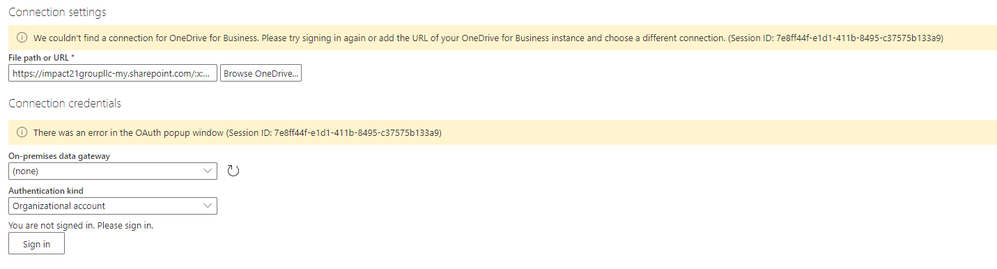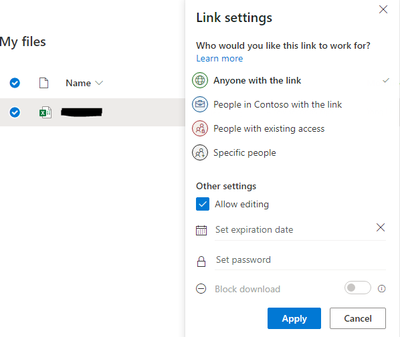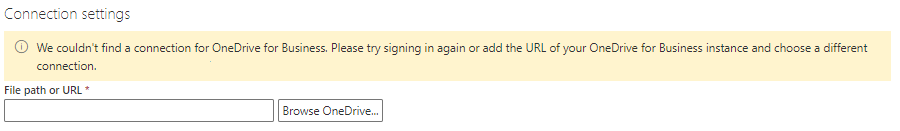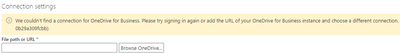- Power BI forums
- Updates
- News & Announcements
- Get Help with Power BI
- Desktop
- Service
- Report Server
- Power Query
- Mobile Apps
- Developer
- DAX Commands and Tips
- Custom Visuals Development Discussion
- Health and Life Sciences
- Power BI Spanish forums
- Translated Spanish Desktop
- Power Platform Integration - Better Together!
- Power Platform Integrations (Read-only)
- Power Platform and Dynamics 365 Integrations (Read-only)
- Training and Consulting
- Instructor Led Training
- Dashboard in a Day for Women, by Women
- Galleries
- Community Connections & How-To Videos
- COVID-19 Data Stories Gallery
- Themes Gallery
- Data Stories Gallery
- R Script Showcase
- Webinars and Video Gallery
- Quick Measures Gallery
- 2021 MSBizAppsSummit Gallery
- 2020 MSBizAppsSummit Gallery
- 2019 MSBizAppsSummit Gallery
- Events
- Ideas
- Custom Visuals Ideas
- Issues
- Issues
- Events
- Upcoming Events
- Community Blog
- Power BI Community Blog
- Custom Visuals Community Blog
- Community Support
- Community Accounts & Registration
- Using the Community
- Community Feedback
Register now to learn Fabric in free live sessions led by the best Microsoft experts. From Apr 16 to May 9, in English and Spanish.
- Power BI forums
- Forums
- Get Help with Power BI
- Service
- PowerBI Data Flow can't find connection to OneDriv...
- Subscribe to RSS Feed
- Mark Topic as New
- Mark Topic as Read
- Float this Topic for Current User
- Bookmark
- Subscribe
- Printer Friendly Page
- Mark as New
- Bookmark
- Subscribe
- Mute
- Subscribe to RSS Feed
- Permalink
- Report Inappropriate Content
PowerBI Data Flow can't find connection to OneDrive for Business
Hello,
This has really been bothering me lately - last week I was able to create a data flow with an excel file in OneDrive as it's source. It was giving me a completely different error message than what I'm experiencing today. I figured the issue was having a OneDrive and On-prem gateway sql source in my data flow, so by breaking them into separate data flows and then merging them into a singular model I was able to by-pass the issue.
Now I'm getting a completely different error while attempting to open the OneDrive browser window to select my appropriate data source. I've tried all the steps I could take to troubleshoot from my research.
* Signing in as basic instead of organizational
* Copying the direct URL to the file from my OneDrive application
* Resetting Cache
No luck on any of the solutions. My license is Office 365 E3 so OneDrive is included as an app. I don't think it's a licensing issue but I may be wrong here.
Here are the error messages:
Does anyone have any suggestions? If I can't get this to be consistent then I need to rethink my architecture as were a small outfit and I was going to manage flat files within OneDrive. Really not trying to push this to AzureBLOB
Let me know your thoughts!
Thanks
Channing
Solved! Go to Solution.
- Mark as New
- Bookmark
- Subscribe
- Mute
- Subscribe to RSS Feed
- Permalink
- Report Inappropriate Content
Hey everyone!
Thanks to Liu yang's suggestion to open a ticket with Microsoft, their bi support engineers responded to me and gave me a work around while they fix this bug.
You can use the web api data source instead of your one drive.
Analysis and Resolution:-
- Initially we discussed about the issue
- We tried to do a repro of the same Issue and we are also seeing the same error.
- Below are the steps which we used in order to connect to Onedrive, Please refer to these steps for future reference.
- Sign into your app.PowerBI.com and go to your workspace and click on New and select Dataflow.
- And click on add new tables and Select Web API.
- After selecting you will prompted to the below page where you should be giving the Web URL please go your Excel Sheet which is Hosted in your OneDrive account and hover onto the three ellipses(…) and click on “Open in app”.
- In the Excel Sheet click on File -> Info -> and copy the path and paste it in the URL.
- After pasting the Complete URL and remove “?web=1” string as below.
- Also, select the data gateway and select the Authentication kind as “Organizational” and click on Next where you will be able to select the tables and transform the data.
- Mark as New
- Bookmark
- Subscribe
- Mute
- Subscribe to RSS Feed
- Permalink
- Report Inappropriate Content
ok so had the same issue and dont believe in the just use a different connector as the soluytion approach (although it works)
so the issue appears to be with the credentials , (something i find happens often when gateway updates occur)
So how do i solve.
open the dataflow
under options/project turn off gateway use ( i think this helps reset for next step but dont understand details)
Turn back on gateway
then under each table the error should turn to a with a connection error
then select the configure connection, but when it comes up even if it say you are logged in always select login as different user.
use same login of course
this sets the connection again and all works!!
- Mark as New
- Bookmark
- Subscribe
- Mute
- Subscribe to RSS Feed
- Permalink
- Report Inappropriate Content
Hey everyone!
Thanks to Liu yang's suggestion to open a ticket with Microsoft, their bi support engineers responded to me and gave me a work around while they fix this bug.
You can use the web api data source instead of your one drive.
Analysis and Resolution:-
- Initially we discussed about the issue
- We tried to do a repro of the same Issue and we are also seeing the same error.
- Below are the steps which we used in order to connect to Onedrive, Please refer to these steps for future reference.
- Sign into your app.PowerBI.com and go to your workspace and click on New and select Dataflow.
- And click on add new tables and Select Web API.
- After selecting you will prompted to the below page where you should be giving the Web URL please go your Excel Sheet which is Hosted in your OneDrive account and hover onto the three ellipses(…) and click on “Open in app”.
- In the Excel Sheet click on File -> Info -> and copy the path and paste it in the URL.
- After pasting the Complete URL and remove “?web=1” string as below.
- Also, select the data gateway and select the Authentication kind as “Organizational” and click on Next where you will be able to select the tables and transform the data.
- Mark as New
- Bookmark
- Subscribe
- Mute
- Subscribe to RSS Feed
- Permalink
- Report Inappropriate Content
Hi @cworkman2015 ,
I suggest you open a support ticket.
This is the website of create support ticket:
https://powerbi.microsoft.com/en-us/support/
How to create a support ticket in Power BI :
Best Regards,
Liu Yang
If this post helps, then please consider Accept it as the solution to help the other members find it more quickly.
- Mark as New
- Bookmark
- Subscribe
- Mute
- Subscribe to RSS Feed
- Permalink
- Report Inappropriate Content
Hi @cworkman2015 ,
Have you checked that the permissions of your link are correct:
Best Regards,
Liu Yang
If this post helps, then please consider Accept it as the solution to help the other members find it more quickly.
- Mark as New
- Bookmark
- Subscribe
- Mute
- Subscribe to RSS Feed
- Permalink
- Report Inappropriate Content
Hi Liu - this didn't work. It won't let me view the direct file from a one drive link or traverse my one drive folder structure. It doesn't connect to OneDrive at all via PBI Data Flows in the browser. However, I was able to connect my one drive to a PBI Dataset. But without the ability to use Data Flows to transform the data coming from OneDrive pushing it directly to a Dataset is pointless.
Thanks
Channing
- Mark as New
- Bookmark
- Subscribe
- Mute
- Subscribe to RSS Feed
- Permalink
- Report Inappropriate Content
Hello,
I am facing the same problem. I had a working dataflow. Now, the following error message pop us whenever I try to create a connection to OneDrive. Any suggestions?
- Mark as New
- Bookmark
- Subscribe
- Mute
- Subscribe to RSS Feed
- Permalink
- Report Inappropriate Content
I've posted the solution.
- Mark as New
- Bookmark
- Subscribe
- Mute
- Subscribe to RSS Feed
- Permalink
- Report Inappropriate Content
Thank you, it worked!!
- Mark as New
- Bookmark
- Subscribe
- Mute
- Subscribe to RSS Feed
- Permalink
- Report Inappropriate Content
I am having this exact same issue. This worked a few weeks back to connect to my onedrive account and now dataflow can't connect to my onedrive.
- Mark as New
- Bookmark
- Subscribe
- Mute
- Subscribe to RSS Feed
- Permalink
- Report Inappropriate Content
I've posted the solution
- Mark as New
- Bookmark
- Subscribe
- Mute
- Subscribe to RSS Feed
- Permalink
- Report Inappropriate Content
I'm having the same issue. I can't even browse OneDrive. I can connect to OneDrive through Datasets...but it's the wrong account. Does anyone know how to disconnect (log out) of that OneDrive account in Power BI, so I can connect the right OneDrive Account?
- Mark as New
- Bookmark
- Subscribe
- Mute
- Subscribe to RSS Feed
- Permalink
- Report Inappropriate Content
I've posted the solution
Helpful resources

Microsoft Fabric Learn Together
Covering the world! 9:00-10:30 AM Sydney, 4:00-5:30 PM CET (Paris/Berlin), 7:00-8:30 PM Mexico City

Power BI Monthly Update - April 2024
Check out the April 2024 Power BI update to learn about new features.