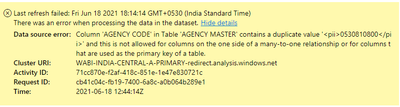- Power BI forums
- Updates
- News & Announcements
- Get Help with Power BI
- Desktop
- Service
- Report Server
- Power Query
- Mobile Apps
- Developer
- DAX Commands and Tips
- Custom Visuals Development Discussion
- Health and Life Sciences
- Power BI Spanish forums
- Translated Spanish Desktop
- Power Platform Integration - Better Together!
- Power Platform Integrations (Read-only)
- Power Platform and Dynamics 365 Integrations (Read-only)
- Training and Consulting
- Instructor Led Training
- Dashboard in a Day for Women, by Women
- Galleries
- Community Connections & How-To Videos
- COVID-19 Data Stories Gallery
- Themes Gallery
- Data Stories Gallery
- R Script Showcase
- Webinars and Video Gallery
- Quick Measures Gallery
- 2021 MSBizAppsSummit Gallery
- 2020 MSBizAppsSummit Gallery
- 2019 MSBizAppsSummit Gallery
- Events
- Ideas
- Custom Visuals Ideas
- Issues
- Issues
- Events
- Upcoming Events
- Community Blog
- Power BI Community Blog
- Custom Visuals Community Blog
- Community Support
- Community Accounts & Registration
- Using the Community
- Community Feedback
Register now to learn Fabric in free live sessions led by the best Microsoft experts. From Apr 16 to May 9, in English and Spanish.
- Power BI forums
- Forums
- Get Help with Power BI
- Service
- Re: Power bi service(Incremental refresh)
- Subscribe to RSS Feed
- Mark Topic as New
- Mark Topic as Read
- Float this Topic for Current User
- Bookmark
- Subscribe
- Printer Friendly Page
- Mark as New
- Bookmark
- Subscribe
- Mute
- Subscribe to RSS Feed
- Permalink
- Report Inappropriate Content
Power bi service(Incremental refresh)
In power BI Desktop, I have implemented the incremental refresh by using manage parameter, and applied paramater with the table in power query then i have enabled the incremental refresh in power bi desktop, attached image for your reference.
After that, i have published the PBXI file in Power BI service. After getting refresh from power bi service it's failed. Attachment for your reference.
Every time am getting the different table error. Actual there is no error in the table, i have refreshed in power bi desktop, it work's fine. Please help
- Mark as New
- Bookmark
- Subscribe
- Mute
- Subscribe to RSS Feed
- Permalink
- Report Inappropriate Content
Hi, @Anonymous
Query folding - Incremental refresh is designed for data sources that support query folding
Note:
If you see this warning and want to verify the necessary query folding is occurring, use the Power Query Diagnostics feature or trace queries by using a tool supported by the data source, like SQL Profiler. If query folding is not occurring, verify the filter logic is included in the query being passed to the data source. If not, it's likely the query includes a transformation that prevents folding.
Here are some references that may be helpful:
Incremental refresh for datasets
Troubleshoot incremental refresh
Hope this helps.
Best Regards,
Community Support Team _ Zeon Zheng
If this post helps, then please consider Accept it as the solution to help the other members find it more quickly.
- Mark as New
- Bookmark
- Subscribe
- Mute
- Subscribe to RSS Feed
- Permalink
- Report Inappropriate Content
Hi @Anonymous ,
It seems a modelling related issue in your case. As once you apply the RangeStart and RangeEnd Parameter the data gets filtered and the filtered data doesnt seems to have any issue. Due to this reason its getting refreshed in Power BI Desktop.
While in Power BI Service once you do a full/complete refresh the whole data gets refreshed and the required partitions are created in Power BI Service. In this case if there is any issue in the data wrt to cardinality the refresh will fail.
If its possible can you check if you have have duplicate value in the agency code column of the agengy master table . If yes then the cardinality needs to be changed accordingly.
Many-to-One or Many-to-Many? The Cardinality of Power BI Relationship Demystified - RADACAD
Please accept this as a solution if your question has been answered !!
Appreciate a Kudos 😀
- Mark as New
- Bookmark
- Subscribe
- Mute
- Subscribe to RSS Feed
- Permalink
- Report Inappropriate Content
I have checked the agency master, in that there is no duplicate value in the agency code. Please help
Helpful resources

Microsoft Fabric Learn Together
Covering the world! 9:00-10:30 AM Sydney, 4:00-5:30 PM CET (Paris/Berlin), 7:00-8:30 PM Mexico City

Power BI Monthly Update - April 2024
Check out the April 2024 Power BI update to learn about new features.