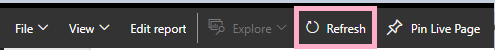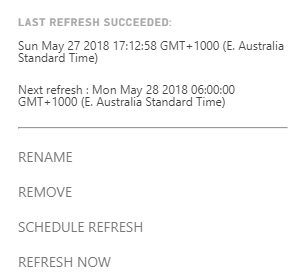- Power BI forums
- Updates
- News & Announcements
- Get Help with Power BI
- Desktop
- Service
- Report Server
- Power Query
- Mobile Apps
- Developer
- DAX Commands and Tips
- Custom Visuals Development Discussion
- Health and Life Sciences
- Power BI Spanish forums
- Translated Spanish Desktop
- Power Platform Integration - Better Together!
- Power Platform Integrations (Read-only)
- Power Platform and Dynamics 365 Integrations (Read-only)
- Training and Consulting
- Instructor Led Training
- Dashboard in a Day for Women, by Women
- Galleries
- Community Connections & How-To Videos
- COVID-19 Data Stories Gallery
- Themes Gallery
- Data Stories Gallery
- R Script Showcase
- Webinars and Video Gallery
- Quick Measures Gallery
- 2021 MSBizAppsSummit Gallery
- 2020 MSBizAppsSummit Gallery
- 2019 MSBizAppsSummit Gallery
- Events
- Ideas
- Custom Visuals Ideas
- Issues
- Issues
- Events
- Upcoming Events
- Community Blog
- Power BI Community Blog
- Custom Visuals Community Blog
- Community Support
- Community Accounts & Registration
- Using the Community
- Community Feedback
Register now to learn Fabric in free live sessions led by the best Microsoft experts. From Apr 16 to May 9, in English and Spanish.
- Power BI forums
- Forums
- Get Help with Power BI
- Service
- Re: Power bi report created in Desktop updates in ...
- Subscribe to RSS Feed
- Mark Topic as New
- Mark Topic as Read
- Float this Topic for Current User
- Bookmark
- Subscribe
- Printer Friendly Page
- Mark as New
- Bookmark
- Subscribe
- Mute
- Subscribe to RSS Feed
- Permalink
- Report Inappropriate Content
Power bi report created in Desktop updates in desktop but not when published
Hello all,
Hopefully someone can point me in the right direction. We have an SQL database that keeps all the incidents for our bus service but because it is somewhat cumbersome to login and find the information you need, I thought we could use Power bi to display the data for our customer service representatives to view as a report that we publish online. Unfortunatley, it is not working as I thought and this is where I need some guideance.
The report was created in Power Bi desktop and it is simply a set of fields from multiple tables connected to desktop through import option and only returning last 15 minutes of records about 1000 records. The report from desktop works fine and updates at the same rate as the SQL database it is pulling from when it is being refreshed manually within desktop.
The problem happens when I upload the report to the Power Bi service. I can set the gateway, refresh schedule, etc but when I try a manual refresh (f5 or the refresh button in the service) the data remains the same and does not update. When I refresh in desktop, the data refreshes without issue.
I've tried the "direct query" option and the report was taking in excess of 40 seconds to load so I decided to go with "import" and it really made the difference but the refresh issue is the same.
Is it not possible to do a manual refresh in Power Bi once the report is uploaded and shared via the web (not the service)? I worked on something similar last year and I remember the data refreshing on (f5) without issue so I am not sure what is happening.
Any help you can give me, I will greatly appreciated!
Thanks,
MRGMSR
Here are some samples of what I mean.
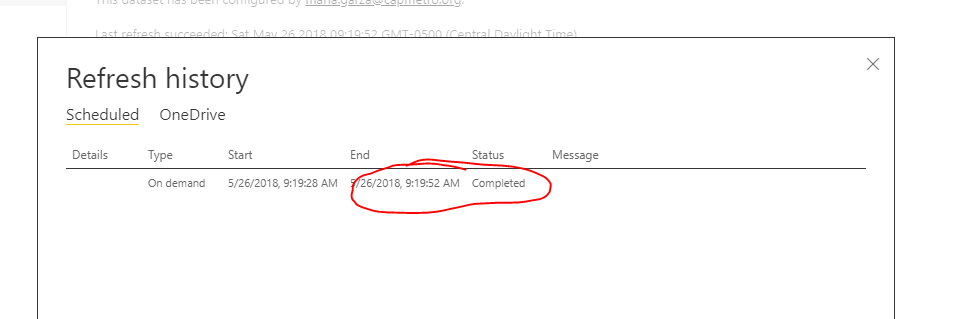
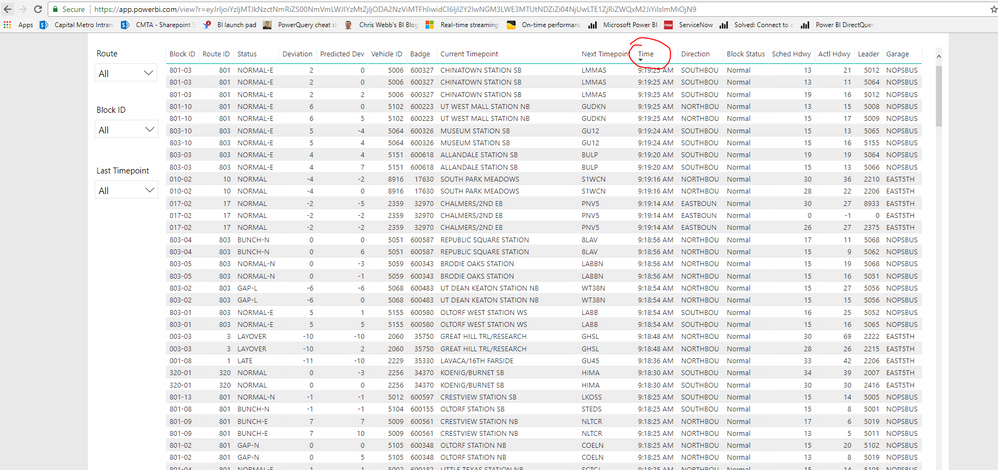
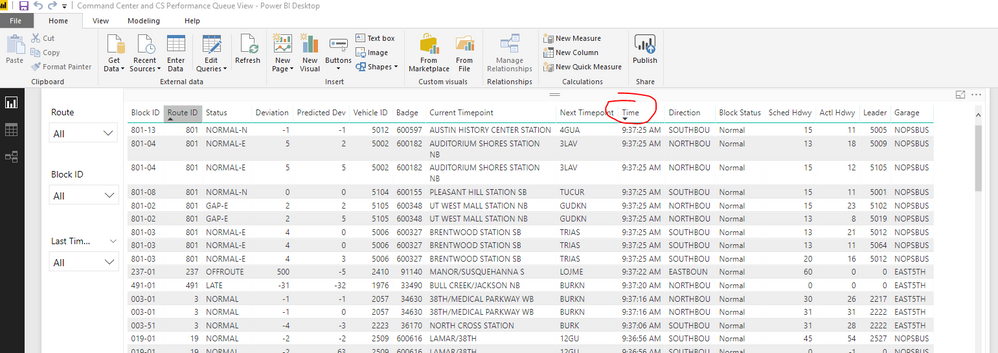


Solved! Go to Solution.
- Mark as New
- Bookmark
- Subscribe
- Mute
- Subscribe to RSS Feed
- Permalink
- Report Inappropriate Content
What you could do, is to create a Streaming Dataset with your fields from your SQL Table.
You could then use the PowerShell script, in which you would put your TSQL Query and run the Powershell script on a schedule. And this would then update the streaming dataset as required.
Another option might be to look at the Azure Event Hubs, which could possibly do this for you also.
- Mark as New
- Bookmark
- Subscribe
- Mute
- Subscribe to RSS Feed
- Permalink
- Report Inappropriate Content
Hi there
When you click Refresh in the report view, that only refreshes the meta data.
If you want to refresh the dataset, then you have to go into the Dataset settings and click refresh now
With a Power BI Pro License you can only refresh 8 times a day.
With Power BI Premium it is unlimited.
Here is the document with more details: https://docs.microsoft.com/en-us/power-bi/refresh-data
- Mark as New
- Bookmark
- Subscribe
- Mute
- Subscribe to RSS Feed
- Permalink
- Report Inappropriate Content
Thanks! So, there is no way we can "auto" refresh a report manually via the (f5) function? So, if I want to share a report via the web, the data will not be refreshed but every 15 minutes (if I choose that option under directquery)?
Another question, if you know: are there any options to sharing "real-time" data online with Power Bi?
My intent is to replicate an SQL table to display in "real-time" through Power Bi then display it as a web link for Customer Service; bypassing having to log in to a system to get real time information about our services. I have tried the streaming datasets through a connection with FLOW but it seems to only work for charts and graphs.
Thanks for your response.
- Mark as New
- Bookmark
- Subscribe
- Mute
- Subscribe to RSS Feed
- Permalink
- Report Inappropriate Content
What you could do, is to create a Streaming Dataset with your fields from your SQL Table.
You could then use the PowerShell script, in which you would put your TSQL Query and run the Powershell script on a schedule. And this would then update the streaming dataset as required.
Another option might be to look at the Azure Event Hubs, which could possibly do this for you also.
- Mark as New
- Bookmark
- Subscribe
- Mute
- Subscribe to RSS Feed
- Permalink
- Report Inappropriate Content
Thanks! Becuase I don't have access to anything other than Power Bi and the Microsoft apps, I used Flow to create a workflow that generates the getrows() function in the SQL table then transfers the data to power bi in the streaming dataset.
I would like to try your solution just so that I know how to do it but pesky IT, they are very particular about who they give access to 🙂 totally understand though!
Thanks again for your solution!!!
MRGMSR
Helpful resources

Microsoft Fabric Learn Together
Covering the world! 9:00-10:30 AM Sydney, 4:00-5:30 PM CET (Paris/Berlin), 7:00-8:30 PM Mexico City

Power BI Monthly Update - April 2024
Check out the April 2024 Power BI update to learn about new features.