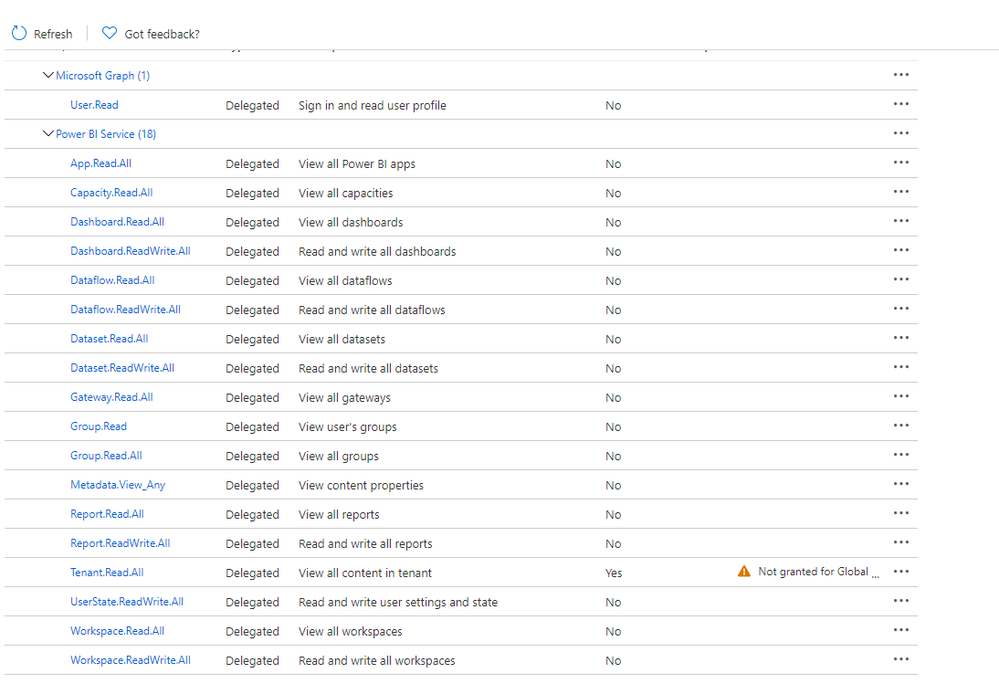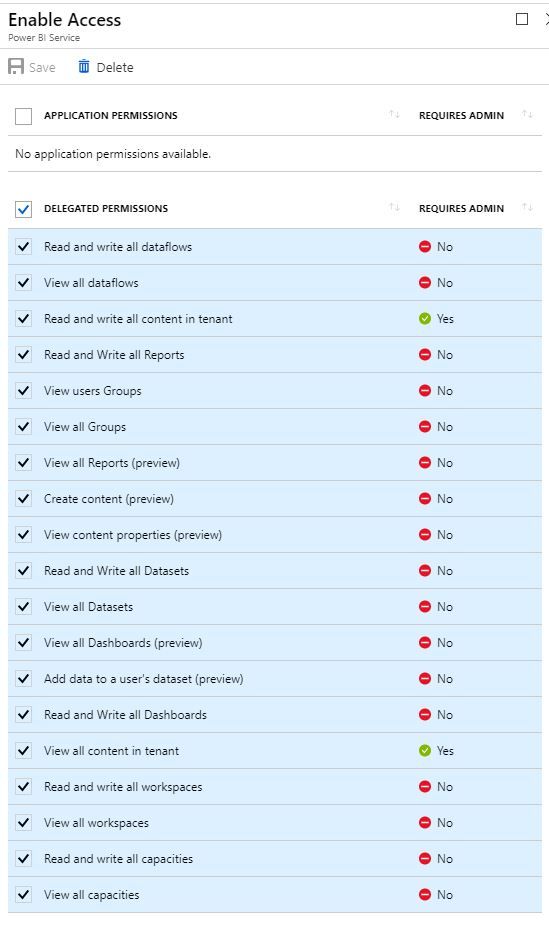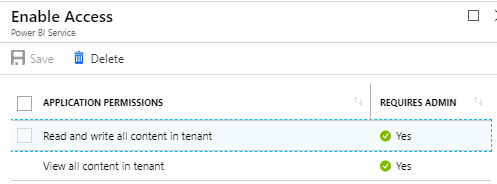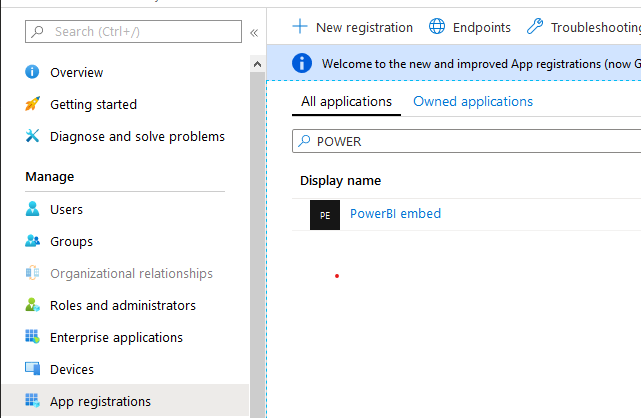- Power BI forums
- Updates
- News & Announcements
- Get Help with Power BI
- Desktop
- Service
- Report Server
- Power Query
- Mobile Apps
- Developer
- DAX Commands and Tips
- Custom Visuals Development Discussion
- Health and Life Sciences
- Power BI Spanish forums
- Translated Spanish Desktop
- Power Platform Integration - Better Together!
- Power Platform Integrations (Read-only)
- Power Platform and Dynamics 365 Integrations (Read-only)
- Training and Consulting
- Instructor Led Training
- Dashboard in a Day for Women, by Women
- Galleries
- Community Connections & How-To Videos
- COVID-19 Data Stories Gallery
- Themes Gallery
- Data Stories Gallery
- R Script Showcase
- Webinars and Video Gallery
- Quick Measures Gallery
- 2021 MSBizAppsSummit Gallery
- 2020 MSBizAppsSummit Gallery
- 2019 MSBizAppsSummit Gallery
- Events
- Ideas
- Custom Visuals Ideas
- Issues
- Issues
- Events
- Upcoming Events
- Community Blog
- Power BI Community Blog
- Custom Visuals Community Blog
- Community Support
- Community Accounts & Registration
- Using the Community
- Community Feedback
Register now to learn Fabric in free live sessions led by the best Microsoft experts. From Apr 16 to May 9, in English and Spanish.
- Power BI forums
- Forums
- Get Help with Power BI
- Service
- Re: Power Shell Invoke-PowerBIRestMethod -Method P...
- Subscribe to RSS Feed
- Mark Topic as New
- Mark Topic as Read
- Float this Topic for Current User
- Bookmark
- Subscribe
- Printer Friendly Page
- Mark as New
- Bookmark
- Subscribe
- Mute
- Subscribe to RSS Feed
- Permalink
- Report Inappropriate Content
Power Shell Invoke-PowerBIRestMethod -Method Post failing
Hi,
I'm trying to create script that will refresh some datasets through Power BI API. I have registered App in Active Directory and gave it almost every permissions possible for Power BI Service (only missing ones are "Read and write all content in tenant" and "View all content in tenant"). I am the owner of the refreshed dataset and admin of Data Gateway it accesses.
If I put in my script cmdlet:
$urlrefresh = "groups/$groupID/datasets/$datasetID/refreshes"
Invoke-PowerBIRestMethod -Url $urlrefresh –Method GET
everything is working and script will retrieve list of refreshes, but if I'm trying to do the same with -Method POST, script fails on some kind of write error.
I'm assuming it must be some kind of permissions problem, but like I said, App is already having almost all of them.
Error message:
Invoke-PowerBIRestMethod : One or more errors occurred.
At line:2 char:1
+ Invoke-PowerBIRestMethod -Url $urlrefresh -Method Post –Verbose
+ ~~~~~~~~~~~~~~~~~~~~~~~~~~~~~~~~~~~~~~~~~~~~~~~~~~~~~~~~~~~~~~~~
+ CategoryInfo : WriteError: (Microsoft.Power...werBIRestMethod:InvokePowerBIRestMethod) [Invoke-PowerBIRestMethod], AggregateException
+ FullyQualifiedErrorId : One or more errors occurred.,Microsoft.PowerBI.Commands.Profile.InvokePowerBIRestMethod
- Mark as New
- Bookmark
- Subscribe
- Mute
- Subscribe to RSS Feed
- Permalink
- Report Inappropriate Content
@GilbertQ I know this is an old post, but i'm going throught he same thing...Everything is working fine except the Read All from Tenant. I am getting an error/alert that "Tenant.Read.All" is not granted for my organization. Is this something that i just need an O365 admin to approve? I'm only admin for PowerBI, so not sure what to do at this point.
- Mark as New
- Bookmark
- Subscribe
- Mute
- Subscribe to RSS Feed
- Permalink
- Report Inappropriate Content
Hi @mjbirrer
Can you confirm that the app that was created in AAD has got the correct permissions from the person who created it?
- Mark as New
- Bookmark
- Subscribe
- Mute
- Subscribe to RSS Feed
- Permalink
- Report Inappropriate Content
I was the one that created it. These are the permissions I have added. Notice the warning on the tenant permission.
Here is the script i'm trying to run. Basically pull all workspaces and associated users. I can do this for my workspaces, but when i open it up to -Scope Organization, it fails.
Invoke-PowerBIRestMethod : One or more errors occurred.
At C:\Users\jeffrey.birrer\Documents\PowerBI\PowerBI_ExportContent_NEW.ps1:38 char:13
+ $wkpacc = Invoke-PowerBIRestMethod -Url $APIUrl -Method Get|Convert ...
+ ~~~~~~~~~~~~~~~~~~~~~~~~~~~~~~~~~~~~~~~~~~~~~~~~~
+ CategoryInfo : WriteError: (Microsoft.Power...werBIRestMethod:InvokePowerBIRestMethod) [Invoke-PowerBIRestMethod], AggregateException
+ FullyQualifiedErrorId : One or more errors occurred.,Microsoft.PowerBI.Commands.Profile.InvokePowerBIRestMethod
# Authenticate to the Power BI Service API
Connect-PowerBIServiceAccount
# Arrays to hold retrieved data
$access = @()
# Get the workspace data
$workspaces = Get-PowerBIWorkspace #-All -Scope Organization | Where-Object { $_.State -match 'Active' }
ForEach($Workspace in $Workspaces)
{ $wkpacc = @()
$Wkpname = $Workspace.Name
$wkpid = $Workspace.Id
$APIUrl = 'groups/'+$wkpid+'/users'
$wkpacc = Invoke-PowerBIRestMethod -Url $APIUrl -Method Get|ConvertFrom-Json|SELECT -ExpandProperty Value|SELECT displayName,groupUserAccessRight|Add-Member -MemberType NoteProperty -Name WorkspaceName -Value $Wkpname -PassThru
$access += $wkpacc
}
$access | Export-CSV "C:\Users\jeffrey.birrer\Desktop\PowerBI_WorkspaceUsers.csv" -NoTypeInformation
- Mark as New
- Bookmark
- Subscribe
- Mute
- Subscribe to RSS Feed
- Permalink
- Report Inappropriate Content
My understanding is that in order for the API to refresh it actually has to write data back into the dataset.
And that would appear as to why it is failing. I would suggest adding the permissions for read and write and see if the script then works.
- Mark as New
- Bookmark
- Subscribe
- Mute
- Subscribe to RSS Feed
- Permalink
- Report Inappropriate Content
Hi Gilbert,
thanks for your reply. App is registered in AD with all permissions possible. Is there something different (perhaps on tetant level) that can override them?
- Mark as New
- Bookmark
- Subscribe
- Mute
- Subscribe to RSS Feed
- Permalink
- Report Inappropriate Content
Hi there
I would suggest making sure at the top where it says"Application Permissions you got that set to what is shown below.
- Mark as New
- Bookmark
- Subscribe
- Mute
- Subscribe to RSS Feed
- Permalink
- Report Inappropriate Content
where can I get this screen and configure the permission ? I am service admin.
- Mark as New
- Bookmark
- Subscribe
- Mute
- Subscribe to RSS Feed
- Permalink
- Report Inappropriate Content
The screenshot above is from Azure Active Directory.
You will have to log into https://portal.azure.com and then active Directory and then App Registrations.
- Mark as New
- Bookmark
- Subscribe
- Mute
- Subscribe to RSS Feed
- Permalink
- Report Inappropriate Content
hi , I tried both app registration and my own credential which is admin. neither works
- Mark as New
- Bookmark
- Subscribe
- Mute
- Subscribe to RSS Feed
- Permalink
- Report Inappropriate Content
Power BI embed is the only thing I can see at the moment. what does it mean ? the power bi service is not even registered in Azure ?
Helpful resources

Microsoft Fabric Learn Together
Covering the world! 9:00-10:30 AM Sydney, 4:00-5:30 PM CET (Paris/Berlin), 7:00-8:30 PM Mexico City

Power BI Monthly Update - April 2024
Check out the April 2024 Power BI update to learn about new features.