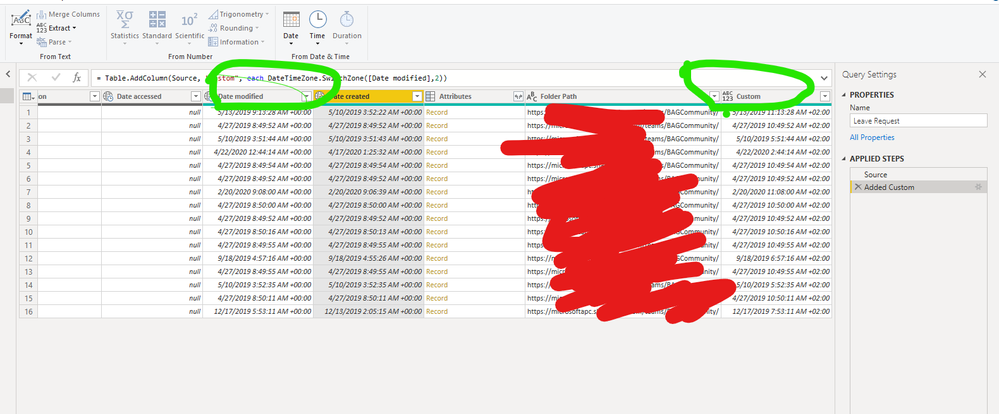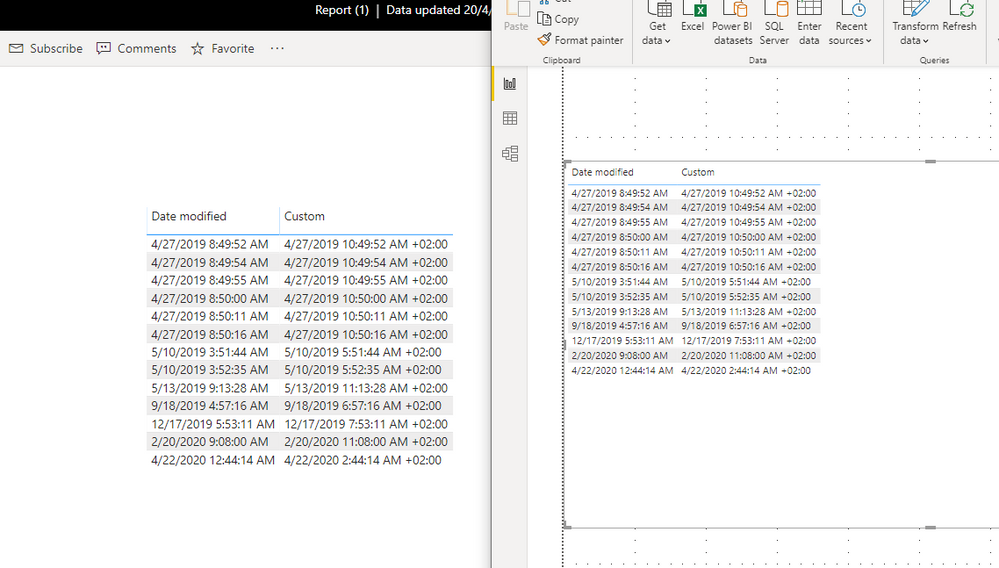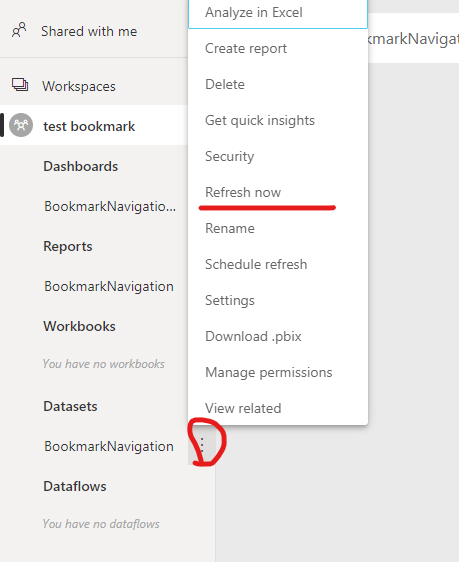- Power BI forums
- Updates
- News & Announcements
- Get Help with Power BI
- Desktop
- Service
- Report Server
- Power Query
- Mobile Apps
- Developer
- DAX Commands and Tips
- Custom Visuals Development Discussion
- Health and Life Sciences
- Power BI Spanish forums
- Translated Spanish Desktop
- Power Platform Integration - Better Together!
- Power Platform Integrations (Read-only)
- Power Platform and Dynamics 365 Integrations (Read-only)
- Training and Consulting
- Instructor Led Training
- Dashboard in a Day for Women, by Women
- Galleries
- Community Connections & How-To Videos
- COVID-19 Data Stories Gallery
- Themes Gallery
- Data Stories Gallery
- R Script Showcase
- Webinars and Video Gallery
- Quick Measures Gallery
- 2021 MSBizAppsSummit Gallery
- 2020 MSBizAppsSummit Gallery
- 2019 MSBizAppsSummit Gallery
- Events
- Ideas
- Custom Visuals Ideas
- Issues
- Issues
- Events
- Upcoming Events
- Community Blog
- Power BI Community Blog
- Custom Visuals Community Blog
- Community Support
- Community Accounts & Registration
- Using the Community
- Community Feedback
Register now to learn Fabric in free live sessions led by the best Microsoft experts. From Apr 16 to May 9, in English and Spanish.
- Power BI forums
- Forums
- Get Help with Power BI
- Service
- Re: Power Bi Service not pulling latest rows from ...
- Subscribe to RSS Feed
- Mark Topic as New
- Mark Topic as Read
- Float this Topic for Current User
- Bookmark
- Subscribe
- Printer Friendly Page
- Mark as New
- Bookmark
- Subscribe
- Mute
- Subscribe to RSS Feed
- Permalink
- Report Inappropriate Content
Power Bi Service not pulling latest rows from SharePoint list
Hi All,
My Power BI report in Power Bi Service, is not pulling new rows from the source, SharePoint List.
When refreshed, PBI pulls data of the exisitng rows and its latest data, but it not pulling any new rows added to the sharepoint list.
The Strange thing is that, when I download the pbix file, and opened and refreshed in Power BI Desktop, it is pulling the new rows as well.
Could anyone think what is causing Power BI Service to act like this.
- Mark as New
- Bookmark
- Subscribe
- Mute
- Subscribe to RSS Feed
- Permalink
- Report Inappropriate Content
Hi
I found out what was causing it the issue.
My dates in the report online was somehow wrong, it was showing 1 day less the actual date in SharePoint.
So if you logged a ticket on 30/03 then it power bi online it process as 29/03.
So When I applied the date slicer to the current date, no data was returned because in power online it was yesterdays date.
I also found that date/time fields are changed in online the time is 2 hours earlier than the actual time in SharePoint.
But the date and the date/time is correct in the desktop version.
Looks like power bi online is coverting dates into some other time zone date.
Do anyone know how to fix this issue?
Many Thanks,
Cleir
Looks like the
- Mark as New
- Bookmark
- Subscribe
- Mute
- Subscribe to RSS Feed
- Permalink
- Report Inappropriate Content
All date/time is based off UTC for the Power BI Servers.
What you would need to do is to adjust your DateTime columns with the offset of what your time zone is.
For example I am in a time zone of UTC +10, so I have to add 10 hours to my datetime columns using the #duration(0,10,0,0)
- Mark as New
- Bookmark
- Subscribe
- Mute
- Subscribe to RSS Feed
- Permalink
- Report Inappropriate Content
Thanks, but there is only an offset in the dayligh saving time esle there is no offset.
- Mark as New
- Bookmark
- Subscribe
- Mute
- Subscribe to RSS Feed
- Permalink
- Report Inappropriate Content
Hi , @Anonymous
I‘m still a little confused with your problem .
Please follow steps below to check whether there are any differences in the data returned from desktop table visual and service table visual.
1)get data from sharepoint list , extract the "date modifield" field into a table visual and create a custome column (UTC +2)
= Table.AddColumn(Source, "Custom", each DateTimeZone.SwitchZone([Date modified],2))
2)Then publish the report to service
Best Regards,
Community Support Team _ Eason
- Mark as New
- Bookmark
- Subscribe
- Mute
- Subscribe to RSS Feed
- Permalink
- Report Inappropriate Content
Hi , @Anonymous
What is the refresh you mean on the service,dataset refresh or just the refresh of the report?
Make sure you have refreshed the dataset as below rether than part of data using in report.
Best Regards,
Community Support Team _ Eason
If this post helps, then please consider Accept it as the solution to help the other members find it more quickly.
- Mark as New
- Bookmark
- Subscribe
- Mute
- Subscribe to RSS Feed
- Permalink
- Report Inappropriate Content
How are you connecting to the SharePoint list to refresh the data?
Helpful resources

Microsoft Fabric Learn Together
Covering the world! 9:00-10:30 AM Sydney, 4:00-5:30 PM CET (Paris/Berlin), 7:00-8:30 PM Mexico City

Power BI Monthly Update - April 2024
Check out the April 2024 Power BI update to learn about new features.