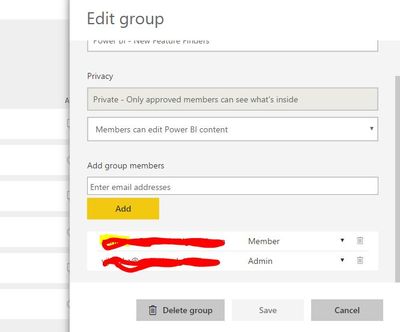- Power BI forums
- Updates
- News & Announcements
- Get Help with Power BI
- Desktop
- Service
- Report Server
- Power Query
- Mobile Apps
- Developer
- DAX Commands and Tips
- Custom Visuals Development Discussion
- Health and Life Sciences
- Power BI Spanish forums
- Translated Spanish Desktop
- Power Platform Integration - Better Together!
- Power Platform Integrations (Read-only)
- Power Platform and Dynamics 365 Integrations (Read-only)
- Training and Consulting
- Instructor Led Training
- Dashboard in a Day for Women, by Women
- Galleries
- Community Connections & How-To Videos
- COVID-19 Data Stories Gallery
- Themes Gallery
- Data Stories Gallery
- R Script Showcase
- Webinars and Video Gallery
- Quick Measures Gallery
- 2021 MSBizAppsSummit Gallery
- 2020 MSBizAppsSummit Gallery
- 2019 MSBizAppsSummit Gallery
- Events
- Ideas
- Custom Visuals Ideas
- Issues
- Issues
- Events
- Upcoming Events
- Community Blog
- Power BI Community Blog
- Custom Visuals Community Blog
- Community Support
- Community Accounts & Registration
- Using the Community
- Community Feedback
Register now to learn Fabric in free live sessions led by the best Microsoft experts. From Apr 16 to May 9, in English and Spanish.
- Power BI forums
- Forums
- Get Help with Power BI
- Service
- Power BI usage metrics
- Subscribe to RSS Feed
- Mark Topic as New
- Mark Topic as Read
- Float this Topic for Current User
- Bookmark
- Subscribe
- Printer Friendly Page
- Mark as New
- Bookmark
- Subscribe
- Mute
- Subscribe to RSS Feed
- Permalink
- Report Inappropriate Content
Power BI usage metrics
Hello friends,
I am not Office 365 Admin.
I am BI manager - I create and own reports and Dashboards
How can I see who is using what and how often?
Thanks
Michael
Solved! Go to Solution.
- Mark as New
- Bookmark
- Subscribe
- Mute
- Subscribe to RSS Feed
- Permalink
- Report Inappropriate Content
Hi @Anonymous,
To view tentant' usage, you need Power BI Admin permission(Power BI Admin role is new concept and different with Global Admin of O365 that was just implemented behind the scence). So you could achieve this role by asking your o365 admin to execute one powershell command as topic:. but i dont like commandline so my decision is waiting them public this feature as user interface.
After getting needed privillege, you could use audit feature with default package as topic
- Mark as New
- Bookmark
- Subscribe
- Mute
- Subscribe to RSS Feed
- Permalink
- Report Inappropriate Content
Is there a way to tell who the viewers are?
We have a lot of reports and want to ensure people are viewing them, I want to see exactly who has viewed them so I can pull up the ones who hasn't.
Any help would be greatful
- Mark as New
- Bookmark
- Subscribe
- Mute
- Subscribe to RSS Feed
- Permalink
- Report Inappropriate Content
@ashleykirk You should be able to pull that from the audit logs in Office 365. See here for details
Looking for more Power BI tips, tricks & tools? Check out PowerBI.tips the site I co-own with Mike Carlo. Also, if you are near SE WI? Join our PUG Milwaukee Brew City PUG
- Mark as New
- Bookmark
- Subscribe
- Mute
- Subscribe to RSS Feed
- Permalink
- Report Inappropriate Content
Thanks Very Much
- Mark as New
- Bookmark
- Subscribe
- Mute
- Subscribe to RSS Feed
- Permalink
- Report Inappropriate Content
Hey ,
Until u share your Dashboard with others no one can see your report or Dashboard.
Suppose u r in Under Any group that time all the group member can see your report , if u create that report under that Group.
"My WorkSpace " is Your Group.
If u want to see your group members , pls loo the image
Let me know if any Question or help , I can my friend
- Mark as New
- Bookmark
- Subscribe
- Mute
- Subscribe to RSS Feed
- Permalink
- Report Inappropriate Content
Hi Baskar,
My question was about Usage Statistics of the users I've already shared with
Thanks
Michael
- Mark as New
- Bookmark
- Subscribe
- Mute
- Subscribe to RSS Feed
- Permalink
- Report Inappropriate Content
@Anonymous There are many tasks an O365 admin can perform using PowerShell to manage users. @tringuyenminh92 links to the relevant blog post, but I don't share the same feelings about executing raw commands. I would just speak with your O365 admin and have him create the role for you.
Otherwise, as the blog suggests, it should be coming soon to the UI.
Looking for more Power BI tips, tricks & tools? Check out PowerBI.tips the site I co-own with Mike Carlo. Also, if you are near SE WI? Join our PUG Milwaukee Brew City PUG
- Mark as New
- Bookmark
- Subscribe
- Mute
- Subscribe to RSS Feed
- Permalink
- Report Inappropriate Content
Hi @Anonymous,
To view tentant' usage, you need Power BI Admin permission(Power BI Admin role is new concept and different with Global Admin of O365 that was just implemented behind the scence). So you could achieve this role by asking your o365 admin to execute one powershell command as topic:. but i dont like commandline so my decision is waiting them public this feature as user interface.
After getting needed privillege, you could use audit feature with default package as topic
- Mark as New
- Bookmark
- Subscribe
- Mute
- Subscribe to RSS Feed
- Permalink
- Report Inappropriate Content
Hi @Anonymous,
these informations are shown through Power BI auditing. But as you can see here, the auditing was released only for US.
https://powerbi.microsoft.com/en-us/documentation/powerbi-admin-auditing/
Then you also have to be Global admin in O365 to be able to work with admin portal.
Regards.
Pavel
Helpful resources

Microsoft Fabric Learn Together
Covering the world! 9:00-10:30 AM Sydney, 4:00-5:30 PM CET (Paris/Berlin), 7:00-8:30 PM Mexico City

Power BI Monthly Update - April 2024
Check out the April 2024 Power BI update to learn about new features.