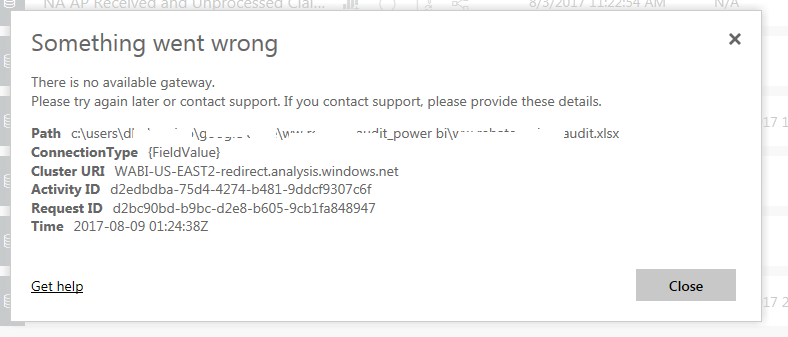- Power BI forums
- Updates
- News & Announcements
- Get Help with Power BI
- Desktop
- Service
- Report Server
- Power Query
- Mobile Apps
- Developer
- DAX Commands and Tips
- Custom Visuals Development Discussion
- Health and Life Sciences
- Power BI Spanish forums
- Translated Spanish Desktop
- Power Platform Integration - Better Together!
- Power Platform Integrations (Read-only)
- Power Platform and Dynamics 365 Integrations (Read-only)
- Training and Consulting
- Instructor Led Training
- Dashboard in a Day for Women, by Women
- Galleries
- Community Connections & How-To Videos
- COVID-19 Data Stories Gallery
- Themes Gallery
- Data Stories Gallery
- R Script Showcase
- Webinars and Video Gallery
- Quick Measures Gallery
- 2021 MSBizAppsSummit Gallery
- 2020 MSBizAppsSummit Gallery
- 2019 MSBizAppsSummit Gallery
- Events
- Ideas
- Custom Visuals Ideas
- Issues
- Issues
- Events
- Upcoming Events
- Community Blog
- Power BI Community Blog
- Custom Visuals Community Blog
- Community Support
- Community Accounts & Registration
- Using the Community
- Community Feedback
Register now to learn Fabric in free live sessions led by the best Microsoft experts. From Apr 16 to May 9, in English and Spanish.
- Power BI forums
- Forums
- Get Help with Power BI
- Service
- Re: Power BI service says "There is no available g...
- Subscribe to RSS Feed
- Mark Topic as New
- Mark Topic as Read
- Float this Topic for Current User
- Bookmark
- Subscribe
- Printer Friendly Page
- Mark as New
- Bookmark
- Subscribe
- Mute
- Subscribe to RSS Feed
- Permalink
- Report Inappropriate Content
Power BI service says "There is no available gateway" but there's one up and running
Hi All,
I've been unable to schedule-refresh my data source since 8/7 since the service is throwing an eror that there is no available gateway. Upon checking, my on-premises gateway is actually up and running. I didn't make any changes to it except that there was a power outage and I had to reboot the PC the gateway is in. Please refer to the screenshots below.
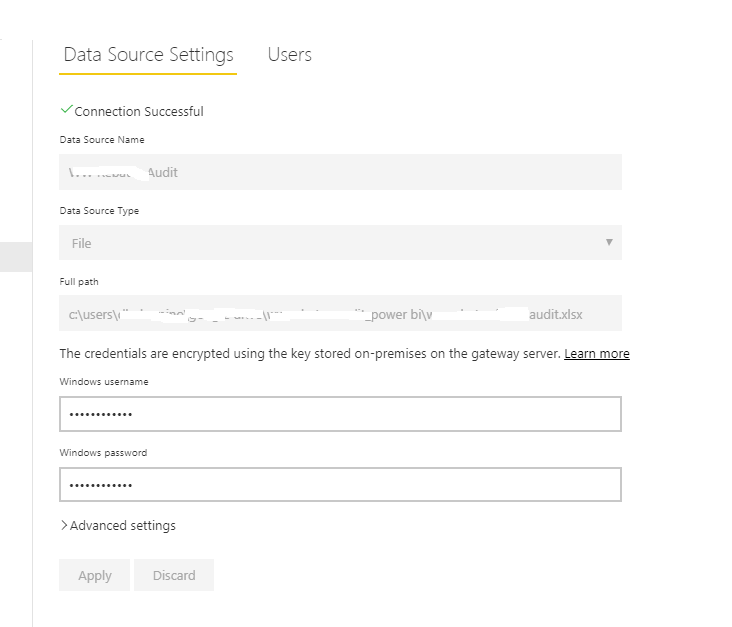
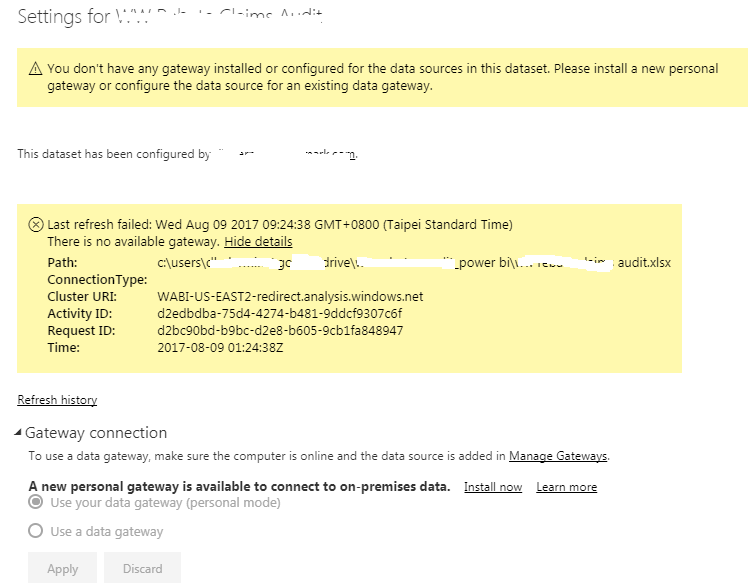

Did I answer your question? Mark my post as a solution!
Proud to be a Super User!
"Tell me and I’ll forget; show me and I may remember; involve me and I’ll understand."
Need Power BI consultation, get in touch with me on LinkedIn or hire me on UpWork.
Learn with me on YouTube @DAXJutsu or follow my page on Facebook @DAXJutsuPBI.
- Mark as New
- Bookmark
- Subscribe
- Mute
- Subscribe to RSS Feed
- Permalink
- Report Inappropriate Content
Hi @danextian
Just to confirm that you do have the latest version of the On-Premise Gateway installed?
As well as the latest version of the Power BI Desktop?
As well as it appears that you are accessing a location for a specific user. I would suggest putting the file into a central location and possibly creating a Share that can be accessed via that Share with the same permissions used for the On-Premise Service so that it can gain access?
I know that you images show that it should work, but in the past I have found the above way to work better.
- Mark as New
- Bookmark
- Subscribe
- Mute
- Subscribe to RSS Feed
- Permalink
- Report Inappropriate Content
Hi @GilbertQ
I'm logged in to the gateway PC using my corp account and the data source is stored locally.
My version of PBI Desktop is updated
I've just updated my version of On-Premise gateway but got this error when trying to recover an existing data gateway
Error generating an asymmetric key. The communication object, System.ServiceModel.Channels.ServiceChannel, cannot be used for communication because it is in the Faulted state. Server stack trace: at System.ServiceModel.Channels.CommunicationObject.ThrowIfDisposedOrNotOpen() at System.ServiceModel.Channels.ServiceChannel.Call(String action, Boolean oneway, ProxyOperationRuntime operation, Object[] ins, Object[] outs, TimeSpan timeout) at System.ServiceModel.Channels.ServiceChannelProxy.InvokeService(IMethodCallMessage methodCall, ProxyOperationRuntime operation) at System.ServiceModel.Channels.ServiceChannelProxy.Invoke(IMessage message) Exception rethrown at [0]: at System.Runtime.Remoting.Proxies.RealProxy.HandleReturnMessage(IMessage reqMsg, IMessage retMsg) at System.Runtime.Remoting.Proxies.RealProxy.PrivateInvoke(MessageData& msgData, Int32 type) at Microsoft.PowerBI.DataMovement.Pipeline.InternalContracts.IGatewayConfigurationService.GenerateAsymmetricKey() at Microsoft.PowerBI.DataMovement.Pipeline.GatewayClient.GatewayConfigurationClient.GenerateAsymmetricKey() Gateway service health check failed. Common issues can be found at https://go.microsoft.com/fwlink/?linkid=838272. Below is the stack trace: Health check failed because it cannot finish in 2000 ms.
Did I answer your question? Mark my post as a solution!
Proud to be a Super User!
"Tell me and I’ll forget; show me and I may remember; involve me and I’ll understand."
Need Power BI consultation, get in touch with me on LinkedIn or hire me on UpWork.
Learn with me on YouTube @DAXJutsu or follow my page on Facebook @DAXJutsuPBI.
- Mark as New
- Bookmark
- Subscribe
- Mute
- Subscribe to RSS Feed
- Permalink
- Report Inappropriate Content
Hi there it appears to be something with the encyrption.
Do you have the password when you installed the On-Premise Gateway?
If so I would suggest un-installing and re-installing BUT ONLY IF YOU HAVE THE PASSWORD. As this will enable you to have all the existing connections still working after the re-installlation.
- Mark as New
- Bookmark
- Subscribe
- Mute
- Subscribe to RSS Feed
- Permalink
- Report Inappropriate Content
When you say password, are you referring to the access token? I have it with me. In fact, I unininstalled then re-installed the gateway as it wouldn't install properly. Then I got that error when trying to login. I think my other alternative is create a new data gateway.
Did I answer your question? Mark my post as a solution!
Proud to be a Super User!
"Tell me and I’ll forget; show me and I may remember; involve me and I’ll understand."
Need Power BI consultation, get in touch with me on LinkedIn or hire me on UpWork.
Learn with me on YouTube @DAXJutsu or follow my page on Facebook @DAXJutsuPBI.
- Mark as New
- Bookmark
- Subscribe
- Mute
- Subscribe to RSS Feed
- Permalink
- Report Inappropriate Content
Hi @danextian
I am referring to the Recovery Key as part of the installation.
I have not had issues in the past after a re-install when I have had the Recovery key.
But yes you could try and do a new installation.
- Mark as New
- Bookmark
- Subscribe
- Mute
- Subscribe to RSS Feed
- Permalink
- Report Inappropriate Content
I uninstalled On-Premises Gateway then reinstalled it again and tried creating a new data gateway. I got this error:
Object reference not set to an instance of an object. Object reference not set to an instance of an object. at Microsoft.PowerBI.DataMovement.GatewayCommon.ConfigurationUtilities.CreateDmtsGateway(CreateGatewayAndAddAppPrinciaplsRequest request, Uri dmtsBackendUri) at Microsoft.PowerBI.DataMovement.GatewayCommon.ConfigurationUtilities.Create(String gatewayName, SecureString recoveryKey, Uri dmtsBackendUri) at Microsoft.PowerBI.DataMovement.EnterpriseGatewayConfigurator.WizardServiceConfigurationViewModel.ValidateAndCreateGateway(String gatewayName, SecureString recoveryKey) at Microsoft.PowerBI.DataMovement.EnterpriseGatewayConfigurator.WizardServiceConfigurationViewModel.DoOk(Object param) at Microsoft.PowerBI.DataMovement.EnterpriseGatewayConfigurator.WizardViewModelBase.DoOkWorker(Object param) at Microsoft.PowerBI.DataMovement.GatewayUXCommon.RelayCommand.<>c__DisplayClass19_0.<Execute>b__0()
Did I answer your question? Mark my post as a solution!
Proud to be a Super User!
"Tell me and I’ll forget; show me and I may remember; involve me and I’ll understand."
Need Power BI consultation, get in touch with me on LinkedIn or hire me on UpWork.
Learn with me on YouTube @DAXJutsu or follow my page on Facebook @DAXJutsuPBI.
Helpful resources

Microsoft Fabric Learn Together
Covering the world! 9:00-10:30 AM Sydney, 4:00-5:30 PM CET (Paris/Berlin), 7:00-8:30 PM Mexico City

Power BI Monthly Update - April 2024
Check out the April 2024 Power BI update to learn about new features.