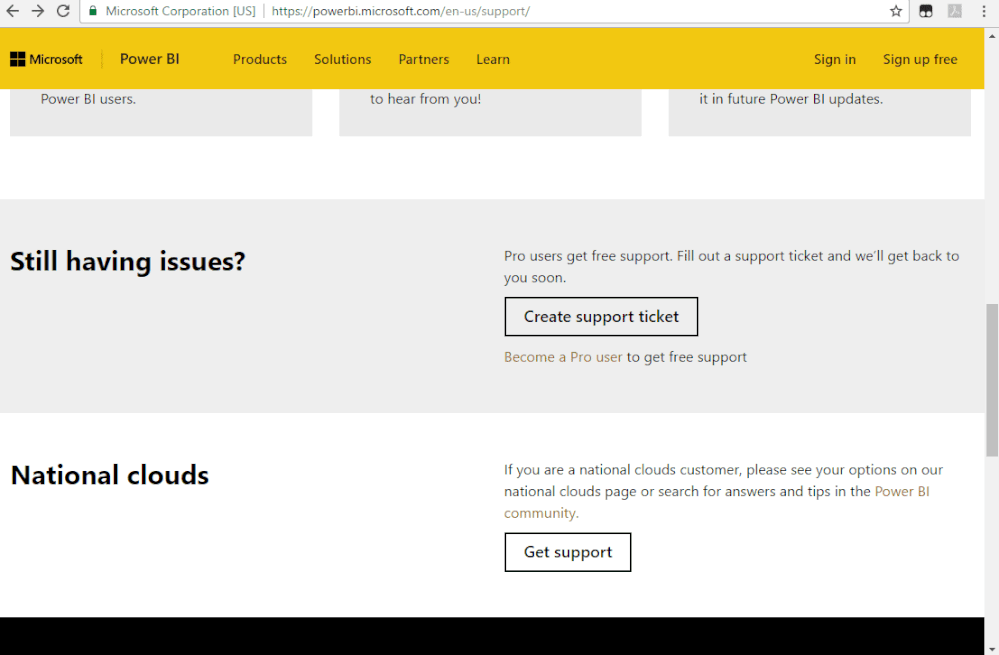- Power BI forums
- Updates
- News & Announcements
- Get Help with Power BI
- Desktop
- Service
- Report Server
- Power Query
- Mobile Apps
- Developer
- DAX Commands and Tips
- Custom Visuals Development Discussion
- Health and Life Sciences
- Power BI Spanish forums
- Translated Spanish Desktop
- Power Platform Integration - Better Together!
- Power Platform Integrations (Read-only)
- Power Platform and Dynamics 365 Integrations (Read-only)
- Training and Consulting
- Instructor Led Training
- Dashboard in a Day for Women, by Women
- Galleries
- Community Connections & How-To Videos
- COVID-19 Data Stories Gallery
- Themes Gallery
- Data Stories Gallery
- R Script Showcase
- Webinars and Video Gallery
- Quick Measures Gallery
- 2021 MSBizAppsSummit Gallery
- 2020 MSBizAppsSummit Gallery
- 2019 MSBizAppsSummit Gallery
- Events
- Ideas
- Custom Visuals Ideas
- Issues
- Issues
- Events
- Upcoming Events
- Community Blog
- Power BI Community Blog
- Custom Visuals Community Blog
- Community Support
- Community Accounts & Registration
- Using the Community
- Community Feedback
Register now to learn Fabric in free live sessions led by the best Microsoft experts. From Apr 16 to May 9, in English and Spanish.
- Power BI forums
- Forums
- Get Help with Power BI
- Service
- Power BI service could not load the data properly
- Subscribe to RSS Feed
- Mark Topic as New
- Mark Topic as Read
- Float this Topic for Current User
- Bookmark
- Subscribe
- Printer Friendly Page
- Mark as New
- Bookmark
- Subscribe
- Mute
- Subscribe to RSS Feed
- Permalink
- Report Inappropriate Content
Power BI service could not load the data properly
Hi , I have a report that pulls the data from salesforce objects, and the data load/refresh is less than 5 minutes when I do the Refresh from my Power BI desktop. However, when I publish the report to my Premium workspace (Power BI service), the data refresh runs and completes in different durations - 30 minutes and upto 3+ hours. Sometimes, the data refresh fails with iDataReader error. I am not getting any error or data load problem, when I refresh the data using Power BI desktop, howerever the Power BI service is inconsistent loading the data. Could you please suggest me on how to handle this problem?
Solved! Go to Solution.
- Mark as New
- Bookmark
- Subscribe
- Mute
- Subscribe to RSS Feed
- Permalink
- Report Inappropriate Content
Yes, I have salesforce as a data source, where I load data into different tables (from different objects), and combining them to create one output table that is used in my visuals. I think I have found the resolution from one of the microsoft forums. In one of the salesforce site forums, it was mentioned that salesforce allows upto 10 connections (upto 10 different objects, or 10 connections to one object with various filters). Another forum mentioned that Power BI loads the data for all the tables (DEFAULT). In my report, I am using rest of the 10 tables to be transformed to create the output table (11th table) for my visuals. I disabled the "Data Load" by unchecking the "Enable Load" option for those 10 tables, and keeping only the "Enable Load" for 11th table. This loaded the data much faster in Power BI desktop (in 1 minute). I could see similar performance with the published report as well.
In short, I learnt that we need to disable the "Enable Load" option for all the tables that we don't use in the Visuals. Otherwise, the data load / data schedule won't run properly with the Power BI service.
- Mark as New
- Bookmark
- Subscribe
- Mute
- Subscribe to RSS Feed
- Permalink
- Report Inappropriate Content
Hi @hclvenkatakg ,
Is your source only Salesforce? If not, is there any on-premises data source?
For iDataReader error, hope this post would help you: Power BI Error : “The exception was raised by IDataReader interface.”
If this isn't helpful, it is suggested to create a support ticket to get technical help.
Best Regards,
Icey
If this post helps, then please consider Accept it as the solution to help the other members find it more quickly.
- Mark as New
- Bookmark
- Subscribe
- Mute
- Subscribe to RSS Feed
- Permalink
- Report Inappropriate Content
Yes, I have salesforce as a data source, where I load data into different tables (from different objects), and combining them to create one output table that is used in my visuals. I think I have found the resolution from one of the microsoft forums. In one of the salesforce site forums, it was mentioned that salesforce allows upto 10 connections (upto 10 different objects, or 10 connections to one object with various filters). Another forum mentioned that Power BI loads the data for all the tables (DEFAULT). In my report, I am using rest of the 10 tables to be transformed to create the output table (11th table) for my visuals. I disabled the "Data Load" by unchecking the "Enable Load" option for those 10 tables, and keeping only the "Enable Load" for 11th table. This loaded the data much faster in Power BI desktop (in 1 minute). I could see similar performance with the published report as well.
In short, I learnt that we need to disable the "Enable Load" option for all the tables that we don't use in the Visuals. Otherwise, the data load / data schedule won't run properly with the Power BI service.
- Mark as New
- Bookmark
- Subscribe
- Mute
- Subscribe to RSS Feed
- Permalink
- Report Inappropriate Content
Hi @hclvenkatakg ,
Thanks for sharing. Learned some new knowledge.
And glad to hear the issue is gone. Please accept your reply as the solution. Your contribution is highly appreciated.
Best Regards,
Icey
Helpful resources

Microsoft Fabric Learn Together
Covering the world! 9:00-10:30 AM Sydney, 4:00-5:30 PM CET (Paris/Berlin), 7:00-8:30 PM Mexico City

Power BI Monthly Update - April 2024
Check out the April 2024 Power BI update to learn about new features.