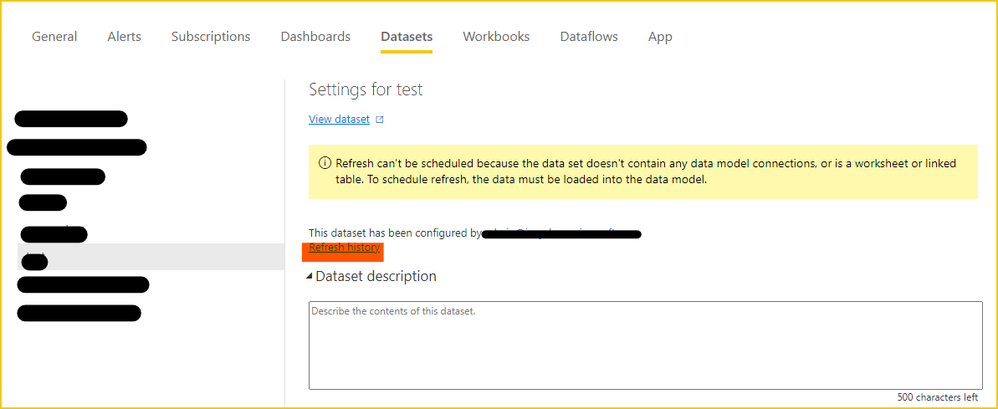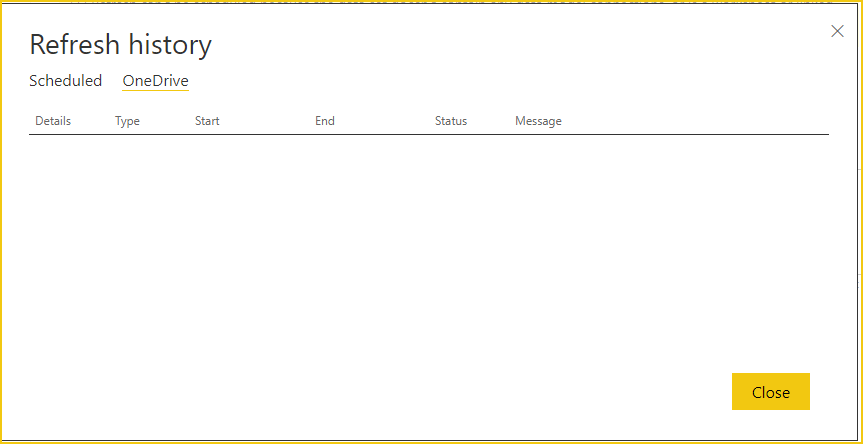- Power BI forums
- Updates
- News & Announcements
- Get Help with Power BI
- Desktop
- Service
- Report Server
- Power Query
- Mobile Apps
- Developer
- DAX Commands and Tips
- Custom Visuals Development Discussion
- Health and Life Sciences
- Power BI Spanish forums
- Translated Spanish Desktop
- Power Platform Integration - Better Together!
- Power Platform Integrations (Read-only)
- Power Platform and Dynamics 365 Integrations (Read-only)
- Training and Consulting
- Instructor Led Training
- Dashboard in a Day for Women, by Women
- Galleries
- Community Connections & How-To Videos
- COVID-19 Data Stories Gallery
- Themes Gallery
- Data Stories Gallery
- R Script Showcase
- Webinars and Video Gallery
- Quick Measures Gallery
- 2021 MSBizAppsSummit Gallery
- 2020 MSBizAppsSummit Gallery
- 2019 MSBizAppsSummit Gallery
- Events
- Ideas
- Custom Visuals Ideas
- Issues
- Issues
- Events
- Upcoming Events
- Community Blog
- Power BI Community Blog
- Custom Visuals Community Blog
- Community Support
- Community Accounts & Registration
- Using the Community
- Community Feedback
Register now to learn Fabric in free live sessions led by the best Microsoft experts. From Apr 16 to May 9, in English and Spanish.
- Power BI forums
- Forums
- Get Help with Power BI
- Service
- Re: Power BI measure reverts to old measure a few ...
- Subscribe to RSS Feed
- Mark Topic as New
- Mark Topic as Read
- Float this Topic for Current User
- Bookmark
- Subscribe
- Printer Friendly Page
- Mark as New
- Bookmark
- Subscribe
- Mute
- Subscribe to RSS Feed
- Permalink
- Report Inappropriate Content
Power BI measure reverts to old measure a few minutes after being published
I have a Power BI report running off a shared model - I have updated one of the measures in the model (in desktop) and republished to the service. The report shows the new measure correctly for about 5-10 minutes after publication then somehow reverts back to the old measure (data itself is up to date) - i.e if the correct measure result is 127 it will show this for 5-10 minutes then automatically switch back to the old measure result of 90.
The report itself is connected via the sharepoint folder it is stored in.
I have tried:
1) Refreshing data in the model before publishing
2) Refreshing data in the service
3) Unpublishing and republishing the App the report lives in
4) Leaving it overnight
All with the same problem - the new measure results are available for around 5-10 minutes then revert back to the old measure results.
Any suggestions as to why this would be happening and what could be done to resolve it?
For completeness - the measure in question (and this may not be using best practice but it works - for for 5-10 minutes anyway) - the red lines are added in the new measure:
Ave Duration On Project =
AVERAGEX (
FILTER (
'Client Request Candidates',
NOT ( ISBLANK ( [No of Client Requests] ) )
),
IF (
NOT ( ISBLANK ( 'Client Request Candidates'[Expected End Date] ) )
&& NOT ( ISBLANK ( 'Client Request Candidates'[Expected End Date] ) ),
DATEDIFF (
'Client Request Candidates'[Expected Start Date],
'Client Request Candidates'[Expected End Date],
DAY
)
)
)
- Mark as New
- Bookmark
- Subscribe
- Mute
- Subscribe to RSS Feed
- Permalink
- Report Inappropriate Content
Hi @Kletzy ,
1. Is your data source a pbix file saved in SharePoint Online? If yes, check that OneDrive was refreshed before the measure‘s result changed.
Reference Documents.
Data refresh in Power BI - Power BI | Microsoft Docs
2. Try clearing your browser cache.
Best Regards,
Gao
Community Support Team
If there is any post helps, then please consider Accept it as the solution to help the other members find it more quickly. If I misunderstand your needs or you still have problems on it, please feel free to let us know. Thanks a lot!
How to get your questions answered quickly -- How to provide sample data
- Mark as New
- Bookmark
- Subscribe
- Mute
- Subscribe to RSS Feed
- Permalink
- Report Inappropriate Content
Thank you for your suggestions @v-cgao-msft . The pbix datasource is published directly from desktop to the service. I did try multiple browsers with cache cleared and the problem continues.
Helpful resources

Microsoft Fabric Learn Together
Covering the world! 9:00-10:30 AM Sydney, 4:00-5:30 PM CET (Paris/Berlin), 7:00-8:30 PM Mexico City

Power BI Monthly Update - April 2024
Check out the April 2024 Power BI update to learn about new features.