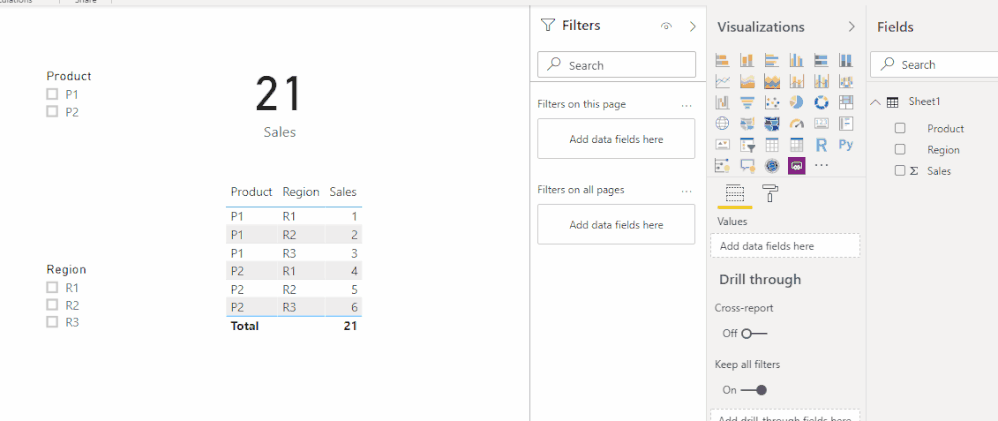- Power BI forums
- Updates
- News & Announcements
- Get Help with Power BI
- Desktop
- Service
- Report Server
- Power Query
- Mobile Apps
- Developer
- DAX Commands and Tips
- Custom Visuals Development Discussion
- Health and Life Sciences
- Power BI Spanish forums
- Translated Spanish Desktop
- Power Platform Integration - Better Together!
- Power Platform Integrations (Read-only)
- Power Platform and Dynamics 365 Integrations (Read-only)
- Training and Consulting
- Instructor Led Training
- Dashboard in a Day for Women, by Women
- Galleries
- Community Connections & How-To Videos
- COVID-19 Data Stories Gallery
- Themes Gallery
- Data Stories Gallery
- R Script Showcase
- Webinars and Video Gallery
- Quick Measures Gallery
- 2021 MSBizAppsSummit Gallery
- 2020 MSBizAppsSummit Gallery
- 2019 MSBizAppsSummit Gallery
- Events
- Ideas
- Custom Visuals Ideas
- Issues
- Issues
- Events
- Upcoming Events
- Community Blog
- Power BI Community Blog
- Custom Visuals Community Blog
- Community Support
- Community Accounts & Registration
- Using the Community
- Community Feedback
Register now to learn Fabric in free live sessions led by the best Microsoft experts. From Apr 16 to May 9, in English and Spanish.
- Power BI forums
- Forums
- Get Help with Power BI
- Service
- Power BI interoperability
- Subscribe to RSS Feed
- Mark Topic as New
- Mark Topic as Read
- Float this Topic for Current User
- Bookmark
- Subscribe
- Printer Friendly Page
- Mark as New
- Bookmark
- Subscribe
- Mute
- Subscribe to RSS Feed
- Permalink
- Report Inappropriate Content
Power BI interoperability
Hi all, I am a newby of PowerBI solutions and I am digging and performing some research to understand if PowerBI is what I am loking for to fulfill my requirements.
I am currently responsible for an application which has a lot of hystorical data. Such data might be useful for some user to make and drive important decision. So I would like to present such data using a BI tool, like Power BI.
As far as I know PowerBI can easily access my data, create tiles and dashboard via Power BI Desktop and present updated view when data changes. My doubts are about the interoperability between the two systems: "My Application" and "PowerBi". In a certain way the data displayed in the Tiles should be "contextualized" given the user input from my application. Something like "I click on a grid in my application (so I have the context) and the Power BI tiles should be populated accordingly".
Expecially what I need to know is:
- is it possible to "connect" such systems? Simple example... suppose I have a Power BI tile showing the revenue of my sells split by car manufactures (Audi, Bmw, Mercedes,...). My goal is: if I select in my application a car manufacture like Audi, is it possible to display in my previous tile just the "Audi" data?
- The application i develop can be run by different users: one local instance one user on one pc. So, in the example above, one user might want to see Audi data, another one Bmw data, the third one Mercedes one. Is it feasible something like that, maybe running more instance of the PowerBI display?
I really try to figure out the questions for the above points, but I wasn't able to find out proper answers.
Thanks a lot for your attention,
Emiliano B.
Solved! Go to Solution.
- Mark as New
- Bookmark
- Subscribe
- Mute
- Subscribe to RSS Feed
- Permalink
- Report Inappropriate Content
Hi @EmilianoB ,
To my knowledge, it is impossible.
It is suggested to use Slicers in Power BI to filter data. The effect is the same as what you described.
There is a demo file attached. Please check.
Best Regards,
Icey
If this post helps, then please consider Accept it as the solution to help the other members find it more quickly.
- Mark as New
- Bookmark
- Subscribe
- Mute
- Subscribe to RSS Feed
- Permalink
- Report Inappropriate Content
Hi @EmilianoB ,
To my knowledge, it is impossible.
It is suggested to use Slicers in Power BI to filter data. The effect is the same as what you described.
There is a demo file attached. Please check.
Best Regards,
Icey
If this post helps, then please consider Accept it as the solution to help the other members find it more quickly.
Helpful resources

Microsoft Fabric Learn Together
Covering the world! 9:00-10:30 AM Sydney, 4:00-5:30 PM CET (Paris/Berlin), 7:00-8:30 PM Mexico City

Power BI Monthly Update - April 2024
Check out the April 2024 Power BI update to learn about new features.