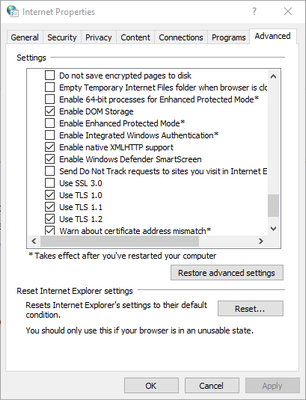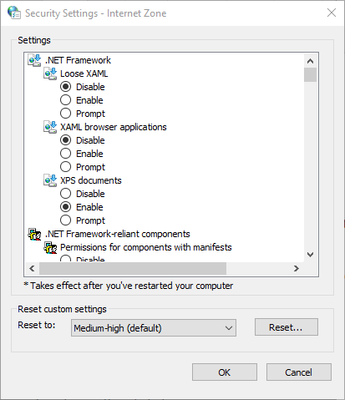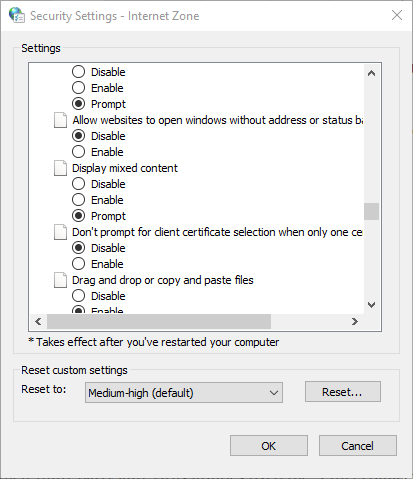- Power BI forums
- Updates
- News & Announcements
- Get Help with Power BI
- Desktop
- Service
- Report Server
- Power Query
- Mobile Apps
- Developer
- DAX Commands and Tips
- Custom Visuals Development Discussion
- Health and Life Sciences
- Power BI Spanish forums
- Translated Spanish Desktop
- Power Platform Integration - Better Together!
- Power Platform Integrations (Read-only)
- Power Platform and Dynamics 365 Integrations (Read-only)
- Training and Consulting
- Instructor Led Training
- Dashboard in a Day for Women, by Women
- Galleries
- Community Connections & How-To Videos
- COVID-19 Data Stories Gallery
- Themes Gallery
- Data Stories Gallery
- R Script Showcase
- Webinars and Video Gallery
- Quick Measures Gallery
- 2021 MSBizAppsSummit Gallery
- 2020 MSBizAppsSummit Gallery
- 2019 MSBizAppsSummit Gallery
- Events
- Ideas
- Custom Visuals Ideas
- Issues
- Issues
- Events
- Upcoming Events
- Community Blog
- Power BI Community Blog
- Custom Visuals Community Blog
- Community Support
- Community Accounts & Registration
- Using the Community
- Community Feedback
Register now to learn Fabric in free live sessions led by the best Microsoft experts. From Apr 16 to May 9, in English and Spanish.
- Power BI forums
- Forums
- Get Help with Power BI
- Service
- Power BI gov Can't connect securely
- Subscribe to RSS Feed
- Mark Topic as New
- Mark Topic as Read
- Float this Topic for Current User
- Bookmark
- Subscribe
- Printer Friendly Page
- Mark as New
- Bookmark
- Subscribe
- Mute
- Subscribe to RSS Feed
- Permalink
- Report Inappropriate Content
Power BI gov Can't connect securely
We've been using PowerBI Gov for a few months now, depevloping our first round of reports. Starting yesterday, when we connect to https://app.powerbigov.us/home we get a message that we can't connect securely to this page.
Yes, I can bypass that (which we don't like to do), but it doesn't "stick"... if there is much idle time, we have to repeat the bypass process.
What happened? Nothing changed on our end, according to the IT Ops team.
- Mark as New
- Bookmark
- Subscribe
- Mute
- Subscribe to RSS Feed
- Permalink
- Report Inappropriate Content
Hi @ppatterson ,
Maybe you can try these solutions:
1. Select the TLS Settings
The “Can’t connect securely to this page” tab states that the issue might be due to TLS settings. So, that’s a clue for the resolution. Some Edge users have fixed page connect error by selecting the TLS options as follows.
- Press the Type here to search button to Open Cortana’s search box .
- Enter the keyword ‘internet options‘ in the search box.
- Select Internet Options to open the window shown directly below.
- Select the Advanced tab.
- Then scroll down to and select the SSL and TLS check boxes shown directly below.
- Press the Apply button to apply the options.
- Select the OK button to close the window.
2. Enable Mixed Content
Edge will block more pages when the Display mixed content isn’t enabled. As such, enabling mixed content might resolve the “Can’t connect securely to this page” error. This is how you can enable mixed content.
- Open the Internet Properties window by entering ‘internet options‘ in Cortana and selecting Internet Options.
- Then select the Security tab.
- Press the Custom level option to open the window in the snapshot directly below.
- First, select Medium on the Reset to drop-down menu.
- Scroll down to the Display mixed content option shown directly below.
- Select the Enable radio button for the Display mixed content option.
- Click the OK button.
3. Turn Off Third-Party Anti-Virus Utilities
Best Regards,
Yingjie Li
If this post helps then please consider Accept it as the solution to help the other members find it more quickly.
- Mark as New
- Bookmark
- Subscribe
- Mute
- Subscribe to RSS Feed
- Permalink
- Report Inappropriate Content
We appreciate the details provided, unfortunately it did not solve the problem. We are wiating on our open ticket with Microsoft at this time.
Thank you!
Helpful resources

Microsoft Fabric Learn Together
Covering the world! 9:00-10:30 AM Sydney, 4:00-5:30 PM CET (Paris/Berlin), 7:00-8:30 PM Mexico City

Power BI Monthly Update - April 2024
Check out the April 2024 Power BI update to learn about new features.