- Power BI forums
- Updates
- News & Announcements
- Get Help with Power BI
- Desktop
- Service
- Report Server
- Power Query
- Mobile Apps
- Developer
- DAX Commands and Tips
- Custom Visuals Development Discussion
- Health and Life Sciences
- Power BI Spanish forums
- Translated Spanish Desktop
- Power Platform Integration - Better Together!
- Power Platform Integrations (Read-only)
- Power Platform and Dynamics 365 Integrations (Read-only)
- Training and Consulting
- Instructor Led Training
- Dashboard in a Day for Women, by Women
- Galleries
- Community Connections & How-To Videos
- COVID-19 Data Stories Gallery
- Themes Gallery
- Data Stories Gallery
- R Script Showcase
- Webinars and Video Gallery
- Quick Measures Gallery
- 2021 MSBizAppsSummit Gallery
- 2020 MSBizAppsSummit Gallery
- 2019 MSBizAppsSummit Gallery
- Events
- Ideas
- Custom Visuals Ideas
- Issues
- Issues
- Events
- Upcoming Events
- Community Blog
- Power BI Community Blog
- Custom Visuals Community Blog
- Community Support
- Community Accounts & Registration
- Using the Community
- Community Feedback
Register now to learn Fabric in free live sessions led by the best Microsoft experts. From Apr 16 to May 9, in English and Spanish.
- Power BI forums
- Forums
- Get Help with Power BI
- Service
- Re: Power BI deployment pipeline invalid rule when...
- Subscribe to RSS Feed
- Mark Topic as New
- Mark Topic as Read
- Float this Topic for Current User
- Bookmark
- Subscribe
- Printer Friendly Page
- Mark as New
- Bookmark
- Subscribe
- Mute
- Subscribe to RSS Feed
- Permalink
- Report Inappropriate Content
Power BI deployment pipeline invalid rule when changing data source
We are trying to set up deployment pipelines to deploy our datamodel, that has been created through tabular editor / visual studio tabular project. The deployment through these tools works fine and the dataset refreshes without problems. The data source is an on-premise SQL server database and is reachable through the on-prem gateway.
After deploying to the acceptance workspace the first time we tried to change the data sourcer through a rule. This works fine until we hit save. The error is "Invalid rule" without further specification.
Because we don't have our model in power bi desktop we cannot work with parameters so it should work through the use of the data source rule. Have tried several suggestions in other topics like using lower case or avoid select * but none resulted in a solution. Also tried to update the dataset in the acceptance workspace after the first deployment to the correct setting and refresh. That works and afterwards we are able to select the data source as "With this" rule but still, any change to the rule results in "Invalid rule"
What should be accomplished is that we can change the datasource from SERVER1/DATABASE to SERVER2/DATABASE.
What to do?
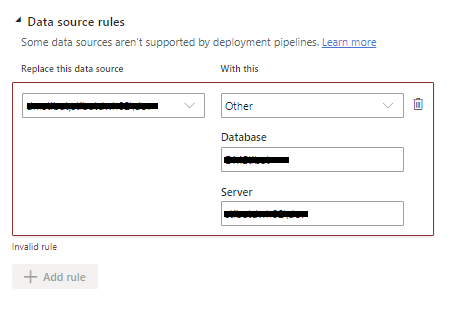
- Mark as New
- Bookmark
- Subscribe
- Mute
- Subscribe to RSS Feed
- Permalink
- Report Inappropriate Content
Update- found a bug in that area, and we are actively working to solve it.
I will update here once we know we found the solution and the expected ETA.
- Mark as New
- Bookmark
- Subscribe
- Mute
- Subscribe to RSS Feed
- Permalink
- Report Inappropriate Content
- Mark as New
- Bookmark
- Subscribe
- Mute
- Subscribe to RSS Feed
- Permalink
- Report Inappropriate Content
Hello,
It would also help us a lot I guess if the error message was more accurate than "Invalid rule". Here I understand that the bug we are having may be on your side. However, before I saw your answer here I really lost hours trying to figure out what was the problem by tuning every possible parameters one by one because I did not know what was wrong.
- Mark as New
- Bookmark
- Subscribe
- Mute
- Subscribe to RSS Feed
- Permalink
- Report Inappropriate Content
It seems to me that setting a deployment rule on a "legacy" connection created in Tabular editor isn't correctly supported. Any workarounds?
- Mark as New
- Bookmark
- Subscribe
- Mute
- Subscribe to RSS Feed
- Permalink
- Report Inappropriate Content
@Anonymous, @Anonymous, @FJV - The best thing would be to open a support ticket, that includes the exact details of what you are trying to do and type of data source you are using.
It's also crucial that you supply Fiddler traces when trying to save the rule, so that we can properly investigate the root cause.
- Mark as New
- Bookmark
- Subscribe
- Mute
- Subscribe to RSS Feed
- Permalink
- Report Inappropriate Content
Any progress on this issue? We are facing the same.
- Mark as New
- Bookmark
- Subscribe
- Mute
- Subscribe to RSS Feed
- Permalink
- Report Inappropriate Content
Hi @Anonymous ,
Are you using a parameter for the Database name? If so, a direct data source rule that includes a parameter will not work, please use param rules.
Please go into settings of the new App workspace and set up the parameters to the correct one. And refresh the data source with user name and password.
You may refer to this:
Solved: Deployment pipelines Parameters Invalid Rule - Microsoft Power BI Community
Solved: Deployment Pipelines - Change datasource - Cannot ... - Microsoft Power BI Community
Best Regards,
Eyelyn Qin
If this post helps, then please consider Accept it as the solution to help the other members find it more quickly.
- Mark as New
- Bookmark
- Subscribe
- Mute
- Subscribe to RSS Feed
- Permalink
- Report Inappropriate Content
Parameters are not a part of analysis services projects so no parameters available...
- Mark as New
- Bookmark
- Subscribe
- Mute
- Subscribe to RSS Feed
- Permalink
- Report Inappropriate Content
We're encountering exactly the same problem over here! Any progress on this yet?
Helpful resources

Microsoft Fabric Learn Together
Covering the world! 9:00-10:30 AM Sydney, 4:00-5:30 PM CET (Paris/Berlin), 7:00-8:30 PM Mexico City

Power BI Monthly Update - April 2024
Check out the April 2024 Power BI update to learn about new features.

