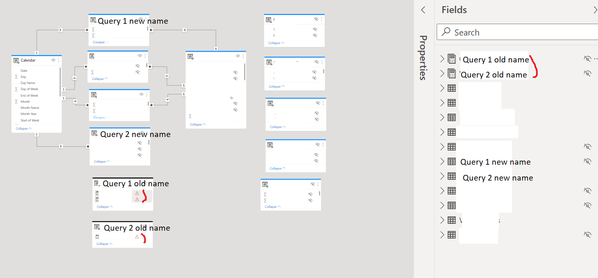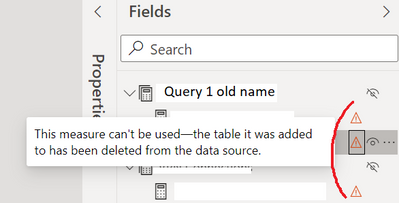- Power BI forums
- Updates
- News & Announcements
- Get Help with Power BI
- Desktop
- Service
- Report Server
- Power Query
- Mobile Apps
- Developer
- DAX Commands and Tips
- Custom Visuals Development Discussion
- Health and Life Sciences
- Power BI Spanish forums
- Translated Spanish Desktop
- Power Platform Integration - Better Together!
- Power Platform Integrations (Read-only)
- Power Platform and Dynamics 365 Integrations (Read-only)
- Training and Consulting
- Instructor Led Training
- Dashboard in a Day for Women, by Women
- Galleries
- Community Connections & How-To Videos
- COVID-19 Data Stories Gallery
- Themes Gallery
- Data Stories Gallery
- R Script Showcase
- Webinars and Video Gallery
- Quick Measures Gallery
- 2021 MSBizAppsSummit Gallery
- 2020 MSBizAppsSummit Gallery
- 2019 MSBizAppsSummit Gallery
- Events
- Ideas
- Custom Visuals Ideas
- Issues
- Issues
- Events
- Upcoming Events
- Community Blog
- Power BI Community Blog
- Custom Visuals Community Blog
- Community Support
- Community Accounts & Registration
- Using the Community
- Community Feedback
Register now to learn Fabric in free live sessions led by the best Microsoft experts. From Apr 16 to May 9, in English and Spanish.
- Power BI forums
- Forums
- Get Help with Power BI
- Service
- Re: Power BI dataset - used as another report's da...
- Subscribe to RSS Feed
- Mark Topic as New
- Mark Topic as Read
- Float this Topic for Current User
- Bookmark
- Subscribe
- Printer Friendly Page
- Mark as New
- Bookmark
- Subscribe
- Mute
- Subscribe to RSS Feed
- Permalink
- Report Inappropriate Content
Power BI dataset - used as another report's data source - why are old query ghosts in dataset
I am using a Power BI dataset published to the Power BI online service as another desktop report's data source. This works fine. No problems.
However, at some point I changed the names of two of the first dataset's queries but the second report's data model now shows the two queries twice, once with the new names, and again with the old names. Screenshot below.
They do not appear to be negatively impacting the second report functionality. So I could just leave them but it looks a bit confusing for other developers and report users.
The old queries seem like a "ghost". I can't delete them.
What is going on here? Any ideas?
Solved! Go to Solution.
- Mark as New
- Bookmark
- Subscribe
- Mute
- Subscribe to RSS Feed
- Permalink
- Report Inappropriate Content
I figured out why the "ghost" queries couldn't be removed from the second report's model.
There were a few measures in those ghost queries that had to be deleted from model first, and once they were deleted, the ghost queries disappeared.
These measures were not used anywhere in the report. I guess there was some quirky timing of when the queries were renamed and measures were used?
Anyways issue resolved!
- Mark as New
- Bookmark
- Subscribe
- Mute
- Subscribe to RSS Feed
- Permalink
- Report Inappropriate Content
Hi @009co ,
Thanks for your feedback.😊
If the problem has been solved you can mark the reply for the standard answer to help the other members find it more quickly. If not, please point it out.
Best Regards,
Henry
- Mark as New
- Bookmark
- Subscribe
- Mute
- Subscribe to RSS Feed
- Permalink
- Report Inappropriate Content
I figured out why the "ghost" queries couldn't be removed from the second report's model.
There were a few measures in those ghost queries that had to be deleted from model first, and once they were deleted, the ghost queries disappeared.
These measures were not used anywhere in the report. I guess there was some quirky timing of when the queries were renamed and measures were used?
Anyways issue resolved!
- Mark as New
- Bookmark
- Subscribe
- Mute
- Subscribe to RSS Feed
- Permalink
- Report Inappropriate Content
Yes in first dataset there is only the one table (new queries).
I did change the dataset source to another dataset source, and back, but no change. The two "ghost" tables still there.
It appears that this is some artifact stored in the pbix file? Clearing the report caches didn't change anything.
- Mark as New
- Bookmark
- Subscribe
- Mute
- Subscribe to RSS Feed
- Permalink
- Report Inappropriate Content
Hi @009co
Can you confirm on the first dataset you can only see one table?
Other than that, what happens if you had to change the dataset source to something esle (Yes it would look like your report is broken), then change it back and see if that works?
Helpful resources

Microsoft Fabric Learn Together
Covering the world! 9:00-10:30 AM Sydney, 4:00-5:30 PM CET (Paris/Berlin), 7:00-8:30 PM Mexico City

Power BI Monthly Update - April 2024
Check out the April 2024 Power BI update to learn about new features.