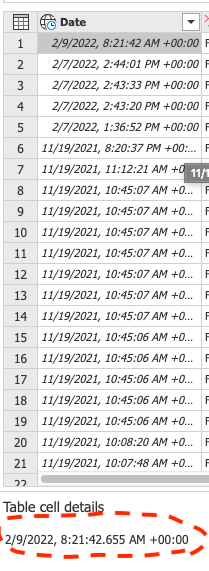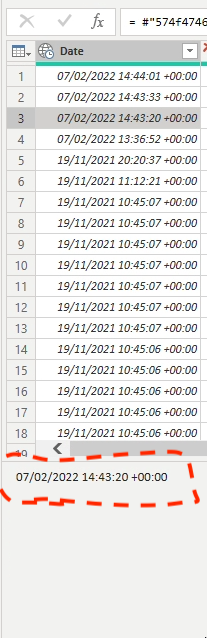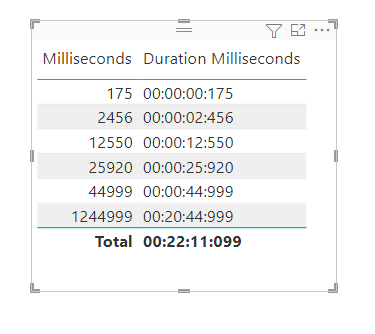- Power BI forums
- Updates
- News & Announcements
- Get Help with Power BI
- Desktop
- Service
- Report Server
- Power Query
- Mobile Apps
- Developer
- DAX Commands and Tips
- Custom Visuals Development Discussion
- Health and Life Sciences
- Power BI Spanish forums
- Translated Spanish Desktop
- Power Platform Integration - Better Together!
- Power Platform Integrations (Read-only)
- Power Platform and Dynamics 365 Integrations (Read-only)
- Training and Consulting
- Instructor Led Training
- Dashboard in a Day for Women, by Women
- Galleries
- Community Connections & How-To Videos
- COVID-19 Data Stories Gallery
- Themes Gallery
- Data Stories Gallery
- R Script Showcase
- Webinars and Video Gallery
- Quick Measures Gallery
- 2021 MSBizAppsSummit Gallery
- 2020 MSBizAppsSummit Gallery
- 2019 MSBizAppsSummit Gallery
- Events
- Ideas
- Custom Visuals Ideas
- Issues
- Issues
- Events
- Upcoming Events
- Community Blog
- Power BI Community Blog
- Custom Visuals Community Blog
- Community Support
- Community Accounts & Registration
- Using the Community
- Community Feedback
Register now to learn Fabric in free live sessions led by the best Microsoft experts. From Apr 16 to May 9, in English and Spanish.
- Power BI forums
- Forums
- Get Help with Power BI
- Service
- Re: Power BI dataflow and milliseconds
- Subscribe to RSS Feed
- Mark Topic as New
- Mark Topic as Read
- Float this Topic for Current User
- Bookmark
- Subscribe
- Printer Friendly Page
- Mark as New
- Bookmark
- Subscribe
- Mute
- Subscribe to RSS Feed
- Permalink
- Report Inappropriate Content
Power BI dataflow and milliseconds
I have a Power BI dataflow, that fetches data from an OData source.
The column in question is of type Date, and clearly includes milliseconds:
However, when I connect to the data source from Power BI Desktop, the milliseconds are evaporated. This is very problematic for some detailed time-analysis within the second that I'm doing in Power BI:
Does Power BI not support milliseconds on date-times, or what is going on here?
Solved! Go to Solution.
- Mark as New
- Bookmark
- Subscribe
- Mute
- Subscribe to RSS Feed
- Permalink
- Report Inappropriate Content
- Mark as New
- Bookmark
- Subscribe
- Mute
- Subscribe to RSS Feed
- Permalink
- Report Inappropriate Content
Hi @alexbjorlig ,
Displaying milliseconds on powerbidesktop requires some conversion operations. It is recommended to convert the time to exact millions of seconds and then connect the hours, minutes, seconds and millions of seconds in TEXT format.
Also, if the actual time is used in the metric/calculation column, the actual time is still correct, so you can click on the Table View and check the original data.
You can refer to the following blog content with detailed steps.
Milliseconds Duration - Microsoft Power BI Community
If the problem is still not resolved, please provide detailed error information and let me know immediately. Looking forward to your reply.
Best Regards,
Henry
If this post helps, then please consider Accept it as the solution to help the other members find it more quickly.
- Mark as New
- Bookmark
- Subscribe
- Mute
- Subscribe to RSS Feed
- Permalink
- Report Inappropriate Content
Wait? I'm describing a really simple issue. What exactly do you mean when writing "Displaying milliseconds on powerbidesktop requires some conversion operations".
Can Power BI desktop not show milliseconds by default?
- Mark as New
- Bookmark
- Subscribe
- Mute
- Subscribe to RSS Feed
- Permalink
- Report Inappropriate Content
That is correct.
- Mark as New
- Bookmark
- Subscribe
- Mute
- Subscribe to RSS Feed
- Permalink
- Report Inappropriate Content
Please provide sanitized sample data that fully covers your issue. If you paste the data into a table in your post or use one of the file services it will be easier to work with. Please show the expected outcome.
- Mark as New
- Bookmark
- Subscribe
- Mute
- Subscribe to RSS Feed
- Permalink
- Report Inappropriate Content
Hi - I am running into a similar issue. I am imported data from SQL Database into Power BI. One of the column fields is a datetime type in SQL and shows milliseconds. However, when it is imported into Power BI, the milliseconds go away as Power BI does not support milliseconds in datetime. Is there any solution to extracting those milliseconds in Power BI?
- Mark as New
- Bookmark
- Subscribe
- Mute
- Subscribe to RSS Feed
- Permalink
- Report Inappropriate Content
Carry the values over in epoch format (or another suitable numerical format). If this is important to you please consider raising it at https://ideas.powerbi.com
- Mark as New
- Bookmark
- Subscribe
- Mute
- Subscribe to RSS Feed
- Permalink
- Report Inappropriate Content
When you say "carry the values over", do you mean add new column in SQL that is in milliseconds, or is there a way to get datetime in Power BI to numeric format with milliseconds?
- Mark as New
- Bookmark
- Subscribe
- Mute
- Subscribe to RSS Feed
- Permalink
- Report Inappropriate Content
Epoch Time Format seems to be in seconds, not in milliseconds
- Mark as New
- Bookmark
- Subscribe
- Mute
- Subscribe to RSS Feed
- Permalink
- Report Inappropriate Content
As a general concept, yes. But you can add fractional parts to the epoch numbers.
Let me see if I can setup a similar scenario on my SQL Server
- Mark as New
- Bookmark
- Subscribe
- Mute
- Subscribe to RSS Feed
- Permalink
- Report Inappropriate Content
Did you find any workaround in Power BI side?
- Mark as New
- Bookmark
- Subscribe
- Mute
- Subscribe to RSS Feed
- Permalink
- Report Inappropriate Content
let
Source = #table({"datetest"},{{"2022-05-25 15:30:23.1234"}}),
#"Changed Type" = Table.TransformColumnTypes(Source,{{"datetest", type datetimezone}}),
#"Added Custom" = Table.AddColumn(#"Changed Type", "Custom", each [datetest]- DateTimeZone.From(Date.From([datetest])))
in
#"Added Custom"How to use this code: Create a new Blank Query. Click on "Advanced Editor". Replace the code in the window with the code provided here. Click "Done".
Helpful resources

Microsoft Fabric Learn Together
Covering the world! 9:00-10:30 AM Sydney, 4:00-5:30 PM CET (Paris/Berlin), 7:00-8:30 PM Mexico City

Power BI Monthly Update - April 2024
Check out the April 2024 Power BI update to learn about new features.