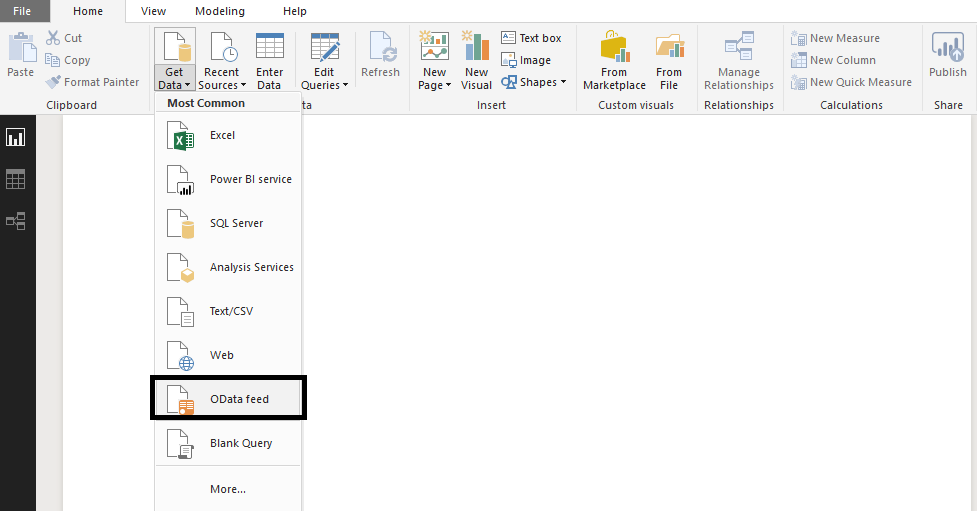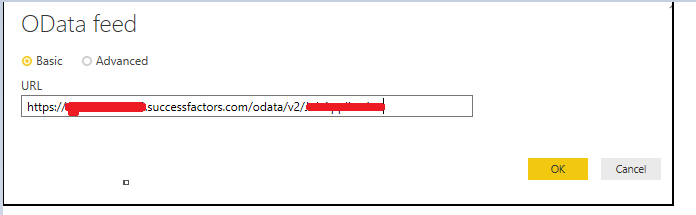- Power BI forums
- Updates
- News & Announcements
- Get Help with Power BI
- Desktop
- Service
- Report Server
- Power Query
- Mobile Apps
- Developer
- DAX Commands and Tips
- Custom Visuals Development Discussion
- Health and Life Sciences
- Power BI Spanish forums
- Translated Spanish Desktop
- Power Platform Integration - Better Together!
- Power Platform Integrations (Read-only)
- Power Platform and Dynamics 365 Integrations (Read-only)
- Training and Consulting
- Instructor Led Training
- Dashboard in a Day for Women, by Women
- Galleries
- Community Connections & How-To Videos
- COVID-19 Data Stories Gallery
- Themes Gallery
- Data Stories Gallery
- R Script Showcase
- Webinars and Video Gallery
- Quick Measures Gallery
- 2021 MSBizAppsSummit Gallery
- 2020 MSBizAppsSummit Gallery
- 2019 MSBizAppsSummit Gallery
- Events
- Ideas
- Custom Visuals Ideas
- Issues
- Issues
- Events
- Upcoming Events
- Community Blog
- Power BI Community Blog
- Custom Visuals Community Blog
- Community Support
- Community Accounts & Registration
- Using the Community
- Community Feedback
Register now to learn Fabric in free live sessions led by the best Microsoft experts. From Apr 16 to May 9, in English and Spanish.
- Power BI forums
- Forums
- Get Help with Power BI
- Service
- Power BI connectivity issue with SAP Successfactor...
- Subscribe to RSS Feed
- Mark Topic as New
- Mark Topic as Read
- Float this Topic for Current User
- Bookmark
- Subscribe
- Printer Friendly Page
- Mark as New
- Bookmark
- Subscribe
- Mute
- Subscribe to RSS Feed
- Permalink
- Report Inappropriate Content
Power BI connectivity issue with SAP Successfactors OData feed
Hi,
While trying to connect PowerBI with SAP Successfactors OData feed, we are getting the following error - Unable to connect. "OData: The feed's metadata document appears to be invalid. Please check screenshots.
However, we are able to connect the same data source with excel.
Can you please advise how this can be resolved? Is Power BI certified to use OData feed data source URL (having successfactors.com)?
Thanks,
J
- Mark as New
- Bookmark
- Subscribe
- Mute
- Subscribe to RSS Feed
- Permalink
- Report Inappropriate Content
It's now 2021 and a properly functioning OData connector in Power BI seems to still be outstanding.
While SuccessFactors OData feed can be contacted using the "/odata/v2" URL extension, PBI will register invalid metadata errors: "OData: the feed's metadata document appears to be invalid. Error: The metadata document could not be read from the message content. Unexpected XmlAttribute: The attribute ' CollectionKind' was not expected in the given context."
SuccessFactors tech support points out that the metadata file can be pulled by adding "/odata/v2/$metadata" instead, but that just returns the list of entities and attributes.
Is there any way to marry both the data URL with the correct $metadata file via the separate path? How is this supposed to work?
I checked on the PBI ideas site but there doesn't seem to be an open request for such a connector. I was hoping not to have to painstakingly constuct individual API calls to get at joined data piecemeal. Has anybody figured this out yet?
- Henrik
- Mark as New
- Bookmark
- Subscribe
- Mute
- Subscribe to RSS Feed
- Permalink
- Report Inappropriate Content
You can connect SF by using OData using web data source create a blank query as follow
let
Source = Json.Document(Web.Contents("https://apisalesdemo4.successfactors.com/odata/v2/User" & "?" & "$format=json", [Headers=[Authorization="Basic XXXXXXXXXXXXXXXXXXXXX"]])),
#"Converted to Table" = Record.ToTable(Source),
#"Expanded Value" = Table.ExpandRecordColumn(#"Converted to Table", "Value", {"results", "__next"}, {"Value.results", "Value.__next"})
in
#"Expanded Value"
In place of XXXXXXXXXX put your Authorization key keep Basic word as it is and give one space after basic word. to create authorization key encode your username@CompanyID:Password in Base64 format from ex.https://www.base64encode.org/ for more help you can reffer sap help.
https://help.sap.com/doc/74597e67f54d4f448252bad4c2b601c9/1902/en-US/SF_HCM_OData_API_REF_en.pdf
in Place of user field (red font) you can enter entity name of your database of successfactors.
let us know if you face any issue.
- Mark as New
- Bookmark
- Subscribe
- Mute
- Subscribe to RSS Feed
- Permalink
- Report Inappropriate Content
This worked for me but it only shows the first 1000 records, how can we navigate to the other pages dynamically?
- Mark as New
- Bookmark
- Subscribe
- Mute
- Subscribe to RSS Feed
- Permalink
- Report Inappropriate Content
Hi,
Has anyone successfully connected from Successfactors VIA Powerbi?
Thanks,
Katie
- Mark as New
- Bookmark
- Subscribe
- Mute
- Subscribe to RSS Feed
- Permalink
- Report Inappropriate Content
Hello, for anybody looking for a solution, same as me few weeks ago:
Now I am successfully pulling data using Power Query using List.Generate to iterate through the skiptokens. Do not forget to include the paging parameter to avoid duplicate or missing rows.
- Mark as New
- Bookmark
- Subscribe
- Mute
- Subscribe to RSS Feed
- Permalink
- Report Inappropriate Content
Does anyone have solution for same problem or any other way to connect successfactors .
- Mark as New
- Bookmark
- Subscribe
- Mute
- Subscribe to RSS Feed
- Permalink
- Report Inappropriate Content
Hi, I'm in the same situation. I know there is no connector but it should be possible through OData connector. The metadata is also in
https://<host>/odata/v2/$metadata
I've arrived there but I do not know how to continue
Thanks
I will be anxious for news.
- Mark as New
- Bookmark
- Subscribe
- Mute
- Subscribe to RSS Feed
- Permalink
- Report Inappropriate Content
could you finally connect to SuccessFactors from PowerBI?
I'll need same. If so, How could you do it? Thanks in advance,
David
- Mark as New
- Bookmark
- Subscribe
- Mute
- Subscribe to RSS Feed
- Permalink
- Report Inappropriate Content
Had a similar issues - after talking to MS support and SF the answer is to wait for a proper connector from PBI to SF...
Its on the backlog.
- Mark as New
- Bookmark
- Subscribe
- Mute
- Subscribe to RSS Feed
- Permalink
- Report Inappropriate Content
could you finally connect to SuccessFactors from PowerBI?
I'll need same. If so, How could you do it? Thanks in advance,
David
- Mark as New
- Bookmark
- Subscribe
- Mute
- Subscribe to RSS Feed
- Permalink
- Report Inappropriate Content
Hi @jeevanmsbi,
Please contact with the Web Site developer to confirm whether it supports Odata.
Regards,
Yuliana Gu
If this post helps, then please consider Accept it as the solution to help the other members find it more quickly.
Helpful resources

Microsoft Fabric Learn Together
Covering the world! 9:00-10:30 AM Sydney, 4:00-5:30 PM CET (Paris/Berlin), 7:00-8:30 PM Mexico City

Power BI Monthly Update - April 2024
Check out the April 2024 Power BI update to learn about new features.