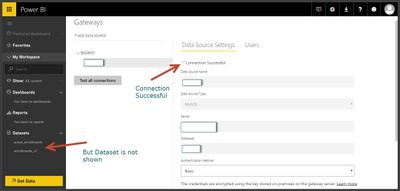- Power BI forums
- Updates
- News & Announcements
- Get Help with Power BI
- Desktop
- Service
- Report Server
- Power Query
- Mobile Apps
- Developer
- DAX Commands and Tips
- Custom Visuals Development Discussion
- Health and Life Sciences
- Power BI Spanish forums
- Translated Spanish Desktop
- Power Platform Integration - Better Together!
- Power Platform Integrations (Read-only)
- Power Platform and Dynamics 365 Integrations (Read-only)
- Training and Consulting
- Instructor Led Training
- Dashboard in a Day for Women, by Women
- Galleries
- Community Connections & How-To Videos
- COVID-19 Data Stories Gallery
- Themes Gallery
- Data Stories Gallery
- R Script Showcase
- Webinars and Video Gallery
- Quick Measures Gallery
- 2021 MSBizAppsSummit Gallery
- 2020 MSBizAppsSummit Gallery
- 2019 MSBizAppsSummit Gallery
- Events
- Ideas
- Custom Visuals Ideas
- Issues
- Issues
- Events
- Upcoming Events
- Community Blog
- Power BI Community Blog
- Custom Visuals Community Blog
- Community Support
- Community Accounts & Registration
- Using the Community
- Community Feedback
Register now to learn Fabric in free live sessions led by the best Microsoft experts. From Apr 16 to May 9, in English and Spanish.
- Power BI forums
- Forums
- Get Help with Power BI
- Service
- Power BI Web can't get dataset from MySQL
- Subscribe to RSS Feed
- Mark Topic as New
- Mark Topic as Read
- Float this Topic for Current User
- Bookmark
- Subscribe
- Printer Friendly Page
- Mark as New
- Bookmark
- Subscribe
- Mute
- Subscribe to RSS Feed
- Permalink
- Report Inappropriate Content
Power BI Web can't get dataset from MySQL
I have an Pro Account, and try to use PowerBI Gateway Enterprise to get data from MySQL server.
And the result is:
The Connection is successfull, but the Dataset is not shown; and I don't knows what went wrong.
Thanks all for helping me!
Regards,
Solved! Go to Solution.
- Mark as New
- Bookmark
- Subscribe
- Mute
- Subscribe to RSS Feed
- Permalink
- Report Inappropriate Content
@thinhnguyen The screen shot is really small, and won't blow up for me, but it looks like you've added you MySQL database as a data source in the Gateway in the Service. That is step 1, and won't by default create a dataset in the Service. A Data Source is where the data comes from, DataSet is data from a data source you are uploading.
What you've done is create a connection in your gateway for accessing that data source. Now the users that you have added to that data source can upload datasets using that data source.
So, step 2 - is to create a report in the Power BI Desktop (because you can't directly connect from the service to MySQL) and publish that dataset to the Service. Then you will see a new dataset in your list.
Looking for more Power BI tips, tricks & tools? Check out PowerBI.tips the site I co-own with Mike Carlo. Also, if you are near SE WI? Join our PUG Milwaukee Brew City PUG
- Mark as New
- Bookmark
- Subscribe
- Mute
- Subscribe to RSS Feed
- Permalink
- Report Inappropriate Content
Hi All,
Please show me how can I summit a ticket to clear this problem!
I have a Pro account, but can't find any place to raise ticket.
Thanks you for your help!
- Mark as New
- Bookmark
- Subscribe
- Mute
- Subscribe to RSS Feed
- Permalink
- Report Inappropriate Content
@thinhnguyen The screen shot is really small, and won't blow up for me, but it looks like you've added you MySQL database as a data source in the Gateway in the Service. That is step 1, and won't by default create a dataset in the Service. A Data Source is where the data comes from, DataSet is data from a data source you are uploading.
What you've done is create a connection in your gateway for accessing that data source. Now the users that you have added to that data source can upload datasets using that data source.
So, step 2 - is to create a report in the Power BI Desktop (because you can't directly connect from the service to MySQL) and publish that dataset to the Service. Then you will see a new dataset in your list.
Looking for more Power BI tips, tricks & tools? Check out PowerBI.tips the site I co-own with Mike Carlo. Also, if you are near SE WI? Join our PUG Milwaukee Brew City PUG
- Mark as New
- Bookmark
- Subscribe
- Mute
- Subscribe to RSS Feed
- Permalink
- Report Inappropriate Content
@Seth_C_Bauer Thanks you so much!
As you wrote, Power BI Web can't auto reload when data on MySQL server change?
- Mark as New
- Bookmark
- Subscribe
- Mute
- Subscribe to RSS Feed
- Permalink
- Report Inappropriate Content
@thinhnguyen You can refresh the dataset after you publish it.
Order of operations.
1) Set up Gateway (you did)
2) Create data source in gateway that matches (you did - the MySQL db)
3) Create a dataset by using the Power BI Desktop, connecting to the MySQL db and creating reports. Publish that to the Service
4) A Dataset will appear in the Service with your PBIX file name - the connection to MySQL is recognized by the Gateway on the back end
5) Click the "..." next to the dataset name and schedule refresh
6) This will allow you to schedule a refresh of data up to 8x a day (this refresh uses the Gateway you've set up)
You can also refresh at any time by clicking "Refresh Now" in the same area as #6
Looking for more Power BI tips, tricks & tools? Check out PowerBI.tips the site I co-own with Mike Carlo. Also, if you are near SE WI? Join our PUG Milwaukee Brew City PUG
Helpful resources

Microsoft Fabric Learn Together
Covering the world! 9:00-10:30 AM Sydney, 4:00-5:30 PM CET (Paris/Berlin), 7:00-8:30 PM Mexico City

Power BI Monthly Update - April 2024
Check out the April 2024 Power BI update to learn about new features.