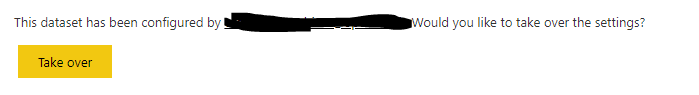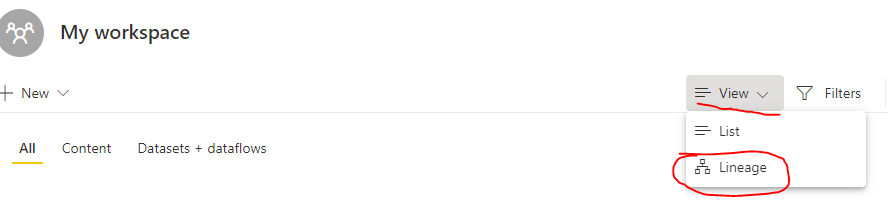- Power BI forums
- Updates
- News & Announcements
- Get Help with Power BI
- Desktop
- Service
- Report Server
- Power Query
- Mobile Apps
- Developer
- DAX Commands and Tips
- Custom Visuals Development Discussion
- Health and Life Sciences
- Power BI Spanish forums
- Translated Spanish Desktop
- Power Platform Integration - Better Together!
- Power Platform Integrations (Read-only)
- Power Platform and Dynamics 365 Integrations (Read-only)
- Training and Consulting
- Instructor Led Training
- Dashboard in a Day for Women, by Women
- Galleries
- Community Connections & How-To Videos
- COVID-19 Data Stories Gallery
- Themes Gallery
- Data Stories Gallery
- R Script Showcase
- Webinars and Video Gallery
- Quick Measures Gallery
- 2021 MSBizAppsSummit Gallery
- 2020 MSBizAppsSummit Gallery
- 2019 MSBizAppsSummit Gallery
- Events
- Ideas
- Custom Visuals Ideas
- Issues
- Issues
- Events
- Upcoming Events
- Community Blog
- Power BI Community Blog
- Custom Visuals Community Blog
- Community Support
- Community Accounts & Registration
- Using the Community
- Community Feedback
Register now to learn Fabric in free live sessions led by the best Microsoft experts. From Apr 16 to May 9, in English and Spanish.
- Power BI forums
- Forums
- Get Help with Power BI
- Service
- Power BI Service - Dataset Owner
- Subscribe to RSS Feed
- Mark Topic as New
- Mark Topic as Read
- Float this Topic for Current User
- Bookmark
- Subscribe
- Printer Friendly Page
- Mark as New
- Bookmark
- Subscribe
- Mute
- Subscribe to RSS Feed
- Permalink
- Report Inappropriate Content
Power BI Service - Dataset Owner
Hi I Power BI Service when you publish a reprot and go to data set settings you notice a warning message like this image below. The Dataset is configured by someone else and would you like to take over the settings ?
when it says configured by someone else does it mean the data source credentials used for this report by the person(blacked out in image) who published this report?
Thanks
Solved! Go to Solution.
- Mark as New
- Bookmark
- Subscribe
- Mute
- Subscribe to RSS Feed
- Permalink
- Report Inappropriate Content
######################
To all those run into the same problem. Here is the outcome of the MS support and I have also test by running profiler.
######################
If you are using Azure Data Warehosue as your source and intend to use Multiple Service Accounts - You cannot use multiple service accounts.
If you want end user to access the report using thier Access token you turn on Single Sign On Option. This happens on the Data Source level i.e. Data Warehosue Level. Changing this option anytime later for the same source will impact on "All" the reports pointed towards same data warehosue.
If you dont turn on Single Sign On , you can use your personal account or service account to connect to DW, this again changes at Data Source Level, not on the Power BI Dataset and Data Source Level.
This means even though UX allow you to configure data source credentials at each dataset level when you are set as dataset owner changing the credential applies to all reports not the just the dataset in question.
To be honest it is a bit disappointment for me as i was expect that we should able to configure Dataset Specific user credential.
Anyways , may be it is road map.
- Mark as New
- Bookmark
- Subscribe
- Mute
- Subscribe to RSS Feed
- Permalink
- Report Inappropriate Content
@Anonymous
The owner is the person who published the file to the service.
The credentials used to authenticate the data source - could be the same OR it could be a service account, etc.
- Mark as New
- Bookmark
- Subscribe
- Mute
- Subscribe to RSS Feed
- Permalink
- Report Inappropriate Content
Does that mean , the report dataset , the publisher and the credential for the data source are specific to this report?
i.e. I can have another report in the same workspace for the same source but use different login credentials specifc for the second report?
Is there a way we can see what report dataset is use what data source login credentials in the Power BI Service ?
thanks
- Mark as New
- Bookmark
- Subscribe
- Mute
- Subscribe to RSS Feed
- Permalink
- Report Inappropriate Content
Hi @Anonymous ,
Does that mean , the report dataset , the publisher and the credential for the data source are specific to this report?
--> It's specific to dataset. The initial owner of any dataset is the person who published it. When taking over, services will ask for datat source credentials so as to check/validate you are rightly taking over a known dataset.
i.e. I can have another report in the same workspace for the same source but use different login credentials specifc for the second report?
--> Any number of reports on the same dataset won't change the owner of dataset. You publish any no. of reports based on the same dataset using different log-in. So, even if you are not owner of dataset, you can publish report in that workspace on that dataset.
Is there a way we can see what report dataset is use what data source login credentials in the Power BI Service ?
--> Click on View->Lineage to view what data source, dataset and report is used. When clicked on dataset, you can view the owner of dataset too.
Give a thumbs up if this post helped you in any way and mark this post as solution if it solved your query !!!
- Mark as New
- Bookmark
- Subscribe
- Mute
- Subscribe to RSS Feed
- Permalink
- Report Inappropriate Content
Hi Anand,
Thanks for the reply. Much Appreciated
When i read my own 2nd question I see it was confusing. Here is my rephrased 2nd question. 🙂
I can have another report[dataset] in the same workspace for the same source[ADW] but use different login credentials specifc for the second report[dataset]?
Thanks
- Mark as New
- Bookmark
- Subscribe
- Mute
- Subscribe to RSS Feed
- Permalink
- Report Inappropriate Content
@Anonymous, Yes you can !
- Mark as New
- Bookmark
- Subscribe
- Mute
- Subscribe to RSS Feed
- Permalink
- Report Inappropriate Content
######################
To all those run into the same problem. Here is the outcome of the MS support and I have also test by running profiler.
######################
If you are using Azure Data Warehosue as your source and intend to use Multiple Service Accounts - You cannot use multiple service accounts.
If you want end user to access the report using thier Access token you turn on Single Sign On Option. This happens on the Data Source level i.e. Data Warehosue Level. Changing this option anytime later for the same source will impact on "All" the reports pointed towards same data warehosue.
If you dont turn on Single Sign On , you can use your personal account or service account to connect to DW, this again changes at Data Source Level, not on the Power BI Dataset and Data Source Level.
This means even though UX allow you to configure data source credentials at each dataset level when you are set as dataset owner changing the credential applies to all reports not the just the dataset in question.
To be honest it is a bit disappointment for me as i was expect that we should able to configure Dataset Specific user credential.
Anyways , may be it is road map.
- Mark as New
- Bookmark
- Subscribe
- Mute
- Subscribe to RSS Feed
- Permalink
- Report Inappropriate Content
@Anonymous , the owner should be the person who published this report.
https://docs.microsoft.com/en-us/power-bi/collaborate-share/service-request-access
Microsoft Power BI Learning Resources, 2023 !!
Learn Power BI - Full Course with Dec-2022, with Window, Index, Offset, 100+ Topics !!
Did I answer your question? Mark my post as a solution! Appreciate your Kudos !! Proud to be a Super User! !!
Helpful resources

Microsoft Fabric Learn Together
Covering the world! 9:00-10:30 AM Sydney, 4:00-5:30 PM CET (Paris/Berlin), 7:00-8:30 PM Mexico City

Power BI Monthly Update - April 2024
Check out the April 2024 Power BI update to learn about new features.