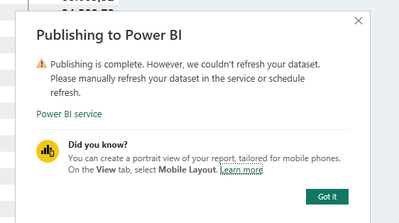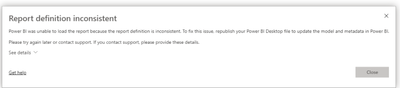- Power BI forums
- Updates
- News & Announcements
- Get Help with Power BI
- Desktop
- Service
- Report Server
- Power Query
- Mobile Apps
- Developer
- DAX Commands and Tips
- Custom Visuals Development Discussion
- Health and Life Sciences
- Power BI Spanish forums
- Translated Spanish Desktop
- Power Platform Integration - Better Together!
- Power Platform Integrations (Read-only)
- Power Platform and Dynamics 365 Integrations (Read-only)
- Training and Consulting
- Instructor Led Training
- Dashboard in a Day for Women, by Women
- Galleries
- Community Connections & How-To Videos
- COVID-19 Data Stories Gallery
- Themes Gallery
- Data Stories Gallery
- R Script Showcase
- Webinars and Video Gallery
- Quick Measures Gallery
- 2021 MSBizAppsSummit Gallery
- 2020 MSBizAppsSummit Gallery
- 2019 MSBizAppsSummit Gallery
- Events
- Ideas
- Custom Visuals Ideas
- Issues
- Issues
- Events
- Upcoming Events
- Community Blog
- Power BI Community Blog
- Custom Visuals Community Blog
- Community Support
- Community Accounts & Registration
- Using the Community
- Community Feedback
Register now to learn Fabric in free live sessions led by the best Microsoft experts. From Apr 16 to May 9, in English and Spanish.
- Power BI forums
- Forums
- Get Help with Power BI
- Service
- Re: Power BI Service, Dataflows, Dataset: Data som...
- Subscribe to RSS Feed
- Mark Topic as New
- Mark Topic as Read
- Float this Topic for Current User
- Bookmark
- Subscribe
- Printer Friendly Page
- Mark as New
- Bookmark
- Subscribe
- Mute
- Subscribe to RSS Feed
- Permalink
- Report Inappropriate Content
Power BI Service, Dataflows, Dataset: Data sometimes partly missing
Hi,
we have a dataflow architecture, factory dataflows are all referenced in major dataflows. So all factory can simply refresh their data as soon as they have entered it in Excel files stored in SharePoint.
Sometimes my users are complaining that data is partly missing thta has already been available. But I am not understanding why. After refreshing a flow it is visible again. It seems that sometimes the data of the whole flow get´s lost without any new refresh. This really big problem. After refreshing the dataflow, is is visible again. I thought that the data is kind of stored within a dataflow, as long as the flow will be refreshed.
Another problem which might be related to this. If I publish a new report with the same name, I got the following error:
The refresh of the dataset works, but only about 30 min after publishing.
But the report does not open at all:
Do you know if that is a known issue?
BR
Solved! Go to Solution.
- Mark as New
- Bookmark
- Subscribe
- Mute
- Subscribe to RSS Feed
- Permalink
- Report Inappropriate Content
wow, that is ... inventive. Certainly pushing the boundaries.
Anyway - the metadata issue is likely unrelated, and should be addressable with app updates.
Beware - every time you change the structure of one of your upstream data sources* this will require another meta data re-sync.
* Especially when you remove or rename columns. Adding columns _sometimes_ works without the need to update.
- Mark as New
- Bookmark
- Subscribe
- Mute
- Subscribe to RSS Feed
- Permalink
- Report Inappropriate Content
Thank you very much for your support.
By the way: I totally understand your point and I a totally agree with you. If central IT has DB migrations ongoin for years and now data lake connection is possible, Excel & Dataflows & Power BI are a very cool alternative 🙂
- Mark as New
- Bookmark
- Subscribe
- Mute
- Subscribe to RSS Feed
- Permalink
- Report Inappropriate Content
Thank you four answer! Scheduled refresh in disabled. We are having a premium workspace. The Users have a Pro licencnse. About 20 people are refreshing dataflows and the dataset manually as soon as they need to show actual figures.
Unfortunatetly, I can not schedule the dataflow refresh automatically, as they then fail. All flows are referenced and as soon as two start at the same time, the second fails.
- Mark as New
- Bookmark
- Subscribe
- Mute
- Subscribe to RSS Feed
- Permalink
- Report Inappropriate Content
Do you have multiple developers refreshing the dataflows? Do you have incremental refresh enabled?
Most of the time these report issues are caused by meta data mismatch between the workspace and the app in a Premium environment. The remedy is to update the app.
What environment are you working in, shared or Premium?
- Mark as New
- Bookmark
- Subscribe
- Mute
- Subscribe to RSS Feed
- Permalink
- Report Inappropriate Content
Thank you for your answer. About 20 people are refreshing the flows.
My report is part of premium workspace.
What do you mean by "App" the report or an Power BI App? Should I delete the dataset and republish it again? This would mean that my users would need a new link every time as they are not all part of the workspace but have access via the link.
Thank you for your support.
- Mark as New
- Bookmark
- Subscribe
- Mute
- Subscribe to RSS Feed
- Permalink
- Report Inappropriate Content
About 20 people are refreshing dataflowsHopefully this is only a terminology issue. I was asking how many people are updating the data in the dataflow, not how many people are consuming the data.
What do you mean by "App" the report or an Power BI App?I mean the app. No GUIDs will be harmed in the process of updating the app.
- Mark as New
- Bookmark
- Subscribe
- Mute
- Subscribe to RSS Feed
- Permalink
- Report Inappropriate Content
We have 13 factories, every factory has two files, which are collecting data from Excel files.
All flows are referenced at one major flow. This major flow is the fact table of my report.
About 20 different people are able to refresh the diferrent flows individually, to bring new data to our dataset.
Except the "metadata"-issue, everything is working perfectly.
- Mark as New
- Bookmark
- Subscribe
- Mute
- Subscribe to RSS Feed
- Permalink
- Report Inappropriate Content
wow, that is ... inventive. Certainly pushing the boundaries.
Anyway - the metadata issue is likely unrelated, and should be addressable with app updates.
Beware - every time you change the structure of one of your upstream data sources* this will require another meta data re-sync.
* Especially when you remove or rename columns. Adding columns _sometimes_ works without the need to update.
Helpful resources

Microsoft Fabric Learn Together
Covering the world! 9:00-10:30 AM Sydney, 4:00-5:30 PM CET (Paris/Berlin), 7:00-8:30 PM Mexico City

Power BI Monthly Update - April 2024
Check out the April 2024 Power BI update to learn about new features.