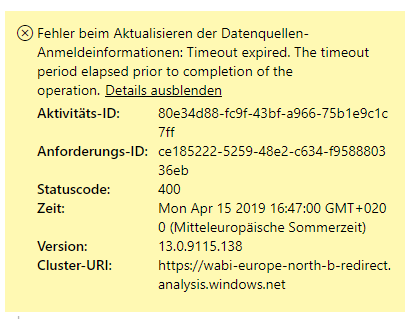- Power BI forums
- Updates
- News & Announcements
- Get Help with Power BI
- Desktop
- Service
- Report Server
- Power Query
- Mobile Apps
- Developer
- DAX Commands and Tips
- Custom Visuals Development Discussion
- Health and Life Sciences
- Power BI Spanish forums
- Translated Spanish Desktop
- Power Platform Integration - Better Together!
- Power Platform Integrations (Read-only)
- Power Platform and Dynamics 365 Integrations (Read-only)
- Training and Consulting
- Instructor Led Training
- Dashboard in a Day for Women, by Women
- Galleries
- Community Connections & How-To Videos
- COVID-19 Data Stories Gallery
- Themes Gallery
- Data Stories Gallery
- R Script Showcase
- Webinars and Video Gallery
- Quick Measures Gallery
- 2021 MSBizAppsSummit Gallery
- 2020 MSBizAppsSummit Gallery
- 2019 MSBizAppsSummit Gallery
- Events
- Ideas
- Custom Visuals Ideas
- Issues
- Issues
- Events
- Upcoming Events
- Community Blog
- Power BI Community Blog
- Custom Visuals Community Blog
- Community Support
- Community Accounts & Registration
- Using the Community
- Community Feedback
Register now to learn Fabric in free live sessions led by the best Microsoft experts. From Apr 16 to May 9, in English and Spanish.
- Power BI forums
- Forums
- Get Help with Power BI
- Service
- Power BI Service D365 ODATA Refhresh Timeout
- Subscribe to RSS Feed
- Mark Topic as New
- Mark Topic as Read
- Float this Topic for Current User
- Bookmark
- Subscribe
- Printer Friendly Page
- Mark as New
- Bookmark
- Subscribe
- Mute
- Subscribe to RSS Feed
- Permalink
- Report Inappropriate Content
Power BI Service D365 ODATA Refhresh Timeout
Hi,
I have created a data model in Power BI which is based on Entities from D365. The data is loaded via ODATA.
When pushing the report to the powerbi service the refresh runs into a timeout. But only for some entities.
Error Message:
I already tried to increase the timiemout to 30 minutes. But this did not solve the problem.
= OData.Feed("xxxxxxx?cross-company=true", null ,[Timeout=#duration(0, 0, 30, 0)])
Does somebody know a solution?
Cheers
Alex
Solved! Go to Solution.
- Mark as New
- Bookmark
- Subscribe
- Mute
- Subscribe to RSS Feed
- Permalink
- Report Inappropriate Content
Ok the solution was to use Bring your own data instead of ODATA. The time out could not be fixed.
- Mark as New
- Bookmark
- Subscribe
- Mute
- Subscribe to RSS Feed
- Permalink
- Report Inappropriate Content
If you could load tables in parallel and then merge them at the end?
- Mark as New
- Bookmark
- Subscribe
- Mute
- Subscribe to RSS Feed
- Permalink
- Report Inappropriate Content
Good Morning GilbertQ,
thanks for your replay but I had to split the data in mor chunks. I guess the main problem is the authorization per entitiy. To get data across all companys with ODATA when connecting to dynamics 365 I have to ad the parameter "?cross-company=true" to the feed. Because of that, power bi creates for every entity a conection which needs to be authorised. I guess that authorization takes to long??
Thanks.
Alex
- Mark as New
- Bookmark
- Subscribe
- Mute
- Subscribe to RSS Feed
- Permalink
- Report Inappropriate Content
That could well be the issue.
Is it possible to see if you try with one if it works successfully?
- Mark as New
- Bookmark
- Subscribe
- Mute
- Subscribe to RSS Feed
- Permalink
- Report Inappropriate Content
Hi,
I tried to upload just one Entity to the powerbi service which always run into a timeout.
But I get the same issue. So it has to do with the entity and not with the amount of entities.
I have still no solution and I created a ticket at microsoft.
Lets see if they can fix that issue.
Cheers
Alex
- Mark as New
- Bookmark
- Subscribe
- Mute
- Subscribe to RSS Feed
- Permalink
- Report Inappropriate Content
Ok the solution was to use Bring your own data instead of ODATA. The time out could not be fixed.
- Mark as New
- Bookmark
- Subscribe
- Mute
- Subscribe to RSS Feed
- Permalink
- Report Inappropriate Content
Hi all,
we've got the same issue with timeout in PBI Service when connecting to Odata source. We found a solution using standart PBI and Odata tools. We use Odata to get data from our local accounting system, but maybe this solution could also fit D365.
What we do - we transform Odata into json and use Web connector in Power Query, not Odata:
1. Click on Get data and choose Web
2. Paste Odata url and add new parameter in the end of url &$format=json
3. Provide credentials
4. Convert into table
5. Click on List
6. Convert the list into table
7. Expand the columns
8. Note that all data from json is of text type, so you need to change it to appropriate.
The last thing I want to mention is that refreshing works fine only via personal gateway but I hope that it is our local issue.
Helpful resources

Microsoft Fabric Learn Together
Covering the world! 9:00-10:30 AM Sydney, 4:00-5:30 PM CET (Paris/Berlin), 7:00-8:30 PM Mexico City

Power BI Monthly Update - April 2024
Check out the April 2024 Power BI update to learn about new features.