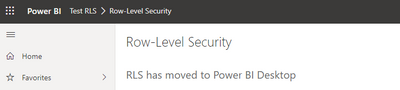- Power BI forums
- Updates
- News & Announcements
- Get Help with Power BI
- Desktop
- Service
- Report Server
- Power Query
- Mobile Apps
- Developer
- DAX Commands and Tips
- Custom Visuals Development Discussion
- Health and Life Sciences
- Power BI Spanish forums
- Translated Spanish Desktop
- Power Platform Integration - Better Together!
- Power Platform Integrations (Read-only)
- Power Platform and Dynamics 365 Integrations (Read-only)
- Training and Consulting
- Instructor Led Training
- Dashboard in a Day for Women, by Women
- Galleries
- Community Connections & How-To Videos
- COVID-19 Data Stories Gallery
- Themes Gallery
- Data Stories Gallery
- R Script Showcase
- Webinars and Video Gallery
- Quick Measures Gallery
- 2021 MSBizAppsSummit Gallery
- 2020 MSBizAppsSummit Gallery
- 2019 MSBizAppsSummit Gallery
- Events
- Ideas
- Custom Visuals Ideas
- Issues
- Issues
- Events
- Upcoming Events
- Community Blog
- Power BI Community Blog
- Custom Visuals Community Blog
- Community Support
- Community Accounts & Registration
- Using the Community
- Community Feedback
Register now to learn Fabric in free live sessions led by the best Microsoft experts. From Apr 16 to May 9, in English and Spanish.
- Power BI forums
- Forums
- Get Help with Power BI
- Service
- Power BI Row Level Security - Cannot Load Model
- Subscribe to RSS Feed
- Mark Topic as New
- Mark Topic as Read
- Float this Topic for Current User
- Bookmark
- Subscribe
- Printer Friendly Page
- Mark as New
- Bookmark
- Subscribe
- Mute
- Subscribe to RSS Feed
- Permalink
- Report Inappropriate Content
Power BI Row Level Security - Cannot Load Model
Error: User is trying to access model with id=xxxxxx which has cloud RLS enabled, but they have no roles associated with them.
Background:
- I added a user to a Row-level security group. It works fine. The user can only see the limited row of data.
- I then remove a user from the RLS group. Sharing the report to the user.
- Logically, the user should able to see the full data without any limitation on row.
- But instead, the user encounters the error message below:
It seems like Power BI is still expecting the user to be in one of the security roles.
I have tried to republish the dashboard, unshare and reshare the report, but still the same error.
The only workable way in order for the user to see the full data is to create a new security role that has full access and add the user into the new role.
Is this a bug or I'm missing something?
Solved! Go to Solution.
- Mark as New
- Bookmark
- Subscribe
- Mute
- Subscribe to RSS Feed
- Permalink
- Report Inappropriate Content
Hi @daniel_w
When you have RLS configured you would need to create an Admin role or a role without any restrictions to allow certain users to see all the data.
Another option you could do is to give the user a member role in the app workspace that is anything but a Viewer Role. This too would allow them to see all the data.
- Mark as New
- Bookmark
- Subscribe
- Mute
- Subscribe to RSS Feed
- Permalink
- Report Inappropriate Content
No resolution. Still not able to access TE Adherance nor TE Adoption.
Currently in Market Coordinator role. Need access as I report on this for 9 different stores.
Getting same message as before.
Thanks,
Susan Prince
Market Coordinator
Market 123
- Mark as New
- Bookmark
- Subscribe
- Mute
- Subscribe to RSS Feed
- Permalink
- Report Inappropriate Content
Hi @daniel_w
When you have RLS configured you would need to create an Admin role or a role without any restrictions to allow certain users to see all the data.
Another option you could do is to give the user a member role in the app workspace that is anything but a Viewer Role. This too would allow them to see all the data.
- Mark as New
- Bookmark
- Subscribe
- Mute
- Subscribe to RSS Feed
- Permalink
- Report Inappropriate Content
Thanks Gilbert!
This confirms my current solution. I actually had to create a role with no restriction and add the person into this new role.
Which mean with RLS configured, everyone had to be in a role, unless the person is an admin (or a member in workspace)?
- Mark as New
- Bookmark
- Subscribe
- Mute
- Subscribe to RSS Feed
- Permalink
- Report Inappropriate Content
Yes that is correct
- Mark as New
- Bookmark
- Subscribe
- Mute
- Subscribe to RSS Feed
- Permalink
- Report Inappropriate Content
Hi @daniel_w
Did you take his rule out from the security level in Power Bi service?
Regards
Amine Jerbi
If I answered your question, please mark this thread as accepted
and you can follow me on
My Website, LinkedIn and Facebook
- Mark as New
- Bookmark
- Subscribe
- Mute
- Subscribe to RSS Feed
- Permalink
- Report Inappropriate Content
Yes Amine,
I took his role out for the security role in Power BI.
I then share with him read access to the dashboard and dataset.
Helpful resources

Microsoft Fabric Learn Together
Covering the world! 9:00-10:30 AM Sydney, 4:00-5:30 PM CET (Paris/Berlin), 7:00-8:30 PM Mexico City

Power BI Monthly Update - April 2024
Check out the April 2024 Power BI update to learn about new features.