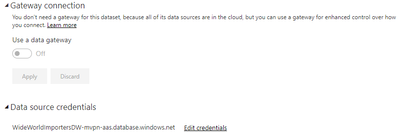- Power BI forums
- Updates
- News & Announcements
- Get Help with Power BI
- Desktop
- Service
- Report Server
- Power Query
- Mobile Apps
- Developer
- DAX Commands and Tips
- Custom Visuals Development Discussion
- Health and Life Sciences
- Power BI Spanish forums
- Translated Spanish Desktop
- Power Platform Integration - Better Together!
- Power Platform Integrations (Read-only)
- Power Platform and Dynamics 365 Integrations (Read-only)
- Training and Consulting
- Instructor Led Training
- Dashboard in a Day for Women, by Women
- Galleries
- Community Connections & How-To Videos
- COVID-19 Data Stories Gallery
- Themes Gallery
- Data Stories Gallery
- R Script Showcase
- Webinars and Video Gallery
- Quick Measures Gallery
- 2021 MSBizAppsSummit Gallery
- 2020 MSBizAppsSummit Gallery
- 2019 MSBizAppsSummit Gallery
- Events
- Ideas
- Custom Visuals Ideas
- Issues
- Issues
- Events
- Upcoming Events
- Community Blog
- Power BI Community Blog
- Custom Visuals Community Blog
- Community Support
- Community Accounts & Registration
- Using the Community
- Community Feedback
Register now to learn Fabric in free live sessions led by the best Microsoft experts. From Apr 16 to May 9, in English and Spanish.
- Power BI forums
- Forums
- Get Help with Power BI
- Service
- Power BI Report is not Refreshing
- Subscribe to RSS Feed
- Mark Topic as New
- Mark Topic as Read
- Float this Topic for Current User
- Bookmark
- Subscribe
- Printer Friendly Page
- Mark as New
- Bookmark
- Subscribe
- Mute
- Subscribe to RSS Feed
- Permalink
- Report Inappropriate Content
Power BI Report is not Refreshing
Hi,
Need some urgent guidance .
I have built 3 power BI reports on an Azure VM with an data set from Azure SQL DB. The PBIX file works fine from PBI Desktop and opens fine on other VM's & Desktops. The connections opens up to the Azure SQL DB and data refreshes well. The issue occurs when i publish this report to an workspace. The data connections back to Azure SQL DB fails with the following error.
Refresh failed because this dataset requires a gateway. Please select a gateway from dataset settings.
Please try again later or contact support. If you contact support, please provide these details.
- Activity ID1c0233b7-8d77-4049-bc05-b4e4d31cd959
- Request ID82c8d54e-d67f-1e47-d311-393ca00efc32
- Correlation ID348e4057-bf99-1081-1e54-dc9fffdd5fec
- TimeMon Sep 14 2020 18:42:55 GMT+0000 (Greenwich Mean Time)
- Service version13.0.14254.53
- Client version2008.5.02820-train
- Cluster URIhttps://wabi-north-europe-redirect.analysis.windows.net/
Any idea why there is the need for an gateway when everything is hosted on Azure. What am i missing and how to fix this.
- Mark as New
- Bookmark
- Subscribe
- Mute
- Subscribe to RSS Feed
- Permalink
- Report Inappropriate Content
Hi, @vinayrk
If you are using Azure sql without any other on-premises data sources in your dataset ,there is no need to install and configure the gateway.
Please check whether there is any other on-premises datasource in your pbix file.
Best Regards,
Community Support Team _ Eason
- Mark as New
- Bookmark
- Subscribe
- Mute
- Subscribe to RSS Feed
- Permalink
- Report Inappropriate Content
What is the connection you are using to connect to the Azure SQL DB?
Is it the IP address or the FQDN?
I would suggest changing it to use the FQDN which should then work without the gateway.
The only other caveat is to make sure that your Azure SQL DB can be accessed from Azure/Power BI Services.
- Mark as New
- Bookmark
- Subscribe
- Mute
- Subscribe to RSS Feed
- Permalink
- Report Inappropriate Content
Hi,
Yes, The connection uses the FQDN on the DB. Also the SQL DB has the Azure Services selected to Allow.
- Mark as New
- Bookmark
- Subscribe
- Mute
- Subscribe to RSS Feed
- Permalink
- Report Inappropriate Content
Helpful resources

Microsoft Fabric Learn Together
Covering the world! 9:00-10:30 AM Sydney, 4:00-5:30 PM CET (Paris/Berlin), 7:00-8:30 PM Mexico City

Power BI Monthly Update - April 2024
Check out the April 2024 Power BI update to learn about new features.