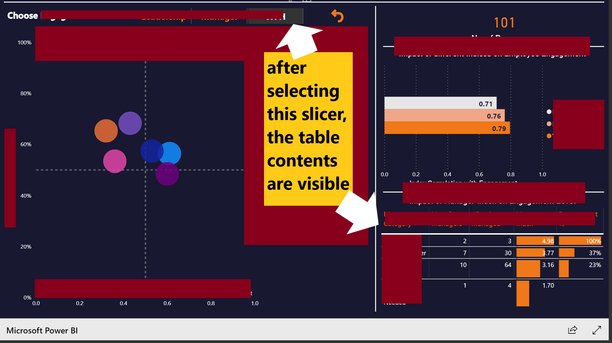- Power BI forums
- Updates
- News & Announcements
- Get Help with Power BI
- Desktop
- Service
- Report Server
- Power Query
- Mobile Apps
- Developer
- DAX Commands and Tips
- Custom Visuals Development Discussion
- Health and Life Sciences
- Power BI Spanish forums
- Translated Spanish Desktop
- Power Platform Integration - Better Together!
- Power Platform Integrations (Read-only)
- Power Platform and Dynamics 365 Integrations (Read-only)
- Training and Consulting
- Instructor Led Training
- Dashboard in a Day for Women, by Women
- Galleries
- Community Connections & How-To Videos
- COVID-19 Data Stories Gallery
- Themes Gallery
- Data Stories Gallery
- R Script Showcase
- Webinars and Video Gallery
- Quick Measures Gallery
- 2021 MSBizAppsSummit Gallery
- 2020 MSBizAppsSummit Gallery
- 2019 MSBizAppsSummit Gallery
- Events
- Ideas
- Custom Visuals Ideas
- Issues
- Issues
- Events
- Upcoming Events
- Community Blog
- Power BI Community Blog
- Custom Visuals Community Blog
- Community Support
- Community Accounts & Registration
- Using the Community
- Community Feedback
Register now to learn Fabric in free live sessions led by the best Microsoft experts. From Apr 16 to May 9, in English and Spanish.
- Power BI forums
- Forums
- Get Help with Power BI
- Service
- Re: Power BI Pubish to Web Table Visual Issue.
- Subscribe to RSS Feed
- Mark Topic as New
- Mark Topic as Read
- Float this Topic for Current User
- Bookmark
- Subscribe
- Printer Friendly Page
- Mark as New
- Bookmark
- Subscribe
- Mute
- Subscribe to RSS Feed
- Permalink
- Report Inappropriate Content
Power BI Pubish to Web Table Visual Issue
I have embedded my reports on a web portal using Publish to Web option. All visuals work properly except for my 'Table' Visuals. they show as blank and if i choose any filter then the table contents are visible and work perfectly fine. This is an issue for my end users as for them they should be viewing the table contents without choosing any slicers (the slicers and table are not even interactive cause they arent related).
BEFORE:
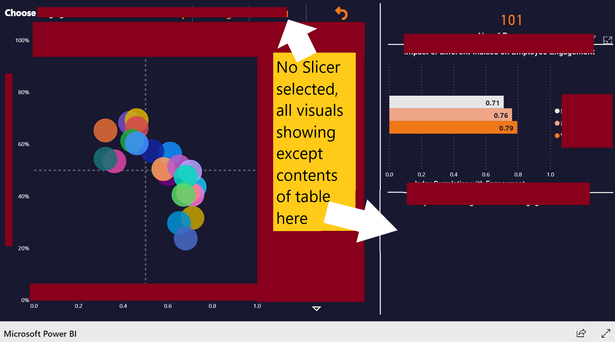
AFTER
Solved! Go to Solution.
- Mark as New
- Bookmark
- Subscribe
- Mute
- Subscribe to RSS Feed
- Permalink
- Report Inappropriate Content
Hi @omegaadmin ,
As of what i understand, the table is being driven by some slicer when it is opened. So the table visualization blank at the time when is saved and published.
This might be happening because of the following reasons:
1. Table viz is being driven by the slicer; Check from edit interactions
2. Default screen is set such that table viz is not shown, meaning table viz is driven with no value(s); Try to save your report in service at required screen(with table shown)
3. If you have just made some changes, embed link will not reflect quickly since it takes time
4. Try to open the webpage in incognito
5. Try opening in other browsers
6. Try to clear browser cache and check
7. Republish the report and publish to web again and change the iframe link
If nothing helps you, this is probably a bug because there is no such issue in Publish to web links.
You can always take help from MS Support. Link
Give a thumbs up if this post helped you in any way and mark this post as solution if it solved your query !!!
- Mark as New
- Bookmark
- Subscribe
- Mute
- Subscribe to RSS Feed
- Permalink
- Report Inappropriate Content
Hi @omegaadmin ,
As of what i understand, the table is being driven by some slicer when it is opened. So the table visualization blank at the time when is saved and published.
This might be happening because of the following reasons:
1. Table viz is being driven by the slicer; Check from edit interactions
2. Default screen is set such that table viz is not shown, meaning table viz is driven with no value(s); Try to save your report in service at required screen(with table shown)
3. If you have just made some changes, embed link will not reflect quickly since it takes time
4. Try to open the webpage in incognito
5. Try opening in other browsers
6. Try to clear browser cache and check
7. Republish the report and publish to web again and change the iframe link
If nothing helps you, this is probably a bug because there is no such issue in Publish to web links.
You can always take help from MS Support. Link
Give a thumbs up if this post helped you in any way and mark this post as solution if it solved your query !!!
- Mark as New
- Bookmark
- Subscribe
- Mute
- Subscribe to RSS Feed
- Permalink
- Report Inappropriate Content
Hi @Anand24 ,
Thank you for your prompt response. All the points you made were relevant. My problem was solved because of website cache issue. Just clearing the browser cache worked fine.
Thank you again.
Helpful resources

Microsoft Fabric Learn Together
Covering the world! 9:00-10:30 AM Sydney, 4:00-5:30 PM CET (Paris/Berlin), 7:00-8:30 PM Mexico City

Power BI Monthly Update - April 2024
Check out the April 2024 Power BI update to learn about new features.