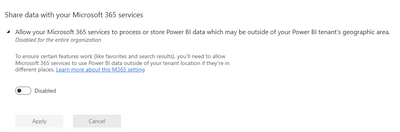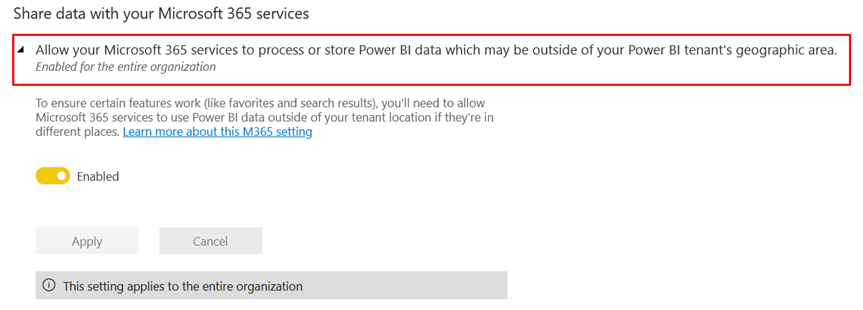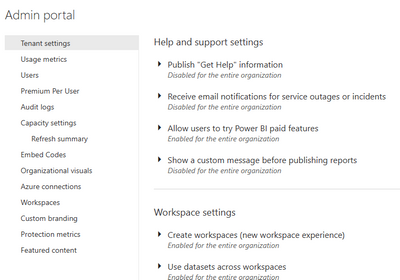- Power BI forums
- Updates
- News & Announcements
- Get Help with Power BI
- Desktop
- Service
- Report Server
- Power Query
- Mobile Apps
- Developer
- DAX Commands and Tips
- Custom Visuals Development Discussion
- Health and Life Sciences
- Power BI Spanish forums
- Translated Spanish Desktop
- Power Platform Integration - Better Together!
- Power Platform Integrations (Read-only)
- Power Platform and Dynamics 365 Integrations (Read-only)
- Training and Consulting
- Instructor Led Training
- Dashboard in a Day for Women, by Women
- Galleries
- Community Connections & How-To Videos
- COVID-19 Data Stories Gallery
- Themes Gallery
- Data Stories Gallery
- R Script Showcase
- Webinars and Video Gallery
- Quick Measures Gallery
- 2021 MSBizAppsSummit Gallery
- 2020 MSBizAppsSummit Gallery
- 2019 MSBizAppsSummit Gallery
- Events
- Ideas
- Custom Visuals Ideas
- Issues
- Issues
- Events
- Upcoming Events
- Community Blog
- Power BI Community Blog
- Custom Visuals Community Blog
- Community Support
- Community Accounts & Registration
- Using the Community
- Community Feedback
Register now to learn Fabric in free live sessions led by the best Microsoft experts. From Apr 16 to May 9, in English and Spanish.
- Power BI forums
- Forums
- Get Help with Power BI
- Service
- Power BI Pro. Cannot share the Dashboard to extern...
- Subscribe to RSS Feed
- Mark Topic as New
- Mark Topic as Read
- Float this Topic for Current User
- Bookmark
- Subscribe
- Printer Friendly Page
- Mark as New
- Bookmark
- Subscribe
- Mute
- Subscribe to RSS Feed
- Permalink
- Report Inappropriate Content
Power BI Pro. Cannot share the Dashboard to external users (from EU to USA)
Hi,
Maybe someone has faced this issue before. I have a Pro license and I am trying to share my Dashboard with external users, one from the EU and another from the USA (my location is the EU too). The weird thing is that when I share my Dashboard with the external users, the one that lives in the EU, he is able to view the Dashboard but the one from the USA is not. I have added the user via Azure B2B, added it inside the Power BI as well but no results.
Also, getting this error message about enabling settings (see the picture). But I do not have such a setting in my Admin portal to enable multi-geo locations.
Regards,
Matas
Solved! Go to Solution.
- Mark as New
- Bookmark
- Subscribe
- Mute
- Subscribe to RSS Feed
- Permalink
- Report Inappropriate Content
HI @Matas
You need to enable the Admin setting "Share data with your Microsoft 365 services", which is off by default.
Obviously you need Admin access to do this. You can find more detail about this setting and Admin options generally here Power BI admin portal - Power BI | Microsoft Docs
Hope this helps
Stuart
- Mark as New
- Bookmark
- Subscribe
- Mute
- Subscribe to RSS Feed
- Permalink
- Report Inappropriate Content
Hi @Burningsuit
I hope that you still could help me. I marked your answer as a solution, but it was not in this case. Yesterday I enabled the setting as you said, but it did not impact my issue, I am still getting the same error (picture1) and my client still receives the error message (picture 2). Maybe you have any idea how to solve it and share Dashboard successfully across different regions?
Regards,
Matas

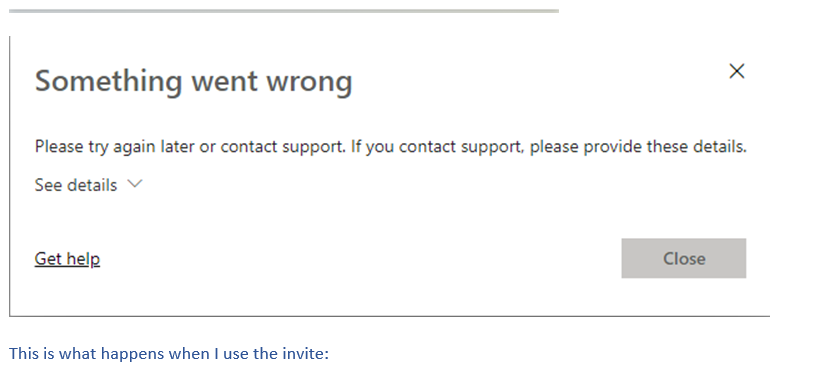
- Mark as New
- Bookmark
- Subscribe
- Mute
- Subscribe to RSS Feed
- Permalink
- Report Inappropriate Content
Hi @Matas
I can't say I know what's going on here. But there a few things you can try.
Firstly simply try it again, changes to Admin setting often take some time to apply it may just be that this change needs time to propogate.
Another thing to try would be to have this same setting set on the other tennant you're trying to connect with. Its not clear from the documentation whether this needs to be set at both ends, but it's worth a try.
If these things don't fix the problem, then raise a Support Ticket with Microsoft (from "Help & Support", "Get Help") As that "something went wrong" error needs reporting.
Hope this helps
Stuart
- Mark as New
- Bookmark
- Subscribe
- Mute
- Subscribe to RSS Feed
- Permalink
- Report Inappropriate Content
- Mark as New
- Bookmark
- Subscribe
- Mute
- Subscribe to RSS Feed
- Permalink
- Report Inappropriate Content
My current setting, according your solution:
- Mark as New
- Bookmark
- Subscribe
- Mute
- Subscribe to RSS Feed
- Permalink
- Report Inappropriate Content
HI @Matas
You need to enable the Admin setting "Share data with your Microsoft 365 services", which is off by default.
Obviously you need Admin access to do this. You can find more detail about this setting and Admin options generally here Power BI admin portal - Power BI | Microsoft Docs
Hope this helps
Stuart
- Mark as New
- Bookmark
- Subscribe
- Mute
- Subscribe to RSS Feed
- Permalink
- Report Inappropriate Content
Hi @Burningsuit
Are you sure that users using the Power BI Pro version can access such settings? Since it is difficult for me to navigate and find this specific setting. Hope you can help
Regards,
Matas
- Mark as New
- Bookmark
- Subscribe
- Mute
- Subscribe to RSS Feed
- Permalink
- Report Inappropriate Content
Hi @Matas
It should be under the "Admin Portal", "Tenant Settings"
If you're not seeing this, it is probable that you are not an Admin for your Power BI tenant. That may be your Office 365 Admin, or it may be the first person to register for Power BI with your domain.
Either way, once you have Administrator rights you should be able to see the option as detailed above.
Hope this helps
Stuart
Helpful resources

Microsoft Fabric Learn Together
Covering the world! 9:00-10:30 AM Sydney, 4:00-5:30 PM CET (Paris/Berlin), 7:00-8:30 PM Mexico City

Power BI Monthly Update - April 2024
Check out the April 2024 Power BI update to learn about new features.