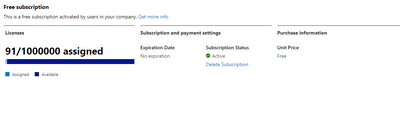- Power BI forums
- Updates
- News & Announcements
- Get Help with Power BI
- Desktop
- Service
- Report Server
- Power Query
- Mobile Apps
- Developer
- DAX Commands and Tips
- Custom Visuals Development Discussion
- Health and Life Sciences
- Power BI Spanish forums
- Translated Spanish Desktop
- Power Platform Integration - Better Together!
- Power Platform Integrations (Read-only)
- Power Platform and Dynamics 365 Integrations (Read-only)
- Training and Consulting
- Instructor Led Training
- Dashboard in a Day for Women, by Women
- Galleries
- Community Connections & How-To Videos
- COVID-19 Data Stories Gallery
- Themes Gallery
- Data Stories Gallery
- R Script Showcase
- Webinars and Video Gallery
- Quick Measures Gallery
- 2021 MSBizAppsSummit Gallery
- 2020 MSBizAppsSummit Gallery
- 2019 MSBizAppsSummit Gallery
- Events
- Ideas
- Custom Visuals Ideas
- Issues
- Issues
- Events
- Upcoming Events
- Community Blog
- Power BI Community Blog
- Custom Visuals Community Blog
- Community Support
- Community Accounts & Registration
- Using the Community
- Community Feedback
Register now to learn Fabric in free live sessions led by the best Microsoft experts. From Apr 16 to May 9, in English and Spanish.
- Power BI forums
- Forums
- Get Help with Power BI
- Service
- Re: Power BI Premium per user downgrade
- Subscribe to RSS Feed
- Mark Topic as New
- Mark Topic as Read
- Float this Topic for Current User
- Bookmark
- Subscribe
- Printer Friendly Page
- Mark as New
- Bookmark
- Subscribe
- Mute
- Subscribe to RSS Feed
- Permalink
- Report Inappropriate Content
Power BI Premium per user downgrade
Hi all,
How can I downgrade Power BI Premium Per User to Power BI Pro?
Thank you so much
Solved! Go to Solution.
- Mark as New
- Bookmark
- Subscribe
- Mute
- Subscribe to RSS Feed
- Permalink
- Report Inappropriate Content
Hi @Anonymous ,
The essence of downgrading from Power BI premium per user to Power BI Pro is to cancel the Power BI premium per user subscription and keep the Power BI Pro subscription. According to the official article, you can cancel your subscription by following these steps.(need office 365 Global administrator or Billing administrator)
Cancel your subscription
You can cancel your subscription from within the Microsoft 365 admin center. To cancel your Premium subscription, do the following.
-
Browse to the Microsoft 365 admin center.
-
Select Billing > Your products.
-
Select your Power BI Premium product from the list.
-
Under Subscription status, select Cancel subscription.
-
The Cancel subscription page will indicate whether or not you are responsible for an early termination fee.
-
Read through the information, and if you want to proceed, select Cancel subscription.
When canceling or your license expires
When you cancel your Premium subscription, or your capacity license expires, you can continue to access your Premium capacities for a period of 30 days from the date of cancellation or license expiration. After 30 days, your workspaces will move to a shared capacity and will still be accessible. However, you will not be able to view reports that are based on datasets that require Premium capacities to render. This includes datasets larger than 1GB and refreshes of those datasets.
Wish it is helpful for you!
Best Regards
Lucien
- Mark as New
- Bookmark
- Subscribe
- Mute
- Subscribe to RSS Feed
- Permalink
- Report Inappropriate Content
Hi @Anonymous ,
The essence of downgrading from Power BI premium per user to Power BI Pro is to cancel the Power BI premium per user subscription and keep the Power BI Pro subscription. According to the official article, you can cancel your subscription by following these steps.(need office 365 Global administrator or Billing administrator)
Cancel your subscription
You can cancel your subscription from within the Microsoft 365 admin center. To cancel your Premium subscription, do the following.
-
Browse to the Microsoft 365 admin center.
-
Select Billing > Your products.
-
Select your Power BI Premium product from the list.
-
Under Subscription status, select Cancel subscription.
-
The Cancel subscription page will indicate whether or not you are responsible for an early termination fee.
-
Read through the information, and if you want to proceed, select Cancel subscription.
When canceling or your license expires
When you cancel your Premium subscription, or your capacity license expires, you can continue to access your Premium capacities for a period of 30 days from the date of cancellation or license expiration. After 30 days, your workspaces will move to a shared capacity and will still be accessible. However, you will not be able to view reports that are based on datasets that require Premium capacities to render. This includes datasets larger than 1GB and refreshes of those datasets.
Wish it is helpful for you!
Best Regards
Lucien
- Mark as New
- Bookmark
- Subscribe
- Mute
- Subscribe to RSS Feed
- Permalink
- Report Inappropriate Content
Hey @Anonymous ,
this depends on how you upgraded a user to Premium Per User (PPU).
The assignment of licenses happens in the M365 Admin portal. Basically there are 3 licenses available:
- A Pro license
- An Add-on license that upgrades a Pro user to PPU user
- A PPU license
Simply unassign the Add-on license or ask your M365 administrator to do this.
If a user has just a PPU license assigned, then it is necessary to purchase a Pro license, otherwise the user does not have any license.
Be aware, that downgrading a PPU user, means that this user is no longer able to access content residing in a Premium Per User workspace.
Regards,
Tom
Did I answer your question? Mark my post as a solution, this will help others!
Proud to be a Super User!
I accept Kudos 😉
Hamburg, Germany
Helpful resources

Microsoft Fabric Learn Together
Covering the world! 9:00-10:30 AM Sydney, 4:00-5:30 PM CET (Paris/Berlin), 7:00-8:30 PM Mexico City

Power BI Monthly Update - April 2024
Check out the April 2024 Power BI update to learn about new features.