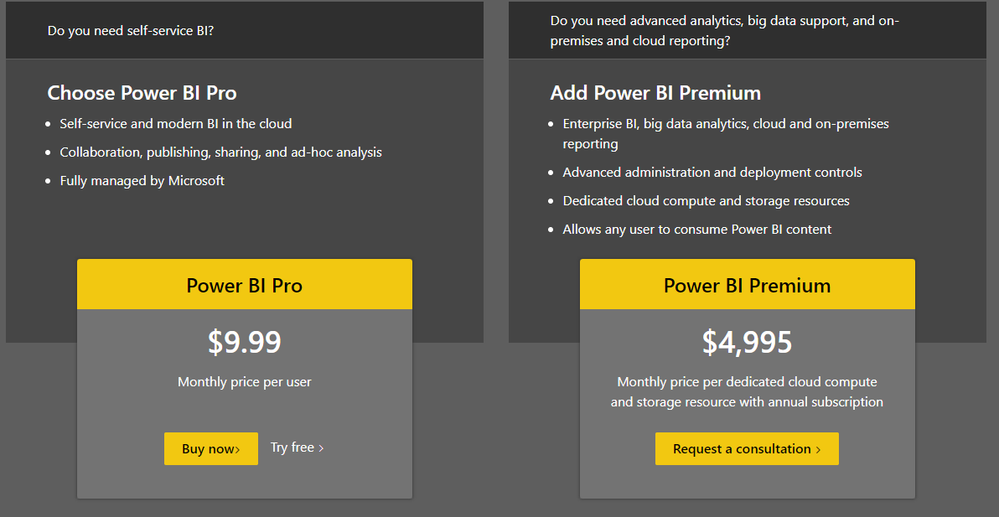- Power BI forums
- Updates
- News & Announcements
- Get Help with Power BI
- Desktop
- Service
- Report Server
- Power Query
- Mobile Apps
- Developer
- DAX Commands and Tips
- Custom Visuals Development Discussion
- Health and Life Sciences
- Power BI Spanish forums
- Translated Spanish Desktop
- Power Platform Integration - Better Together!
- Power Platform Integrations (Read-only)
- Power Platform and Dynamics 365 Integrations (Read-only)
- Training and Consulting
- Instructor Led Training
- Dashboard in a Day for Women, by Women
- Galleries
- Community Connections & How-To Videos
- COVID-19 Data Stories Gallery
- Themes Gallery
- Data Stories Gallery
- R Script Showcase
- Webinars and Video Gallery
- Quick Measures Gallery
- 2021 MSBizAppsSummit Gallery
- 2020 MSBizAppsSummit Gallery
- 2019 MSBizAppsSummit Gallery
- Events
- Ideas
- Custom Visuals Ideas
- Issues
- Issues
- Events
- Upcoming Events
- Community Blog
- Power BI Community Blog
- Custom Visuals Community Blog
- Community Support
- Community Accounts & Registration
- Using the Community
- Community Feedback
Register now to learn Fabric in free live sessions led by the best Microsoft experts. From Apr 16 to May 9, in English and Spanish.
- Power BI forums
- Forums
- Get Help with Power BI
- Service
- Power BI Premium Business Case
- Subscribe to RSS Feed
- Mark Topic as New
- Mark Topic as Read
- Float this Topic for Current User
- Bookmark
- Subscribe
- Printer Friendly Page
- Mark as New
- Bookmark
- Subscribe
- Mute
- Subscribe to RSS Feed
- Permalink
- Report Inappropriate Content
Power BI Premium Business Case
Hello,
I have been tasked to look into the Advantages of upgrading to PowerBI Premium.
Right now we have 188 Pro Licences currently assigned. We probably will have 300 "builders" but there will be over 2000 people in the company that would be consuming
Can people in the company without Pro Licences see Reports the people with Pro licences Created?
We plan on using Snowflake to house our Data and using a DirectQuery to pull into PBI. Would this make Premium not really worth it? I get confused with the talk about the Size of reports and Storage.
Can someone View a Report on their Mobile device using PBI App without a Pro Licence?
What other Advantages are there?
Solved! Go to Solution.
- Mark as New
- Bookmark
- Subscribe
- Mute
- Subscribe to RSS Feed
- Permalink
- Report Inappropriate Content
Hi @mcornfield
1. Yes, if the report is in the Premium capacity, free users can view the report.
2. There's a one-million-row limit for cloud sources, with on-premises sources limited to a defined payload of about 4 MB per row (depending on proprietary compression algorithm) or 16MB data size for the entire visual. Certain limits may be raised when using Premium capacity. The limit doesn't affect aggregations or calculations used to create the dataset returned using DirectQuery. It only affects the rows returned. Premium capacities can set maximum row limits, as described in this post.
3. Only Power BI Pro users can publish or share content with other users or consume content that's created by others, unless a Power BI Premium capacity hosts that content.
4. Mainly, the advantage garnered through using Power BI Premium is the dedicated capacity and the ease of access for those that need to consume the data / reports.
For example, with Power BI Premium, you and your organization's users get the following capabilities:
- Greater scale and performance for your Power BI reports
- Flexibility to license by capacity
- Best-in-class features for data visualization and insight-extraction such as AI-driven analysis, composable and reusable dataflows, and paginated reports
- Unify self-service and enterprise BI with a variety of Premium-only capabilities that support heavier workloads and require enterprise scale
- Built-in license to extend on-premises BI with Power BI Report Server
- Support for data residency by region (Multi-Geo) and customer-managed encryption keys for data at rest (BYOK)
- Ability to share Power BI content with anyone (even outside your organization) without purchasing a per-user license
Best Regards,
Stephen Tao
If this post helps, then please consider Accept it as the solution to help the other members find it more quickly.
- Mark as New
- Bookmark
- Subscribe
- Mute
- Subscribe to RSS Feed
- Permalink
- Report Inappropriate Content
An option if only used in-house is the Power BI Report Server. It is SSRS on steroids. If you have an SQL Server Enterprise core license, on a Microsoft EA, you can install this on the SQL Ent server for free. You will only need a Pro license to publish (Not needed, but a Microsoft Requirement). This way, no-one needs a Power BI Pro licence, and every user in your organisation with an Active Directory account can view the reports with security applied like windows folders on network drives. No license is needed for any of the Report developers, only the users that will publish. Please note, you will need to use the PBIRS desktop version of the app when creating your reports and not the one you are currently using.
I hope this helps and helps anyone else in the same situation as this is not known by many.
- Mark as New
- Bookmark
- Subscribe
- Mute
- Subscribe to RSS Feed
- Permalink
- Report Inappropriate Content
Hi @mcornfield
1. Yes, if the report is in the Premium capacity, free users can view the report.
2. There's a one-million-row limit for cloud sources, with on-premises sources limited to a defined payload of about 4 MB per row (depending on proprietary compression algorithm) or 16MB data size for the entire visual. Certain limits may be raised when using Premium capacity. The limit doesn't affect aggregations or calculations used to create the dataset returned using DirectQuery. It only affects the rows returned. Premium capacities can set maximum row limits, as described in this post.
3. Only Power BI Pro users can publish or share content with other users or consume content that's created by others, unless a Power BI Premium capacity hosts that content.
4. Mainly, the advantage garnered through using Power BI Premium is the dedicated capacity and the ease of access for those that need to consume the data / reports.
For example, with Power BI Premium, you and your organization's users get the following capabilities:
- Greater scale and performance for your Power BI reports
- Flexibility to license by capacity
- Best-in-class features for data visualization and insight-extraction such as AI-driven analysis, composable and reusable dataflows, and paginated reports
- Unify self-service and enterprise BI with a variety of Premium-only capabilities that support heavier workloads and require enterprise scale
- Built-in license to extend on-premises BI with Power BI Report Server
- Support for data residency by region (Multi-Geo) and customer-managed encryption keys for data at rest (BYOK)
- Ability to share Power BI content with anyone (even outside your organization) without purchasing a per-user license
Best Regards,
Stephen Tao
If this post helps, then please consider Accept it as the solution to help the other members find it more quickly.
- Mark as New
- Bookmark
- Subscribe
- Mute
- Subscribe to RSS Feed
- Permalink
- Report Inappropriate Content
Hi @mcornfield
Answers in bleu
- Can people in the company without Pro Licences see Reports the people with Pro licences Created? Yes if you don't use RLS in your reports or you Publish to Web(Public) the Embed code.
- We plan on using Snowflake to house our Data and using a DirectQuery to pull into PBI. Would this make Premium not really worth it? I get confused with the talk about the Size of reports and Storage. The connection mode to the data source has nothing to do with Premium or not. Premium is more for usage capacity(500+ users) and big data support. in a Pro License, one Workspace can hold up to 10GB of datasets.
- Can someone View a Report on their Mobile device using PBI App without a Pro Licence? No. But they can open the link in any browser if this late was Published to Web(Public)
- What other Advantages are there?
Regards
Amine Jerbi
If I answered your question, please mark this thread as accepted
and you can follow me on
My Website, LinkedIn and Facebook
Helpful resources

Microsoft Fabric Learn Together
Covering the world! 9:00-10:30 AM Sydney, 4:00-5:30 PM CET (Paris/Berlin), 7:00-8:30 PM Mexico City

Power BI Monthly Update - April 2024
Check out the April 2024 Power BI update to learn about new features.