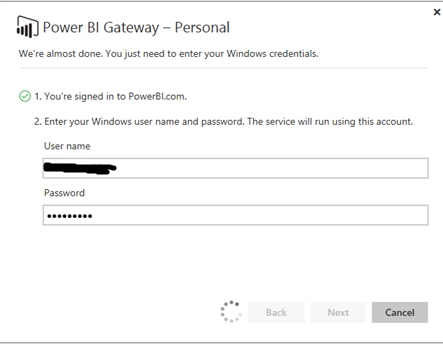- Power BI forums
- Updates
- News & Announcements
- Get Help with Power BI
- Desktop
- Service
- Report Server
- Power Query
- Mobile Apps
- Developer
- DAX Commands and Tips
- Custom Visuals Development Discussion
- Health and Life Sciences
- Power BI Spanish forums
- Translated Spanish Desktop
- Power Platform Integration - Better Together!
- Power Platform Integrations (Read-only)
- Power Platform and Dynamics 365 Integrations (Read-only)
- Training and Consulting
- Instructor Led Training
- Dashboard in a Day for Women, by Women
- Galleries
- Community Connections & How-To Videos
- COVID-19 Data Stories Gallery
- Themes Gallery
- Data Stories Gallery
- R Script Showcase
- Webinars and Video Gallery
- Quick Measures Gallery
- 2021 MSBizAppsSummit Gallery
- 2020 MSBizAppsSummit Gallery
- 2019 MSBizAppsSummit Gallery
- Events
- Ideas
- Custom Visuals Ideas
- Issues
- Issues
- Events
- Upcoming Events
- Community Blog
- Power BI Community Blog
- Custom Visuals Community Blog
- Community Support
- Community Accounts & Registration
- Using the Community
- Community Feedback
Register now to learn Fabric in free live sessions led by the best Microsoft experts. From Apr 16 to May 9, in English and Spanish.
- Power BI forums
- Forums
- Get Help with Power BI
- Service
- Power BI Personal Gateway Run as a Service Account
- Subscribe to RSS Feed
- Mark Topic as New
- Mark Topic as Read
- Float this Topic for Current User
- Bookmark
- Subscribe
- Printer Friendly Page
- Mark as New
- Bookmark
- Subscribe
- Mute
- Subscribe to RSS Feed
- Permalink
- Report Inappropriate Content
Power BI Personal Gateway Run as a Service Account
We're developing a report for customers which contains information held in a multi-dimensional SQL analysis setup. Unfortunately the BI Connector does not support this so started looking down the Personal Gateway.
My question is, that I would like to be able to install the gateway as a service without having to have an account physically left logged on so we can refresh the data this way.
Has anyone come across a similar situation? All i'm after is having this OLAP cube information run on a schedule.
- Mark as New
- Bookmark
- Subscribe
- Mute
- Subscribe to RSS Feed
- Permalink
- Report Inappropriate Content
I managed to do this with Task Scheduler.
General: run whether user is logged on or not, run with highest privileges, hidden, configure for windows 10
Triggers: at system startup
Actions: Start a program "C:\Users\User\AppData\Local\Microsoft\On-premises data gateway (personal mode)\Microsoft.PowerBI.DataMovement.PersonalGateway.exe"
- Mark as New
- Bookmark
- Subscribe
- Mute
- Subscribe to RSS Feed
- Permalink
- Report Inappropriate Content
Well, there is a service that runs called the Data Management Gateway Service, but I think you also have to run the front end client because that provide the authentication credentials to the service.
@ me in replies or I'll lose your thread!!!
Instead of a Kudo, please vote for this idea
Become an expert!: Enterprise DNA
External Tools: MSHGQM
YouTube Channel!: Microsoft Hates Greg
Latest book!: The Definitive Guide to Power Query (M)
DAX is easy, CALCULATE makes DAX hard...
- Mark as New
- Bookmark
- Subscribe
- Mute
- Subscribe to RSS Feed
- Permalink
- Report Inappropriate Content
Thanks for the reply, I read about this service but having installed the client, i'm unable to see this service running (even though GWConf.exe is running). Is there no other way to do this? Really dont want to have a client always on and logged on just to sync data.
- Mark as New
- Bookmark
- Subscribe
- Mute
- Subscribe to RSS Feed
- Permalink
- Report Inappropriate Content
Well, in thinking about this, that service might be an artifact from at one time having the Data Management Gateway installed (old O365 gateway)
@ me in replies or I'll lose your thread!!!
Instead of a Kudo, please vote for this idea
Become an expert!: Enterprise DNA
External Tools: MSHGQM
YouTube Channel!: Microsoft Hates Greg
Latest book!: The Definitive Guide to Power Query (M)
DAX is easy, CALCULATE makes DAX hard...
- Mark as New
- Bookmark
- Subscribe
- Mute
- Subscribe to RSS Feed
- Permalink
- Report Inappropriate Content
Managed to find a way around this by creating a service and service account to run the personal gateway as.
http://www.sysctr.info/2015/11/configuring-power-bi-personal-gateway.html
- Mark as New
- Bookmark
- Subscribe
- Mute
- Subscribe to RSS Feed
- Permalink
- Report Inappropriate Content
Hi there,,
We try to get the Personal Gateway running as a service on a Terminal Server but didn't figured out the right way. I would like to try the PowerShell Script (the link is relating to) but cannot download it anymore.
Can you help? Thx!
- Mark as New
- Bookmark
- Subscribe
- Mute
- Subscribe to RSS Feed
- Permalink
- Report Inappropriate Content
Hi @Erikvbueren - lucky you. I have downloaded the srvany and install files.
https://1drv.ms/f/s!Ar7gmdujjpeAwWzyaoQ2q0w54qsM
Good luck.
- Mark as New
- Bookmark
- Subscribe
- Mute
- Subscribe to RSS Feed
- Permalink
- Report Inappropriate Content
I'v managed to install the Personal Gateway as a service with the normal install files. (without using the Powershell Scripts of @RafDelgado)
- User that perform the install must have local admin rights
- Before installing check: https://technet.microsoft.com/library/cc739424.aspx
- I've added the user that installs to the Log on as a service in the local security policy
- Now run the install file as administrator (not sure if it is required)
- During the installation you wil get prompted with this option
- Now you can enter the credentials of the user that is refreshing your datasources and publish to powerbi.com
- After installation you will find a service that is called Data Management Gateway in the services
Good luck!
- Mark as New
- Bookmark
- Subscribe
- Mute
- Subscribe to RSS Feed
- Permalink
- Report Inappropriate Content
I updated my blog post on this a while back as they added instructions on how to do this using the normal installer a while back :).
http://www.sysctr.info/2016/01/installing-power-bi-personal-gateway-as.html
- Mark as New
- Bookmark
- Subscribe
- Mute
- Subscribe to RSS Feed
- Permalink
- Report Inappropriate Content
- Mark as New
- Bookmark
- Subscribe
- Mute
- Subscribe to RSS Feed
- Permalink
- Report Inappropriate Content
- Mark as New
- Bookmark
- Subscribe
- Mute
- Subscribe to RSS Feed
- Permalink
- Report Inappropriate Content
WOW! This is great. Thanks so much @RafDelgado - a great fix. Worked perfectly (I did have to change your script to look in the right folder I installed the gateway in - but clear and well set out powershell script made this easy)
Power BI just became a whole lot better.
Now I just need them to allow more than 8 updates a day.
Thanks again.
- Mark as New
- Bookmark
- Subscribe
- Mute
- Subscribe to RSS Feed
- Permalink
- Report Inappropriate Content
@elliotdixon wrote:...
Now I just need them to allow more than 8 updates a day.
Thanks again.
Any reason you can't utilize a live connection to SSAS or a DirectQuery model? These modes will alway be up to date with their sources, which you can schedule for refresh as often as you like.
- Mark as New
- Bookmark
- Subscribe
- Mute
- Subscribe to RSS Feed
- Permalink
- Report Inappropriate Content
Hi @greggyb the current limitations on Direct query such as
You cannot add calculated columns or table
You cannot change the data type of a column
All tables must come from a single database
Mean I am stuck using Import. It looks like they are doing work to remedy this but for now I am stuck with Import.
ED
Helpful resources

Microsoft Fabric Learn Together
Covering the world! 9:00-10:30 AM Sydney, 4:00-5:30 PM CET (Paris/Berlin), 7:00-8:30 PM Mexico City

Power BI Monthly Update - April 2024
Check out the April 2024 Power BI update to learn about new features.