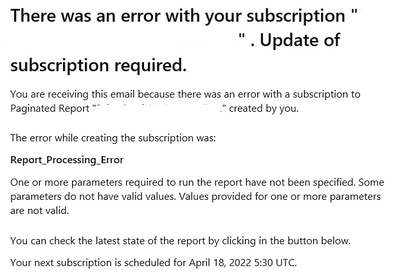- Power BI forums
- Updates
- News & Announcements
- Get Help with Power BI
- Desktop
- Service
- Report Server
- Power Query
- Mobile Apps
- Developer
- DAX Commands and Tips
- Custom Visuals Development Discussion
- Health and Life Sciences
- Power BI Spanish forums
- Translated Spanish Desktop
- Power Platform Integration - Better Together!
- Power Platform Integrations (Read-only)
- Power Platform and Dynamics 365 Integrations (Read-only)
- Training and Consulting
- Instructor Led Training
- Dashboard in a Day for Women, by Women
- Galleries
- Community Connections & How-To Videos
- COVID-19 Data Stories Gallery
- Themes Gallery
- Data Stories Gallery
- R Script Showcase
- Webinars and Video Gallery
- Quick Measures Gallery
- 2021 MSBizAppsSummit Gallery
- 2020 MSBizAppsSummit Gallery
- 2019 MSBizAppsSummit Gallery
- Events
- Ideas
- Custom Visuals Ideas
- Issues
- Issues
- Events
- Upcoming Events
- Community Blog
- Power BI Community Blog
- Custom Visuals Community Blog
- Community Support
- Community Accounts & Registration
- Using the Community
- Community Feedback
Register now to learn Fabric in free live sessions led by the best Microsoft experts. From Apr 16 to May 9, in English and Spanish.
- Power BI forums
- Forums
- Get Help with Power BI
- Service
- Power BI Paginated Report - Report Processing Erro...
- Subscribe to RSS Feed
- Mark Topic as New
- Mark Topic as Read
- Float this Topic for Current User
- Bookmark
- Subscribe
- Printer Friendly Page
- Mark as New
- Bookmark
- Subscribe
- Mute
- Subscribe to RSS Feed
- Permalink
- Report Inappropriate Content
Power BI Paginated Report - Report Processing Error
Hi!
I have one PBI Paginated Report published to PBI Service. Every Monday morning, four different mail subscriptions (four different parameter settings) are sent out to one distribution AD group, from the same report. Each of the rendered reports consists of about 50k rows, i.e. fairly large reports.
Let's get to my problem:
Last week, everything worked perfectly. This week I got the following error for all of the four subscriptions. I haven't touched the subscriptions or changed the parameters since last week, when everything worked like a charm. The week's report consists of exactly the same parameter settings as last week, except that the data has been updated since last week.
When I re-render the reports in the four subscriptions, that is, run each report manually and set "Use current (rendered report) values" for the correct subscription, the mail subscriptions work again.
FYI, the report is designed in such a way that all parameters allow blank values.
Any ideas on what might be wrong?
/Ella
- Mark as New
- Bookmark
- Subscribe
- Mute
- Subscribe to RSS Feed
- Permalink
- Report Inappropriate Content
Hi @ellac ,
It seems there are some errors about parameters.
Please refer to the following steps to see if it helps you.
-
Open your paginated report in Power BI Report Builder.
-
In the Report Data pane, right-click the Parameters node > Add Parameter. The Report Parameter Properties dialog box opens.
-
In Name, type a name for the parameter or accept the default name.
-
In Prompt, type text to appear next to the parameter text box when the user runs the report.
-
In Data type, select the data type for the parameter value.
-
If the parameter can contain a blank value, select Allow blank value.
-
If the parameter can contain a null value, select Allow null value.
-
To allow a user to select more than one value for the parameter, select Allow multiple values.
-
Set the visibility option.
-
To show the parameter on the toolbar at the top of the report, select Visible.
-
To hide the parameter so that it doesn't display on the toolbar, select Hidden.
-
To hide the parameter and protect it from being modified on the report server after the report is published, select Internal. The report parameter can then only be viewed in the report definition. For this option, you must set a default value or allow the parameter to accept a null value.
-
-
Select OK.
I have also found a similar post, please refer to it to see if it helps you.
Power BI report subscription keeps stop working after a successful few deliveries
If I have misunderstood your meaning, please provide more details.
Best Regards
Community Support Team _ Polly
If this post helps, then please consider Accept it as the solution to help the other members find it more quickly.
Helpful resources

Microsoft Fabric Learn Together
Covering the world! 9:00-10:30 AM Sydney, 4:00-5:30 PM CET (Paris/Berlin), 7:00-8:30 PM Mexico City

Power BI Monthly Update - April 2024
Check out the April 2024 Power BI update to learn about new features.