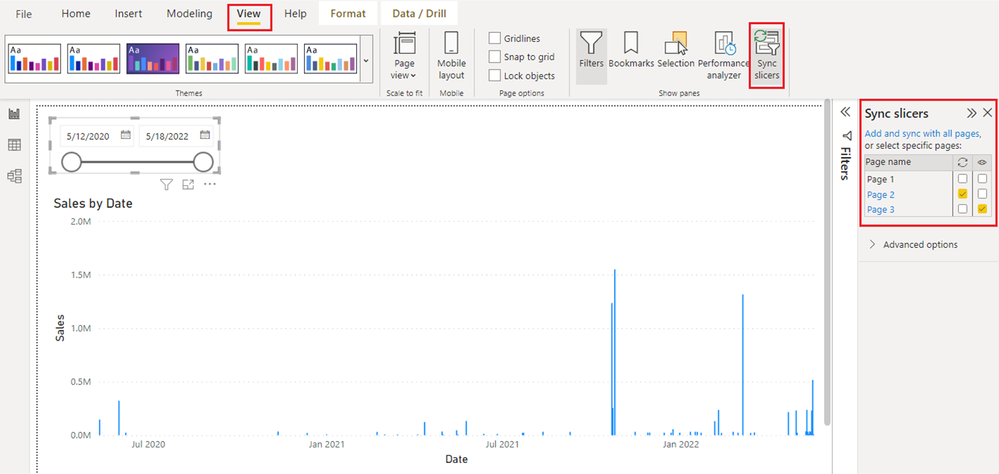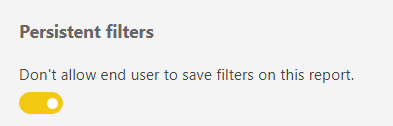- Power BI forums
- Updates
- News & Announcements
- Get Help with Power BI
- Desktop
- Service
- Report Server
- Power Query
- Mobile Apps
- Developer
- DAX Commands and Tips
- Custom Visuals Development Discussion
- Health and Life Sciences
- Power BI Spanish forums
- Translated Spanish Desktop
- Power Platform Integration - Better Together!
- Power Platform Integrations (Read-only)
- Power Platform and Dynamics 365 Integrations (Read-only)
- Training and Consulting
- Instructor Led Training
- Dashboard in a Day for Women, by Women
- Galleries
- Community Connections & How-To Videos
- COVID-19 Data Stories Gallery
- Themes Gallery
- Data Stories Gallery
- R Script Showcase
- Webinars and Video Gallery
- Quick Measures Gallery
- 2021 MSBizAppsSummit Gallery
- 2020 MSBizAppsSummit Gallery
- 2019 MSBizAppsSummit Gallery
- Events
- Ideas
- Custom Visuals Ideas
- Issues
- Issues
- Events
- Upcoming Events
- Community Blog
- Power BI Community Blog
- Custom Visuals Community Blog
- Community Support
- Community Accounts & Registration
- Using the Community
- Community Feedback
Register now to learn Fabric in free live sessions led by the best Microsoft experts. From Apr 16 to May 9, in English and Spanish.
- Power BI forums
- Forums
- Get Help with Power BI
- Service
- Power BI Online - Filtro
- Subscribe to RSS Feed
- Mark Topic as New
- Mark Topic as Read
- Float this Topic for Current User
- Bookmark
- Subscribe
- Printer Friendly Page
- Mark as New
- Bookmark
- Subscribe
- Mute
- Subscribe to RSS Feed
- Permalink
- Report Inappropriate Content
Power BI Online - Filtro
Bom dia , estou tendo um problema com um relatorio publicado no power bi online.
No arquivo do PBIX estou com um filtro aplicado, porem apos efetuar a publicação no power bi online este filtro se "desfaz".
Ja exclui o relatorio do PBI-ON e o republiquei. Inicialmente o problema se resolve , porem posteriormente ele volta.
E para os usuarios de visualização com quem compartilho , alguns o problema ocorre e para outros não. Ja limpei historico do navegador e troquei de navegador e nao resolveu.
Nao fiz nenhum tipo de alteração em algo relacionado a configurações.

Solved! Go to Solution.
- Mark as New
- Bookmark
- Subscribe
- Mute
- Subscribe to RSS Feed
- Permalink
- Report Inappropriate Content
Hi @hudsonvj,
May I know whether this issue still exist? If it still happens, please check these settings.
1 Please check whether you have configured Sync slicer for your report pages and whether this issue is caused by it
2 Please check whether you configured any Bookmark that save the filters to see whether it is caused by Bookmark
3 Please check whether Reset to default option is active status on your report, and try to click on it
Or change the Persistent filters option to Don’t allow end user to save filters on this report
There two options are used to exclude whether this issue is caused by filters set when viewing the report.
If there is any post helps, then please consider Accept it as the solution to help the other members find it more quickly. If I misunderstand your needs or you still have problems on it, please let me know. Thanks a lot!
Best Regards,
Community Support Team _ Caiyun
- Mark as New
- Bookmark
- Subscribe
- Mute
- Subscribe to RSS Feed
- Permalink
- Report Inappropriate Content
Hi @hudsonvj,
May I know whether this issue still exist? If it still happens, please check these settings.
1 Please check whether you have configured Sync slicer for your report pages and whether this issue is caused by it
2 Please check whether you configured any Bookmark that save the filters to see whether it is caused by Bookmark
3 Please check whether Reset to default option is active status on your report, and try to click on it
Or change the Persistent filters option to Don’t allow end user to save filters on this report
There two options are used to exclude whether this issue is caused by filters set when viewing the report.
If there is any post helps, then please consider Accept it as the solution to help the other members find it more quickly. If I misunderstand your needs or you still have problems on it, please let me know. Thanks a lot!
Best Regards,
Community Support Team _ Caiyun
Helpful resources

Microsoft Fabric Learn Together
Covering the world! 9:00-10:30 AM Sydney, 4:00-5:30 PM CET (Paris/Berlin), 7:00-8:30 PM Mexico City

Power BI Monthly Update - April 2024
Check out the April 2024 Power BI update to learn about new features.