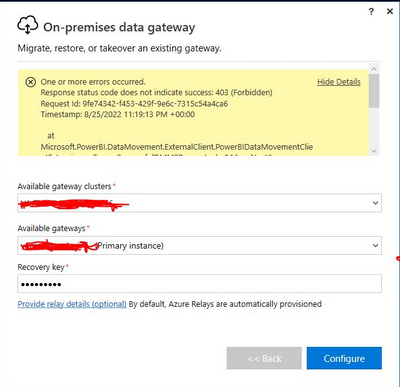- Power BI forums
- Updates
- News & Announcements
- Get Help with Power BI
- Desktop
- Service
- Report Server
- Power Query
- Mobile Apps
- Developer
- DAX Commands and Tips
- Custom Visuals Development Discussion
- Health and Life Sciences
- Power BI Spanish forums
- Translated Spanish Desktop
- Power Platform Integration - Better Together!
- Power Platform Integrations (Read-only)
- Power Platform and Dynamics 365 Integrations (Read-only)
- Training and Consulting
- Instructor Led Training
- Dashboard in a Day for Women, by Women
- Galleries
- Community Connections & How-To Videos
- COVID-19 Data Stories Gallery
- Themes Gallery
- Data Stories Gallery
- R Script Showcase
- Webinars and Video Gallery
- Quick Measures Gallery
- 2021 MSBizAppsSummit Gallery
- 2020 MSBizAppsSummit Gallery
- 2019 MSBizAppsSummit Gallery
- Events
- Ideas
- Custom Visuals Ideas
- Issues
- Issues
- Events
- Upcoming Events
- Community Blog
- Power BI Community Blog
- Custom Visuals Community Blog
- Community Support
- Community Accounts & Registration
- Using the Community
- Community Feedback
Register now to learn Fabric in free live sessions led by the best Microsoft experts. From Apr 16 to May 9, in English and Spanish.
- Power BI forums
- Forums
- Get Help with Power BI
- Service
- Power BI On Prem Gateway Migration
- Subscribe to RSS Feed
- Mark Topic as New
- Mark Topic as Read
- Float this Topic for Current User
- Bookmark
- Subscribe
- Printer Friendly Page
- Mark as New
- Bookmark
- Subscribe
- Mute
- Subscribe to RSS Feed
- Permalink
- Report Inappropriate Content
Power BI On Prem Gateway Migration
Hi,
I have a requirement to migrate existing On-Prem gateway to one server to another windows server. Can you please advise if its straight forward to migrate and copy all the data sources ?
Solved! Go to Solution.
- Mark as New
- Bookmark
- Subscribe
- Mute
- Subscribe to RSS Feed
- Permalink
- Report Inappropriate Content
First make sure that you can have downtime while the installation happens
What you need to do is the following:
1. Make sure you know the Recovery key password. If you do not know it you can reset it on your current Gateway.
2. Install the Gateway on the New Server.
3. During the installation you will be prompted if you want to recover/migrate from another Gateway.
4. Here you will put in the Recovery Key.
5. Continue with the installation.
Once complete it will now be running on the new gateway and all your data sources will be working.
- Mark as New
- Bookmark
- Subscribe
- Mute
- Subscribe to RSS Feed
- Permalink
- Report Inappropriate Content
I reinstalled and it worked the second time. Although, using Powershell and the ClusterID to get the information regarding the name of the gateway, nodes, and machine names...the machine name is correct (the new machine), but the gateway name retained the old name even after I renamed in on the Gateway admin page. Interesting.
- Mark as New
- Bookmark
- Subscribe
- Mute
- Subscribe to RSS Feed
- Permalink
- Report Inappropriate Content
Hi. I'm getting an error on the migration screen attempting to use the migration open during a new installation. The gateways I wish to migrate from are clustered. The entire error message is :
One or more errors occurred.
Response status code does not indicate success: 403 (Forbidden)
Request Id: 9fe74342-f453-429f-9e6c-7315c54a4ca6
Timestamp: 8/25/2022 11:19:13 PM +00:00
at Microsoft.PowerBI.DataMovement.ExternalClient.PowerBIDataMovementClientExtensions.<EnsureSuccessfulDMMSRequest>d__0.MoveNext()
--- End of stack trace from previous location where exception was thrown ---
at System.Runtime.ExceptionServices.ExceptionDispatchInfo.Throw()
at System.Runtime.CompilerServices.TaskAwaiter.HandleNonSuccessAndDebuggerNotification(Task task)
at Microsoft.PowerBI.DataMovement.ExternalClient.PowerBIDataMovementClientExtensions.<UpdateClusterGateway>d__43.MoveNext()
Any troubleshooting advice is greatly appreciated.
- Mark as New
- Bookmark
- Subscribe
- Mute
- Subscribe to RSS Feed
- Permalink
- Report Inappropriate Content
First make sure that you can have downtime while the installation happens
What you need to do is the following:
1. Make sure you know the Recovery key password. If you do not know it you can reset it on your current Gateway.
2. Install the Gateway on the New Server.
3. During the installation you will be prompted if you want to recover/migrate from another Gateway.
4. Here you will put in the Recovery Key.
5. Continue with the installation.
Once complete it will now be running on the new gateway and all your data sources will be working.
- Mark as New
- Bookmark
- Subscribe
- Mute
- Subscribe to RSS Feed
- Permalink
- Report Inappropriate Content
Thanks for your quick response Gilbert.
- Mark as New
- Bookmark
- Subscribe
- Mute
- Subscribe to RSS Feed
- Permalink
- Report Inappropriate Content
Helpful resources

Microsoft Fabric Learn Together
Covering the world! 9:00-10:30 AM Sydney, 4:00-5:30 PM CET (Paris/Berlin), 7:00-8:30 PM Mexico City

Power BI Monthly Update - April 2024
Check out the April 2024 Power BI update to learn about new features.