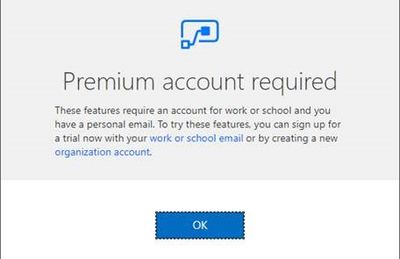- Power BI forums
- Updates
- News & Announcements
- Get Help with Power BI
- Desktop
- Service
- Report Server
- Power Query
- Mobile Apps
- Developer
- DAX Commands and Tips
- Custom Visuals Development Discussion
- Health and Life Sciences
- Power BI Spanish forums
- Translated Spanish Desktop
- Power Platform Integration - Better Together!
- Power Platform Integrations (Read-only)
- Power Platform and Dynamics 365 Integrations (Read-only)
- Training and Consulting
- Instructor Led Training
- Dashboard in a Day for Women, by Women
- Galleries
- Community Connections & How-To Videos
- COVID-19 Data Stories Gallery
- Themes Gallery
- Data Stories Gallery
- R Script Showcase
- Webinars and Video Gallery
- Quick Measures Gallery
- 2021 MSBizAppsSummit Gallery
- 2020 MSBizAppsSummit Gallery
- 2019 MSBizAppsSummit Gallery
- Events
- Ideas
- Custom Visuals Ideas
- Issues
- Issues
- Events
- Upcoming Events
- Community Blog
- Power BI Community Blog
- Custom Visuals Community Blog
- Community Support
- Community Accounts & Registration
- Using the Community
- Community Feedback
Register now to learn Fabric in free live sessions led by the best Microsoft experts. From Apr 16 to May 9, in English and Spanish.
- Power BI forums
- Forums
- Get Help with Power BI
- Service
- Power BI Office 365 Adoption content pack query
- Subscribe to RSS Feed
- Mark Topic as New
- Mark Topic as Read
- Float this Topic for Current User
- Bookmark
- Subscribe
- Printer Friendly Page
- Mark as New
- Bookmark
- Subscribe
- Mute
- Subscribe to RSS Feed
- Permalink
- Report Inappropriate Content
Power BI Office 365 Adoption content pack query
Hi All,
Business Requirements
- A business users intends to use different 5 domains (for different countries) with an Office 365 Tenant with E3 subscription .
- The user wants to gets adoption / usage report for all 5 different countries such as
- Adoption overview for each month for each country such as EnabledUsers, ActiveUsers etc.
- Returning Users for each country.
- Mailbox count for each country.
- OneDrive, SharePoint Storage for each country.
- Active user count by product and user location etc. and some other reports.
- The user is using Power BI Free edition to use this usage report.
Challenge:
- User is prompted with Power Automate Premium as follows
- Q: Does this user requires Power Automate licence to use Power BI report?
- Q: Is it possible to extend Power BI Office 365 Adoption content pack for different countries ( domains ) to get usage reports or what is best practice to display user reports and adoption if we start from scratch Power BI service?
- Q: Do we need to use Microsoft Graph if at all is required for this requirement?
Any advice would be highly appreciated
Solved! Go to Solution.
- Mark as New
- Bookmark
- Subscribe
- Mute
- Subscribe to RSS Feed
- Permalink
- Report Inappropriate Content
Hi , @Anonymous
- Microsoft 365 Usage Analytics, previously named ‘The Office 365 Adoption Content Pack’, takes service usage data and user metadata to provide a host of analytics for measuring levels of user adoption across your cloud services such as SharePoint , Exchange, Teams and Skype for Business etc.
To share the usage analytics report, both the person sharing the report and the recipients just require a Pro licence to share and view the results.
And you have to be either a Global admin, Exchange admin, Skype for Business admin, SharePoint admin, Global reader or Report reader in order to establish the connection to the template app.
- The data model that powers the template app includes user attributes from Active Directory, enabling the ability to pivot in certain reports. The following Active Directory attributes are included: location (such as location city ,location country), department and organization. If you want to show country information in the report, please refer to following post to customize the reports in Microsoft 365 usage analytics. However,user specific information is available for the last full calendar month.
https://www.loryanstrant.com/2020/01/27/adding-country-based-filtering-to-microsoft-365-usage-analytics/ - Additional customization on this data is possible by connecting to the Microsoft Graph reporting APIs to pull additional fields from Azure Active Directory and join to the dataset.
For more details ,please refer to these related documents :
Best Regards,
Community Support Team _ Eason
If this post helps, then please consider Accept it as the solution to help the other members find it more quickly.
- Mark as New
- Bookmark
- Subscribe
- Mute
- Subscribe to RSS Feed
- Permalink
- Report Inappropriate Content
Hi , @Anonymous
- Microsoft 365 Usage Analytics, previously named ‘The Office 365 Adoption Content Pack’, takes service usage data and user metadata to provide a host of analytics for measuring levels of user adoption across your cloud services such as SharePoint , Exchange, Teams and Skype for Business etc.
To share the usage analytics report, both the person sharing the report and the recipients just require a Pro licence to share and view the results.
And you have to be either a Global admin, Exchange admin, Skype for Business admin, SharePoint admin, Global reader or Report reader in order to establish the connection to the template app.
- The data model that powers the template app includes user attributes from Active Directory, enabling the ability to pivot in certain reports. The following Active Directory attributes are included: location (such as location city ,location country), department and organization. If you want to show country information in the report, please refer to following post to customize the reports in Microsoft 365 usage analytics. However,user specific information is available for the last full calendar month.
https://www.loryanstrant.com/2020/01/27/adding-country-based-filtering-to-microsoft-365-usage-analytics/ - Additional customization on this data is possible by connecting to the Microsoft Graph reporting APIs to pull additional fields from Azure Active Directory and join to the dataset.
For more details ,please refer to these related documents :
Best Regards,
Community Support Team _ Eason
If this post helps, then please consider Accept it as the solution to help the other members find it more quickly.
- Mark as New
- Bookmark
- Subscribe
- Mute
- Subscribe to RSS Feed
- Permalink
- Report Inappropriate Content
Helpful resources

Microsoft Fabric Learn Together
Covering the world! 9:00-10:30 AM Sydney, 4:00-5:30 PM CET (Paris/Berlin), 7:00-8:30 PM Mexico City

Power BI Monthly Update - April 2024
Check out the April 2024 Power BI update to learn about new features.