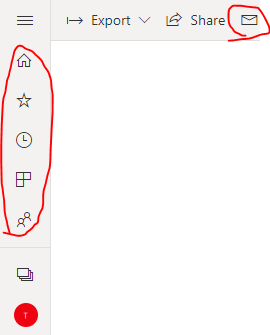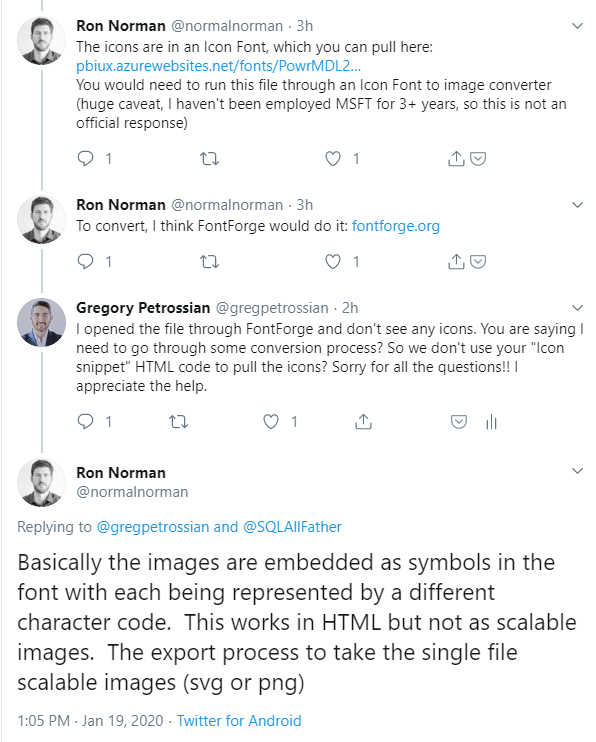- Power BI forums
- Updates
- News & Announcements
- Get Help with Power BI
- Desktop
- Service
- Report Server
- Power Query
- Mobile Apps
- Developer
- DAX Commands and Tips
- Custom Visuals Development Discussion
- Health and Life Sciences
- Power BI Spanish forums
- Translated Spanish Desktop
- Power Platform Integration - Better Together!
- Power Platform Integrations (Read-only)
- Power Platform and Dynamics 365 Integrations (Read-only)
- Training and Consulting
- Instructor Led Training
- Dashboard in a Day for Women, by Women
- Galleries
- Community Connections & How-To Videos
- COVID-19 Data Stories Gallery
- Themes Gallery
- Data Stories Gallery
- R Script Showcase
- Webinars and Video Gallery
- Quick Measures Gallery
- 2021 MSBizAppsSummit Gallery
- 2020 MSBizAppsSummit Gallery
- 2019 MSBizAppsSummit Gallery
- Events
- Ideas
- Custom Visuals Ideas
- Issues
- Issues
- Events
- Upcoming Events
- Community Blog
- Power BI Community Blog
- Custom Visuals Community Blog
- Community Support
- Community Accounts & Registration
- Using the Community
- Community Feedback
Register now to learn Fabric in free live sessions led by the best Microsoft experts. From Apr 16 to May 9, in English and Spanish.
- Power BI forums
- Forums
- Get Help with Power BI
- Service
- Power BI Icon Library
- Subscribe to RSS Feed
- Mark Topic as New
- Mark Topic as Read
- Float this Topic for Current User
- Bookmark
- Subscribe
- Printer Friendly Page
- Mark as New
- Bookmark
- Subscribe
- Mute
- Subscribe to RSS Feed
- Permalink
- Report Inappropriate Content
Power BI Icon Library
I repeatedly get tasked to create architecture diagrams for the workflow and flow of data when publishing reports from Power BI Desktop to PowerBI.com. I often have to create diagrams showing how Power BI Embedded works and the architecture mirroring work spaces and respecting RLS. I have been resorting to zooming in on PowerBI.com to take screen shots for icons like Workspaces, Apps, Reports, Datasets, Dataflows, Dashboards, Row-Level Security, etc... Wondering if anyone has a library of these icons I could use? A library of icons for Power Apps and Power Automate would be helpful as well. Thanks!
- Mark as New
- Bookmark
- Subscribe
- Mute
- Subscribe to RSS Feed
- Permalink
- Report Inappropriate Content
Hi @gregpetrossian ,
Do you mean to get these icons?
You could get it from this website: http://pbiux.azurewebsites.net/#icons
Here is the usage:
<pbi-icon name="share" size="medium"> </pbi-icon>
If this post helps, then please consider Accept it as the solution to help the other members find it.
- Mark as New
- Bookmark
- Subscribe
- Mute
- Subscribe to RSS Feed
- Permalink
- Report Inappropriate Content
Yes this site is fantastic!! I am still trying to figure out how to use the HTML snippet though to pull the icons... Have you figured it out @v-eachen-msft? I have connected with the guy that got the website up on Twitter and have attached his comments... "The icons are in an Icon Font, which you can pull here: http://pbiux.azurewebsites.net/fonts/PowrMDL2.woff… You would need to run this file through an Icon Font to image converter (huge caveat, I haven't been employed MSFT for 3+ years, so this is not an official response)"
- Mark as New
- Bookmark
- Subscribe
- Mute
- Subscribe to RSS Feed
- Permalink
- Report Inappropriate Content
Hi @gregpetrossian ,
I just stumbled across this site and bookmarked it, but I haven't really used it.
Look forward to other response and help.
If this post helps, then please consider Accept it as the solution to help the other members find it.
- Mark as New
- Bookmark
- Subscribe
- Mute
- Subscribe to RSS Feed
- Permalink
- Report Inappropriate Content
https://convertio.co/woff-svg will convert a .woff file to svg.
I couldn't open the .svg file, but if you open it in a text editor, you can get the paths.
FWIW, the glyphs I was looking for weren't in https://t.co/gq8543prIH?amp=1, but were in https://app.powerbi.com/13.0.12887.307/fonts/PowrMDL2.woff.
Helpful resources

Microsoft Fabric Learn Together
Covering the world! 9:00-10:30 AM Sydney, 4:00-5:30 PM CET (Paris/Berlin), 7:00-8:30 PM Mexico City

Power BI Monthly Update - April 2024
Check out the April 2024 Power BI update to learn about new features.