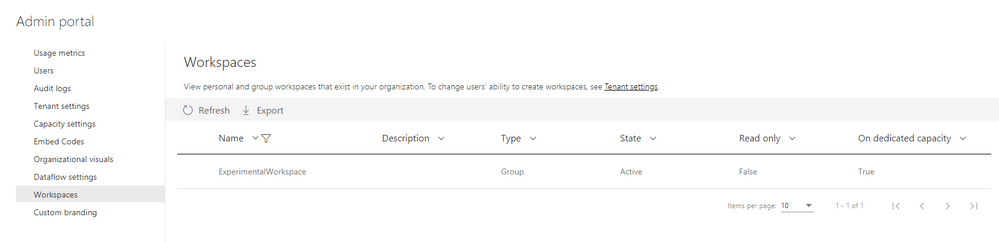- Power BI forums
- Updates
- News & Announcements
- Get Help with Power BI
- Desktop
- Service
- Report Server
- Power Query
- Mobile Apps
- Developer
- DAX Commands and Tips
- Custom Visuals Development Discussion
- Health and Life Sciences
- Power BI Spanish forums
- Translated Spanish Desktop
- Power Platform Integration - Better Together!
- Power Platform Integrations (Read-only)
- Power Platform and Dynamics 365 Integrations (Read-only)
- Training and Consulting
- Instructor Led Training
- Dashboard in a Day for Women, by Women
- Galleries
- Community Connections & How-To Videos
- COVID-19 Data Stories Gallery
- Themes Gallery
- Data Stories Gallery
- R Script Showcase
- Webinars and Video Gallery
- Quick Measures Gallery
- 2021 MSBizAppsSummit Gallery
- 2020 MSBizAppsSummit Gallery
- 2019 MSBizAppsSummit Gallery
- Events
- Ideas
- Custom Visuals Ideas
- Issues
- Issues
- Events
- Upcoming Events
- Community Blog
- Power BI Community Blog
- Custom Visuals Community Blog
- Community Support
- Community Accounts & Registration
- Using the Community
- Community Feedback
Register now to learn Fabric in free live sessions led by the best Microsoft experts. From Apr 16 to May 9, in English and Spanish.
- Power BI forums
- Forums
- Get Help with Power BI
- Service
- Re: Power BI Groups cannot be found in Azure AD
- Subscribe to RSS Feed
- Mark Topic as New
- Mark Topic as Read
- Float this Topic for Current User
- Bookmark
- Subscribe
- Printer Friendly Page
- Mark as New
- Bookmark
- Subscribe
- Mute
- Subscribe to RSS Feed
- Permalink
- Report Inappropriate Content
Power BI Groups cannot be found in Azure AD
We have several Power BI Group that we can find in the Power BI Admin portal but not in the Azure Active Directory via the Azure Portal. There is only one tenant (that we know of).
The goal is to convert these Office 365 groups (V1) to Power BI Workspaces (V2).
Where can we find the missing groups?
Is there a sync process that might be out of date between Power BI & Office 365?
- Mark as New
- Bookmark
- Subscribe
- Mute
- Subscribe to RSS Feed
- Permalink
- Report Inappropriate Content
We have a similar issue here. Using Powershell Get-PowerBIWorkspace gives me all of the workspaces, which are a mix of "Group" (v1) and "Workspace" (v2) types. Of my (currently) 38 v1 workspaces, the Workspace ID matches up to the corresponding AAD Group GUID for 22 of them, but the other 16 seem to be headless. My suspicision is that the workspaces were created automagically during the creation of Sharepoint Online sites (or something similar), and they've now been deleted but the Power BI Artifacts were not tidied up along with them.
So how can we delete these workspaces? I am the PowerBI admin and it won't let me delete them as I don't have "workspace level" permission - of course I can't *GET* workspace level permission for them as the AAD group which i'd need to be added as an Admin to does not exist.
- Mark as New
- Bookmark
- Subscribe
- Mute
- Subscribe to RSS Feed
- Permalink
- Report Inappropriate Content
Good to know that I'm not the only one out there that encounters this issue.
- Mark as New
- Bookmark
- Subscribe
- Mute
- Subscribe to RSS Feed
- Permalink
- Report Inappropriate Content
Liang
If this post helps, then please consider Accept it as the solution to help the other members find it more quickly.
- Mark as New
- Bookmark
- Subscribe
- Mute
- Subscribe to RSS Feed
- Permalink
- Report Inappropriate Content
I ran a small test by doing the following;
Create a Classic Workspace ( Create a workspace > Revert to classic ). I named the new workspace ExperimentalWorkspace and added myself as admin.
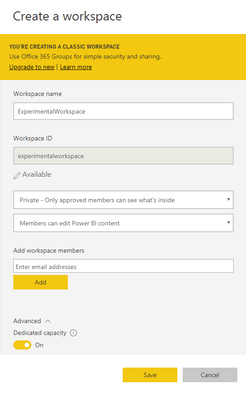
Go to portal.azure.com and navigate to Azure Active Directory / Groups. Then search for the group that was just created.
Then deleted that group from within the Azure Portal. Group is succesfully deleted. Go back to the Power BI Portal. The group ExperimentalWorkspace won't be longer available.
Head over to the Admin portal inside Power BI and go to Workspaces. Search for the deleted group.
Here it shows that the workspace is still in an Active state.
@venal It seems that creating a V1 Workspace does create an Office 365 group in AAD.
@V-lianl-msft What setting should I check within the AAD account? Could you please elaborate on that?
- Mark as New
- Bookmark
- Subscribe
- Mute
- Subscribe to RSS Feed
- Permalink
- Report Inappropriate Content
@Anonymous
As i know that it will create a group in Office 365 for v1 workspace, won't show that groups in AAD.
Please refer the below document.
https://docs.microsoft.com/en-us/power-bi/service-create-workspaces
For upgrade the classic workspace to new workapce, please refer the below document.
https://docs.microsoft.com/en-us/power-bi/designer/service-upgrade-workspaces
If you have any concerns, please let us know.
If this post helps, then please consider Accept it as the solution to help the other members find it more
If this post was helpful may I ask you to mark it as solution and click on thumb symbol?
BR
venal.
- Mark as New
- Bookmark
- Subscribe
- Mute
- Subscribe to RSS Feed
- Permalink
- Report Inappropriate Content
@venal Thank you for your time and advice. I have a question regarding the V1 workspaces. Where are the Office 365 groups listed if the do not end up in the AAD?
Helpful resources

Microsoft Fabric Learn Together
Covering the world! 9:00-10:30 AM Sydney, 4:00-5:30 PM CET (Paris/Berlin), 7:00-8:30 PM Mexico City

Power BI Monthly Update - April 2024
Check out the April 2024 Power BI update to learn about new features.