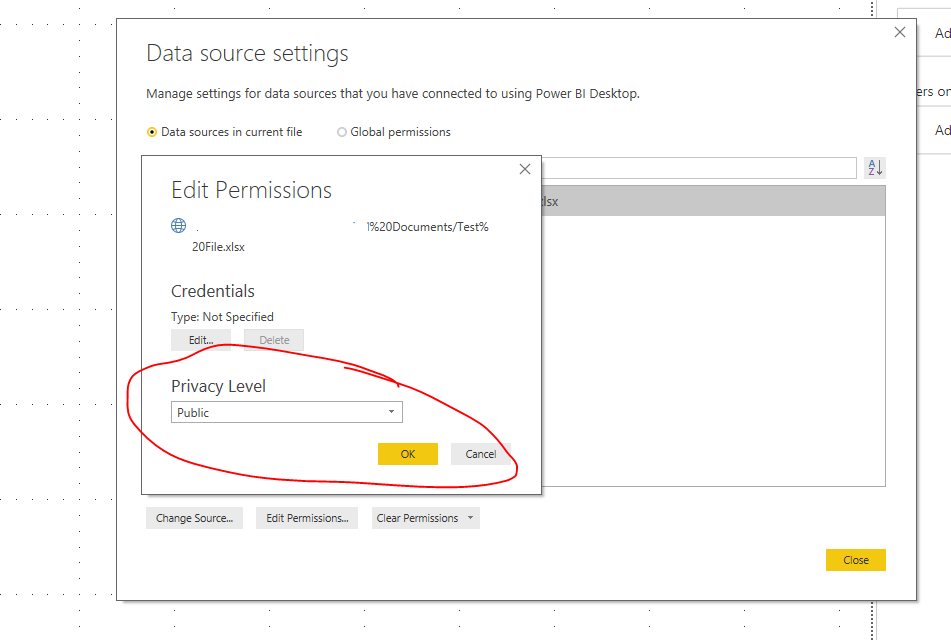- Power BI forums
- Updates
- News & Announcements
- Get Help with Power BI
- Desktop
- Service
- Report Server
- Power Query
- Mobile Apps
- Developer
- DAX Commands and Tips
- Custom Visuals Development Discussion
- Health and Life Sciences
- Power BI Spanish forums
- Translated Spanish Desktop
- Power Platform Integration - Better Together!
- Power Platform Integrations (Read-only)
- Power Platform and Dynamics 365 Integrations (Read-only)
- Training and Consulting
- Instructor Led Training
- Dashboard in a Day for Women, by Women
- Galleries
- Community Connections & How-To Videos
- COVID-19 Data Stories Gallery
- Themes Gallery
- Data Stories Gallery
- R Script Showcase
- Webinars and Video Gallery
- Quick Measures Gallery
- 2021 MSBizAppsSummit Gallery
- 2020 MSBizAppsSummit Gallery
- 2019 MSBizAppsSummit Gallery
- Events
- Ideas
- Custom Visuals Ideas
- Issues
- Issues
- Events
- Upcoming Events
- Community Blog
- Power BI Community Blog
- Custom Visuals Community Blog
- Community Support
- Community Accounts & Registration
- Using the Community
- Community Feedback
Register now to learn Fabric in free live sessions led by the best Microsoft experts. From Apr 16 to May 9, in English and Spanish.
- Power BI forums
- Forums
- Get Help with Power BI
- Service
- Power BI Gateway: cannot connect to datasource und...
- Subscribe to RSS Feed
- Mark Topic as New
- Mark Topic as Read
- Float this Topic for Current User
- Bookmark
- Subscribe
- Printer Friendly Page
- Mark as New
- Bookmark
- Subscribe
- Mute
- Subscribe to RSS Feed
- Permalink
- Report Inappropriate Content
Power BI Gateway: cannot connect to datasource undefined
hello,
i'm getting this error in a environment where Power BI updates every night and all data is coming from 1 SQL database. For the last few months everything works fine, but suddenly 4 days ago this error message appeared:
'cannot connect to datasource undefined'
When is export the Gateway datalog i find the following error:
A connection was successfully established with the server, but then an error occurred during the login process. (provider: SSL Provider, error: 0 - The received certificate has expired.)
Refresh in Power BI Desktop on the same machine works fine!
What i have done so far:
- Reinstall de Enterprise Gateway (latest version)
- Reconfigure the datasources
- Install a Personal Gateway (latest version) on another server and try that Gateway.
- Tried al 4 privacy settings in Power BI desktop en republish and set the service privacy setting according.
- Create a new simple dataset (1 table) from the same sql server, but another sql database.
none of the above makes any difference. the dataset('s) generating the same error when refreshing.
What stands out in my opinion:
- i get the same error (as in de gateway log)in Power BI desktop when i set the 'Encrypt Connection'. Refresh is not working.
- i use one composite model with direct query wich depends on the Enterprise Gateway. The Direct Query tables are working fine(same sql server, same database) It's just the refresh from the in memory tables wich generates the error
I contacted support, in the end they gave me this URL to try out: https://powerbi.microsoft.com/en-us/blog/ssl-security-error-with-data-source/.
But i was wondering, in my opinion the Gateway creates a SSL sql connection and there is no option like Power BI Desktop to disable that? I can generate the same error as in the log with the encrypt option enabled. Why not the option to turn it of in the gateway?
Anyone any suggestions?
- Mark as New
- Bookmark
- Subscribe
- Mute
- Subscribe to RSS Feed
- Permalink
- Report Inappropriate Content
Hi @WVonk ,
Could you have tried to modify the credential to public to have a try?
Regards,
Daniel He
If this post helps, then please consider Accept it as the solution to help the other members find it more quickly.
Helpful resources

Microsoft Fabric Learn Together
Covering the world! 9:00-10:30 AM Sydney, 4:00-5:30 PM CET (Paris/Berlin), 7:00-8:30 PM Mexico City

Power BI Monthly Update - April 2024
Check out the April 2024 Power BI update to learn about new features.