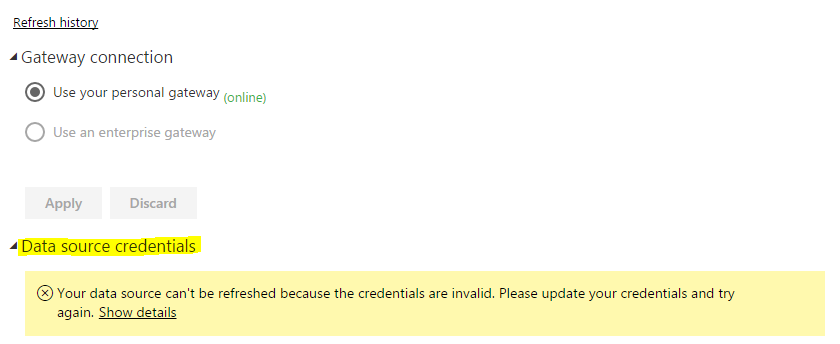- Power BI forums
- Updates
- News & Announcements
- Get Help with Power BI
- Desktop
- Service
- Report Server
- Power Query
- Mobile Apps
- Developer
- DAX Commands and Tips
- Custom Visuals Development Discussion
- Health and Life Sciences
- Power BI Spanish forums
- Translated Spanish Desktop
- Power Platform Integration - Better Together!
- Power Platform Integrations (Read-only)
- Power Platform and Dynamics 365 Integrations (Read-only)
- Training and Consulting
- Instructor Led Training
- Dashboard in a Day for Women, by Women
- Galleries
- Community Connections & How-To Videos
- COVID-19 Data Stories Gallery
- Themes Gallery
- Data Stories Gallery
- R Script Showcase
- Webinars and Video Gallery
- Quick Measures Gallery
- 2021 MSBizAppsSummit Gallery
- 2020 MSBizAppsSummit Gallery
- 2019 MSBizAppsSummit Gallery
- Events
- Ideas
- Custom Visuals Ideas
- Issues
- Issues
- Events
- Upcoming Events
- Community Blog
- Power BI Community Blog
- Custom Visuals Community Blog
- Community Support
- Community Accounts & Registration
- Using the Community
- Community Feedback
Register now to learn Fabric in free live sessions led by the best Microsoft experts. From Apr 16 to May 9, in English and Spanish.
- Power BI forums
- Forums
- Get Help with Power BI
- Service
- Re: Power BI Gateway Personal - can't run
- Subscribe to RSS Feed
- Mark Topic as New
- Mark Topic as Read
- Float this Topic for Current User
- Bookmark
- Subscribe
- Printer Friendly Page
- Mark as New
- Bookmark
- Subscribe
- Mute
- Subscribe to RSS Feed
- Permalink
- Report Inappropriate Content
Power BI Gateway Personal - can't run
I have som reports on app.powerbi.com.
I need some schedules refreshes so I download BI Gateway personal. But when I install it says connection established: you are running.
When I open the program nothing happes. I thought I had to enter some information in the gateway?
I Power BI Online under Settings and Datasets Gateway connection, legitimation and schedule update are all greyed out.
- Mark as New
- Bookmark
- Subscribe
- Mute
- Subscribe to RSS Feed
- Permalink
- Report Inappropriate Content
@jaidee Have you checked following ?
Your gateway is running (ie machine it is installed in is not offline or turned off). Have you setup your gateway properly (ie you've supplied credentials to connect it to your on-prem data source). Above is the basic steps you take to run gateway. Please reply back with more details if you schedule refresh is still greyed out.
- Mark as New
- Bookmark
- Subscribe
- Mute
- Subscribe to RSS Feed
- Permalink
- Report Inappropriate Content
Hi
It is running when I look in the task bar. But I cannot open it setup credentials and so in. After installation it also dont ask me to do that.
- Mark as New
- Bookmark
- Subscribe
- Mute
- Subscribe to RSS Feed
- Permalink
- Report Inappropriate Content
@jaidee if after installation you're not getting any credentails asked you might already have one instanced installed. You should uninstall all instances then download latest one and re-install. Also follow guid on below link to troubleshoot.
Let me know if you still have any specific questions.
- Mark as New
- Bookmark
- Subscribe
- Mute
- Subscribe to RSS Feed
- Permalink
- Report Inappropriate Content
I have un-installed and installed several times. After installation and/or when I open the app from task bar, it just says running.
But I have not entered something. Mayby it can have something to do with that I am using a machine where I am logged in on my companys AD?
- Mark as New
- Bookmark
- Subscribe
- Mute
- Subscribe to RSS Feed
- Permalink
- Report Inappropriate Content
@jaidee ensure in powerbi service you have data source credentials entered. it will give you error if you haven't.
- Mark as New
- Bookmark
- Subscribe
- Mute
- Subscribe to RSS Feed
- Permalink
- Report Inappropriate Content
I got the Personal Gateway to work on another PC than the one from my work. So now I can enter credentials in gateway, and see it on app.powerbi.com as online.
But it is not working, when I enter credentials (Basis not windows. In Desktop I use Database) )for my online MYSQL DB. It dont accept and says I need to download MYSQL Connector Net 64 bit (It is only to be found in 32 bit).
After that I read, that when it is an online MYSQL (Not Azure) I mayby dont need the Gateway? And I should just update and schedule from the dataset online. I tried to upload a Power BI Desktop File in app.powerbi.com. But I still cannot connect to the db with my credential for auto refresh.
- Mark as New
- Bookmark
- Subscribe
- Mute
- Subscribe to RSS Feed
- Permalink
- Report Inappropriate Content
Make sure you are using the newest version of both the Gateway and PowerBI Desktop. For some reason if they are not both the same version it won't work for me. this may be the case for you as well.
Did I answer your question? Mark my post as a solution!
Proud to be a Super User!
- Mark as New
- Bookmark
- Subscribe
- Mute
- Subscribe to RSS Feed
- Permalink
- Report Inappropriate Content
@ankitpatira I have the newest versions.
It seems so odd to me, that I can log in and refresh on Desktop, but when I use the same credentials on app.powerbi.com under Data source credentialt it says my credentials are invalid.
The server and DB names are pre-defined and greyed out and I use the correct username and password for the MySQL DB under Basic authentication method.
Is there a difference between the desktop and online? On desktop I can check wether to use a secure connection.
- Mark as New
- Bookmark
- Subscribe
- Mute
- Subscribe to RSS Feed
- Permalink
- Report Inappropriate Content
When I go to settings - administrate gateways the site says:
You have no company gateways. You have not created any company gateways yes.
Helpful resources

Microsoft Fabric Learn Together
Covering the world! 9:00-10:30 AM Sydney, 4:00-5:30 PM CET (Paris/Berlin), 7:00-8:30 PM Mexico City

Power BI Monthly Update - April 2024
Check out the April 2024 Power BI update to learn about new features.