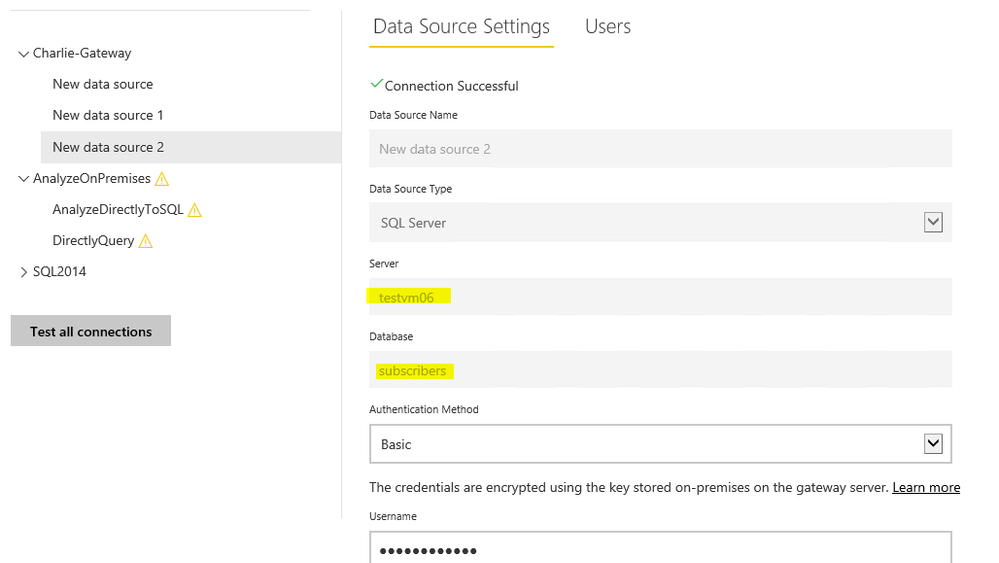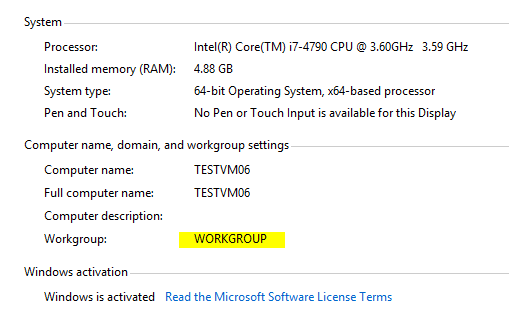- Power BI forums
- Updates
- News & Announcements
- Get Help with Power BI
- Desktop
- Service
- Report Server
- Power Query
- Mobile Apps
- Developer
- DAX Commands and Tips
- Custom Visuals Development Discussion
- Health and Life Sciences
- Power BI Spanish forums
- Translated Spanish Desktop
- Power Platform Integration - Better Together!
- Power Platform Integrations (Read-only)
- Power Platform and Dynamics 365 Integrations (Read-only)
- Training and Consulting
- Instructor Led Training
- Dashboard in a Day for Women, by Women
- Galleries
- Community Connections & How-To Videos
- COVID-19 Data Stories Gallery
- Themes Gallery
- Data Stories Gallery
- R Script Showcase
- Webinars and Video Gallery
- Quick Measures Gallery
- 2021 MSBizAppsSummit Gallery
- 2020 MSBizAppsSummit Gallery
- 2019 MSBizAppsSummit Gallery
- Events
- Ideas
- Custom Visuals Ideas
- Issues
- Issues
- Events
- Upcoming Events
- Community Blog
- Power BI Community Blog
- Custom Visuals Community Blog
- Community Support
- Community Accounts & Registration
- Using the Community
- Community Feedback
Register now to learn Fabric in free live sessions led by the best Microsoft experts. From Apr 16 to May 9, in English and Spanish.
- Power BI forums
- Forums
- Get Help with Power BI
- Service
- Re: Power BI Enterprise Gateway in DMZ has issues ...
- Subscribe to RSS Feed
- Mark Topic as New
- Mark Topic as Read
- Float this Topic for Current User
- Bookmark
- Subscribe
- Printer Friendly Page
- Mark as New
- Bookmark
- Subscribe
- Mute
- Subscribe to RSS Feed
- Permalink
- Report Inappropriate Content
Power BI Enterprise Gateway in DMZ has issues connecting to internal SQL server
Hello Power BI Community,
I'm a little stumped here... on my DMZ server, I can use SQL Server Management studio to connect to an internal database. I try to use those same parameters on a registered Power BI Gateway from the Power BI admin panel (web interface), in data source settings, and I get errors.
Wireshark output of where I think Power BI Gateway is having an issue:
223595 80460.639327 192.168.1.202 10.1.1.216 SMB2 228 Create Request File: MSSQL$DATASTORE\sql\query
223596 80460.639806 10.1.1.216 192.168.1.202 SMB2 131 Create Response, Error: STATUS_ACCESS_DENIED
Wireshark output of the same exchange, but with SQL Server Management studio:
232965 81623.491986 192.168.1.202 10.1.1.216 SMB2 228 Create Request File: MSSQL$DATASTORE\sql\query
232966 81623.492368 10.1.1.216 192.168.1.202 SMB2 210 Create Response File: MSSQL$DATASTORE\sql\query
232967 81623.494741 192.168.1.202 10.1.1.216 SMB2 273 Write Request Len:103 Off:0 File: MSSQL$DATASTORE\sql\query
232968 81623.495121 10.1.1.216 192.168.1.202 SMB2 138 Write Response
232969 81623.496042 192.168.1.202 10.1.1.216 SMB2 171 Read Request Len:4096 Off:0 File: MSSQL$DATASTORE\sql\query
232970 81623.496354 10.1.1.216 192.168.1.202 SMB2 186 Read Response
232971 81623.497491 192.168.1.202 10.1.1.216 SMB2 146 Close Request File: MSSQL$DATASTORE\sql\query
232972 81623.497809 10.1.1.216 192.168.1.202 SMB2 182 Close Response
Error message I get from Power BI web interface:
Unable to connect: We encountered an error while trying to connect to smcusertech2.smcu.org\DATASTORE. Details: "Cannot connect to the server."Hide details
| Activity ID: | 0eca4898-101b-4bbd-941d-50af8029216f |
| Request ID: | b16c2404-e5d1-dcdd-9ea5-ed4882220b4c |
| Cluster URI: | https://wabi-us-north-central-redirect.analysis.windows.net |
| Status code: | 400 |
| Error Code: | DM_GWPipeline_Gateway_ServerUnreachable |
| Time: | Thu Sep 15 2016 11:42:10 GMT-0700 (Pacific Standard Time) |
| Version: | 13.0.1605.478 |
| Underlying error code: | -2146232060 |
| Underlying error message: | A network-related or instance-specific error occurred while establishing a connection to SQL Server. The server was not found or was not accessible. Verify that the instance name is correct and that SQL Server is configured to allow remote connections. (provider: Named Pipes Provider, error: 40 - Could not open a connection to SQL Server) |
| DM_ErrorDetailNameCode_UnderlyingHResult: | -2146232060 |
| DM_ErrorDetailNameCode_UnderlyingNativeErrorCode: | 5 |
The gateway is running as NT SERVICE\PBIEgwService (by default), and SQL Server Management Studio is running as local administrator. The DMZ server is not joined to the domain.
From the same server in the DMZ, SQL Server Management studio connects, but Power BI Gateway doesn't. Any ideas? I had to use Wireshark initially to see what ports needed to be opened, as our DMZ is not able to access the internal network unless we allow it to. I believe I have ruled out network issues by demonstrating that I can connect from the DMZ server's SQL Server Management studio. What am I missing here? Is it because the local gateway isn't running as a user with administrative permissions?
Thanks,
David Capurro
Solved! Go to Solution.
- Mark as New
- Bookmark
- Subscribe
- Mute
- Subscribe to RSS Feed
- Permalink
- Report Inappropriate Content
I'm happy to report that this issue is now resolved. Apparently, I needed to switch from TCP Dynamic ports to a specific TCP port for this instance on our DB server. I found this site to be very helpful: https://www.mssqltips.com/sqlservertip/2340/resolving-could-not-open-a-connection-to-sql-server-erro...
As soon as I changed it to the default port 1433, I was able to connect with Power BI Gateway.
- Mark as New
- Bookmark
- Subscribe
- Mute
- Subscribe to RSS Feed
- Permalink
- Report Inappropriate Content
Hi @dcapurro,
I have tested it on my local environment, I can connect to that internal database in Power BI gateway without any issues.
In your scenario, which authentication type are you using to connect to that database. Since that internal database server haven't join into your domain. You need to use a SQL Server authentication to connect it. So in your scenario, create a SQL Server login and try it again.
Besides, here is a document about troubleshooting on-premises data gateway for you reference.
https://powerbi.microsoft.com/en-us/documentation/powerbi-gateway-onprem-tshoot/
Regards,
Charlie Liao
- Mark as New
- Bookmark
- Subscribe
- Mute
- Subscribe to RSS Feed
- Permalink
- Report Inappropriate Content
I should have mentioned that I am already using an internal SQL account, not a domain account. I even tried the "sa" account just to see if it was a permissions issue, and "sa" wasn't able to connect with Power BI Gateway either.
- Mark as New
- Bookmark
- Subscribe
- Mute
- Subscribe to RSS Feed
- Permalink
- Report Inappropriate Content
I'm happy to report that this issue is now resolved. Apparently, I needed to switch from TCP Dynamic ports to a specific TCP port for this instance on our DB server. I found this site to be very helpful: https://www.mssqltips.com/sqlservertip/2340/resolving-could-not-open-a-connection-to-sql-server-erro...
As soon as I changed it to the default port 1433, I was able to connect with Power BI Gateway.
Helpful resources

Microsoft Fabric Learn Together
Covering the world! 9:00-10:30 AM Sydney, 4:00-5:30 PM CET (Paris/Berlin), 7:00-8:30 PM Mexico City

Power BI Monthly Update - April 2024
Check out the April 2024 Power BI update to learn about new features.