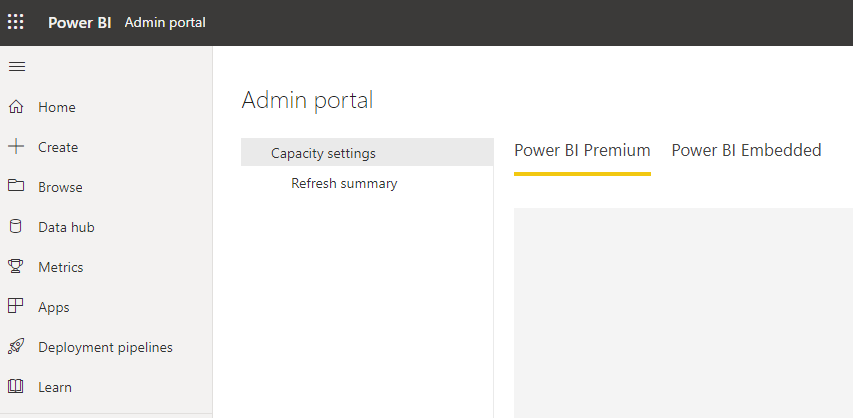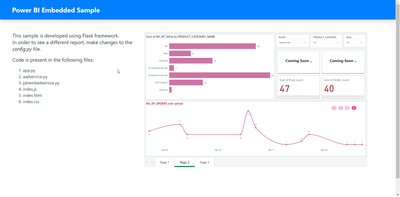- Power BI forums
- Updates
- News & Announcements
- Get Help with Power BI
- Desktop
- Service
- Report Server
- Power Query
- Mobile Apps
- Developer
- DAX Commands and Tips
- Custom Visuals Development Discussion
- Health and Life Sciences
- Power BI Spanish forums
- Translated Spanish Desktop
- Power Platform Integration - Better Together!
- Power Platform Integrations (Read-only)
- Power Platform and Dynamics 365 Integrations (Read-only)
- Training and Consulting
- Instructor Led Training
- Dashboard in a Day for Women, by Women
- Galleries
- Community Connections & How-To Videos
- COVID-19 Data Stories Gallery
- Themes Gallery
- Data Stories Gallery
- R Script Showcase
- Webinars and Video Gallery
- Quick Measures Gallery
- 2021 MSBizAppsSummit Gallery
- 2020 MSBizAppsSummit Gallery
- 2019 MSBizAppsSummit Gallery
- Events
- Ideas
- Custom Visuals Ideas
- Issues
- Issues
- Events
- Upcoming Events
- Community Blog
- Power BI Community Blog
- Custom Visuals Community Blog
- Community Support
- Community Accounts & Registration
- Using the Community
- Community Feedback
Register now to learn Fabric in free live sessions led by the best Microsoft experts. From Apr 16 to May 9, in English and Spanish.
- Power BI forums
- Forums
- Get Help with Power BI
- Service
- Re: Power BI Embedded With Service Principal
- Subscribe to RSS Feed
- Mark Topic as New
- Mark Topic as Read
- Float this Topic for Current User
- Bookmark
- Subscribe
- Printer Friendly Page
- Mark as New
- Bookmark
- Subscribe
- Mute
- Subscribe to RSS Feed
- Permalink
- Report Inappropriate Content
Power BI Embedded With Service Principal
Hi All,
We are using Power BI Embedded and we have an dedicated capacity created with A1 Scale.
So whether we will be able to embedded the reports to our application without Purchasing Power BI Pro license if we go with Service principal option.
If yes kindly let me know.
Thanks
Vannikannan.k
Solved! Go to Solution.
- Mark as New
- Bookmark
- Subscribe
- Mute
- Subscribe to RSS Feed
- Permalink
- Report Inappropriate Content
Hi @Anonymous ,
You can refer the second tutorial that I have previously post, it explains it in details.
Here is another document about using service principal: Embed Power BI content with service principal and an application secret
Please note that:
If you're using service principal, you can publish reports to the new workspaces using the Power BI REST APIs.
If you have any other problems, please kindly let me know and l'm willing to help you to solve this issue.
Best Regards,
Yingjie Li
If this post helps then please consider Accept it as the solution to help the other members find it more quickly.
- Mark as New
- Bookmark
- Subscribe
- Mute
- Subscribe to RSS Feed
- Permalink
- Report Inappropriate Content
Hi @Anonymous ,
Please note that:
- Service principal can embed Power BI content into an application using an app-only token. It also allows you to generate embed tokens that provide access to your application's Power BI dashboards and reports.
- While embedding requires the Power BI service, your customers do not need to have a Power BI account to view your application's embedded content.
- Service principal only works with new workspaces. Dedicated capacity is required when moving to production.
- Embed for your organization applications can't use service principal.
- With A SKUs, you can't access Power BI content with a FREE Power BI license.
In conculsion, if you just embeded reports customer application, you don't need to have a Power BI Pro license; if you want to move it to procution and visit power bi content with A SKU, you need to have a Power BI Pro license.
Here are the documents and tutorial about power bi embeded that you can refer in details:
- Embedded analytics with Power BI
- Tutorial: Embed Power BI content into an application for your customers
- Capacity and SKUs in Power BI embedded analytics
Best Regards,
Yingjie Li
If this post helps then please consider Accept it as the solution to help the other members find it more quickly.
- Mark as New
- Bookmark
- Subscribe
- Mute
- Subscribe to RSS Feed
- Permalink
- Report Inappropriate Content
Hi Yingjie Li,
Thanks for the reply you have metioned in the comment that if you just embeded reports customer application, you don't need to have a Power BI Pro license.
How does this work like you mean to say we will not have an dedicated workspace and we won't be able to publish reports to required workspace.
So if we go with Service Principal option without Power BI Pro license, how can we embed like in one post they have mentioned like we need to enable service principle option in developer setting, so whether that will be the Power BI Free version that can make this apps own data to work without purchasing the Power BI Pro License.
If there is any url regarding embedding reports without Power BI Pro License using Service principal please do share.
Thanks
Vannikannan.k
- Mark as New
- Bookmark
- Subscribe
- Mute
- Subscribe to RSS Feed
- Permalink
- Report Inappropriate Content
Hi @Anonymous ,
You can refer the second tutorial that I have previously post, it explains it in details.
Here is another document about using service principal: Embed Power BI content with service principal and an application secret
Please note that:
If you're using service principal, you can publish reports to the new workspaces using the Power BI REST APIs.
If you have any other problems, please kindly let me know and l'm willing to help you to solve this issue.
Best Regards,
Yingjie Li
If this post helps then please consider Accept it as the solution to help the other members find it more quickly.
- Mark as New
- Bookmark
- Subscribe
- Mute
- Subscribe to RSS Feed
- Permalink
- Report Inappropriate Content
Hi Yingjie Li,
I have used the following tutorial for my reference:
Tutorial: Embed Power BI content using a sample embed for your customers' application
I followed exactly those steps, including the option for PowerBI Pro trial. But, it still did not allow me to proceed Step 6 - Service principal API access
I could not find Tenant Settings in Settings > Admin Portal.
As below:
What could be missing?
Thank you in advance.
- Mark as New
- Bookmark
- Subscribe
- Mute
- Subscribe to RSS Feed
- Permalink
- Report Inappropriate Content
Hello v-yingjl
I am hoping you can help me! I have spent a week attempting to get an embedded pagingated report working and cannot. I can use the method correctly for a power bi report - working great and have this rendering within the sandbox app.
The permissions all look correct, the paginated report I am using is a power bi data set. If I publish a report with data entered within the report, that works correctly and renders. If I publish a report with no data set - works fine. As soon as I use a dataset, and I have also tried using the XMLA endpoints, I fail and receive the following error
There was an error contacting an underlying data source. Manage your credentials or gateway settings on the management page. Please verify that the data source is available, your credentials are correct and that your gateway settings are valid.
If you are able to help it would be greatly appreciated.
Thanks
- Mark as New
- Bookmark
- Subscribe
- Mute
- Subscribe to RSS Feed
- Permalink
- Report Inappropriate Content
Hello alanatnfa !
Only a powerbi admin user in your company will be able to access the settings in the AdminPortal, and it is also worth remembering that if you want to apply the capacity to other Workspaces, you will also need to have additional access to the Capacity in Azure.
Check in your company who would be the "PowerBI Admin" person and ask for help to enable API Access.
Lastly, give access to the service principal as a Workspace admin (just as you add a collaborator, you can also search for the service principal name.)
If the problem has not been resolved, check in Azure if the service principal has the necessary accesses for what you need (PowerBI APIs).
Hugs!
- Mark as New
- Bookmark
- Subscribe
- Mute
- Subscribe to RSS Feed
- Permalink
- Report Inappropriate Content
You don't need a license for every user accessing it. I assume you are embedding with app owns data approach.
If you do that, you can embed in your app, but you manage the access to the reports through your own authorization.
A1 is really small, so unless you are doing very small testing and don't refresh larger datasets it may not serve your purposes. Make sure you do some capacity planning based on usage and then pick a capacity to ensure your reports will render and the datasets will load based on the memory and CPU available.
- Mark as New
- Bookmark
- Subscribe
- Mute
- Subscribe to RSS Feed
- Permalink
- Report Inappropriate Content
I created the service principal in AADand using Microsoft power bi developers code to embed the reports now the reports are embedded < refer to this link > https://learn.microsoft.com/en-us/power-bi/developer/embedded/embed-sample-for-customers?tabs=net-co...
so now after this how i have to proceed to push my reports to production .
I have to display those reports in one of my projects now how to connect this to frontend .
Can u explain the flow how to approach
Helpful resources

Microsoft Fabric Learn Together
Covering the world! 9:00-10:30 AM Sydney, 4:00-5:30 PM CET (Paris/Berlin), 7:00-8:30 PM Mexico City

Power BI Monthly Update - April 2024
Check out the April 2024 Power BI update to learn about new features.