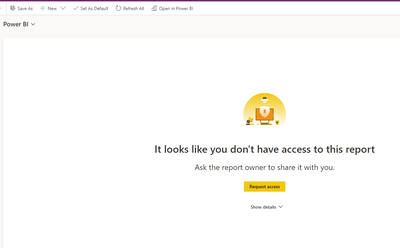- Power BI forums
- Updates
- News & Announcements
- Get Help with Power BI
- Desktop
- Service
- Report Server
- Power Query
- Mobile Apps
- Developer
- DAX Commands and Tips
- Custom Visuals Development Discussion
- Health and Life Sciences
- Power BI Spanish forums
- Translated Spanish Desktop
- Power Platform Integration - Better Together!
- Power Platform Integrations (Read-only)
- Power Platform and Dynamics 365 Integrations (Read-only)
- Training and Consulting
- Instructor Led Training
- Dashboard in a Day for Women, by Women
- Galleries
- Community Connections & How-To Videos
- COVID-19 Data Stories Gallery
- Themes Gallery
- Data Stories Gallery
- R Script Showcase
- Webinars and Video Gallery
- Quick Measures Gallery
- 2021 MSBizAppsSummit Gallery
- 2020 MSBizAppsSummit Gallery
- 2019 MSBizAppsSummit Gallery
- Events
- Ideas
- Custom Visuals Ideas
- Issues
- Issues
- Events
- Upcoming Events
- Community Blog
- Power BI Community Blog
- Custom Visuals Community Blog
- Community Support
- Community Accounts & Registration
- Using the Community
- Community Feedback
Register now to learn Fabric in free live sessions led by the best Microsoft experts. From Apr 16 to May 9, in English and Spanish.
- Power BI forums
- Forums
- Get Help with Power BI
- Service
- Re: Power BI Embedded Report
- Subscribe to RSS Feed
- Mark Topic as New
- Mark Topic as Read
- Float this Topic for Current User
- Bookmark
- Subscribe
- Printer Friendly Page
- Mark as New
- Bookmark
- Subscribe
- Mute
- Subscribe to RSS Feed
- Permalink
- Report Inappropriate Content
Power BI Embedded Report
Hi,
I have an embedded report in a Model-driven app. But, when I try to open it in the app, it says I don't have permission. I am the owner of the report.
Does anyone know what might be going on here?
Thanks
Sean
- Mark as New
- Bookmark
- Subscribe
- Mute
- Subscribe to RSS Feed
- Permalink
- Report Inappropriate Content
Hi @Anonymous ,
Please check if the following condition is met.
Users need to have the relevant Power BI license and authorization to consume content.
Please refer to the following document.
Best Regards
Community Support Team _ Polly
If this post helps, then please consider Accept it as the solution to help the other members find it more quickly.
- Mark as New
- Bookmark
- Subscribe
- Mute
- Subscribe to RSS Feed
- Permalink
- Report Inappropriate Content
Hi @Anonymous ,
It seems there is nothing wrong with settings in Power BI. Please follow the next steps t o see if it helps.
Best Regards
Community Support Team _ Polly
If this post helps, then please consider Accept it as the solution to help the other members find it more quickly.
- Mark as New
- Bookmark
- Subscribe
- Mute
- Subscribe to RSS Feed
- Permalink
- Report Inappropriate Content
Hi @Anonymous ,
Is the embedded report built on Power BI Service? Plese try to open it in the Power BI Service and whethe it can open properly.
Best Regards
Community Support Team _ Polly
If this post helps, then please consider Accept it as the solution to help the other members find it more quickly.
- Mark as New
- Bookmark
- Subscribe
- Mute
- Subscribe to RSS Feed
- Permalink
- Report Inappropriate Content
The report was built on Power BI Desktop, then published to the service. I can open it and view it just fine in the Workspace it's published in and other users in the workspace can see it and work with it just fine as well.
I am not the owner of the workspace, does that matter?
Sean
- Mark as New
- Bookmark
- Subscribe
- Mute
- Subscribe to RSS Feed
- Permalink
- Report Inappropriate Content
Hi @Anonymous ,
Embedding Power BI content is an optional feature and is disabled on all environments by default. You must enable it before you can embed Power BI content. More information: Enable Power BI visualizations in the organization.
This feature requires exporting a solution, modifying it to add the xml snippet, and then importing back into the environment. Be sure to import the changes on your target environment via a managed solution only. See Import, update, and export solutions for guidance on installing an update to an existing managed solution.
Best Regards
Community Support Team _ Polly
If this post helps, then please consider Accept it as the solution to help the other members find it more quickly.
- Mark as New
- Bookmark
- Subscribe
- Mute
- Subscribe to RSS Feed
- Permalink
- Report Inappropriate Content
I have the Power BI embedding turned on. If I create a report using a different Power BI workspace, it works fine. I don't need to edit the XML. I need to be able to use the workspace that already exists.
Is it a Power BI workspace setting that is preventing it? I am a co-owner of the workspace, so it shouldn't be a permissions issue.
- Mark as New
- Bookmark
- Subscribe
- Mute
- Subscribe to RSS Feed
- Permalink
- Report Inappropriate Content
That's for embedding in a form, this is a dashboard that is added to the site map.
Sean
- Mark as New
- Bookmark
- Subscribe
- Mute
- Subscribe to RSS Feed
- Permalink
- Report Inappropriate Content
Hi @Anonymous ,
I still have some questions . Which function do you use for embedding report. Do you have the document about it? In which workspace was the report created? My workspace or new workspace? Is it possible to test with another report to see if the same problem exists.
Best Regards
Community Support Team _ Polly
If this post helps, then please consider Accept it as the solution to help the other members find it more quickly.
- Mark as New
- Bookmark
- Subscribe
- Mute
- Subscribe to RSS Feed
- Permalink
- Report Inappropriate Content
For embedding the report, I just create a Power BI Embedded Dashboard:
If I try a different report, it still doesn't load. But if I take the same report and publish it into a different workspace, then I can see it.
I double checked, I am a member of the workspace, not an admin. Does that matter? Why would i be able to see my report in the Power BI Service, but not able to see it in the model driven app embedded dashboard?
Sean
Helpful resources

Microsoft Fabric Learn Together
Covering the world! 9:00-10:30 AM Sydney, 4:00-5:30 PM CET (Paris/Berlin), 7:00-8:30 PM Mexico City

Power BI Monthly Update - April 2024
Check out the April 2024 Power BI update to learn about new features.