- Power BI forums
- Updates
- News & Announcements
- Get Help with Power BI
- Desktop
- Service
- Report Server
- Power Query
- Mobile Apps
- Developer
- DAX Commands and Tips
- Custom Visuals Development Discussion
- Health and Life Sciences
- Power BI Spanish forums
- Translated Spanish Desktop
- Power Platform Integration - Better Together!
- Power Platform Integrations (Read-only)
- Power Platform and Dynamics 365 Integrations (Read-only)
- Training and Consulting
- Instructor Led Training
- Dashboard in a Day for Women, by Women
- Galleries
- Community Connections & How-To Videos
- COVID-19 Data Stories Gallery
- Themes Gallery
- Data Stories Gallery
- R Script Showcase
- Webinars and Video Gallery
- Quick Measures Gallery
- 2021 MSBizAppsSummit Gallery
- 2020 MSBizAppsSummit Gallery
- 2019 MSBizAppsSummit Gallery
- Events
- Ideas
- Custom Visuals Ideas
- Issues
- Issues
- Events
- Upcoming Events
- Community Blog
- Power BI Community Blog
- Custom Visuals Community Blog
- Community Support
- Community Accounts & Registration
- Using the Community
- Community Feedback
Register now to learn Fabric in free live sessions led by the best Microsoft experts. From Apr 16 to May 9, in English and Spanish.
- Power BI forums
- Forums
- Get Help with Power BI
- Service
- Re: Power BI Embedded - Filter Setting and UI Rend...
- Subscribe to RSS Feed
- Mark Topic as New
- Mark Topic as Read
- Float this Topic for Current User
- Bookmark
- Subscribe
- Printer Friendly Page
- Mark as New
- Bookmark
- Subscribe
- Mute
- Subscribe to RSS Feed
- Permalink
- Report Inappropriate Content
Power BI Embedded - Filter Setting and UI Rendering
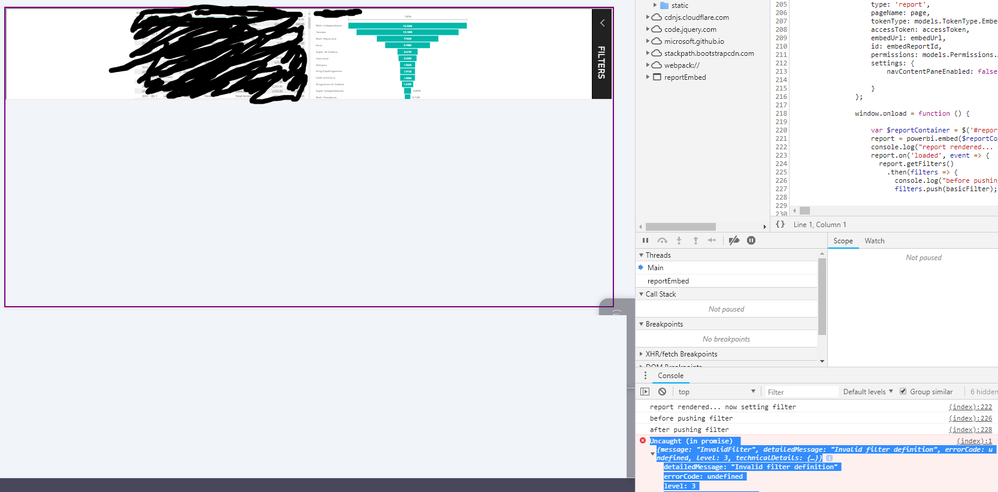
Below is my javascript in my html:
<script type="text/javascript">
var report;
var accessToken = "{{ token }}";
var embedUrl = "{{ embed_url }}";
var embedReportId = "{{ report_id }}";
var models = window['powerbi-client'].models;
var page = "{{ layout }}";
var basicFilter = {
$schema: "http://powerbi.com/product/schema#advanced",
target: {
table: "analysis_hierarchy",
column: "l2_name"
},
logicalOperator: "OR",
conditions: [
{
operator: "Contains",
value: "West"
},
{
operator: "Contains",
value: "East"
}
]
};
var embedConfiguration = {
type: 'report',
pageName: page,
tokenType: models.TokenType.Embed,
accessToken: accessToken,
embedUrl: embedUrl,
id: embedReportId,
permissions: models.Permissions.All,
settings: {
navContentPaneEnabled: false
{#filterPaneEnabled: false#}
}
};
window.onload = function () {
var $reportContainer = $('#reportContainer');
report = powerbi.embed($reportContainer.get(0), embedConfiguration);
console.log("report rendered... now setting filter");
report.on('loaded', event => {
report.getFilters()
.then(filters => {
console.log("before pushing filter");
filters.push(basicFilter);
console.log("after pushing filter");
return report.setFilters(filters);
console.log("after setting filter");
});
});
};
</script>
I am getting a javascript exception:
Uncaught (in promise)
- {message: "InvalidFilter", detailedMessage: "Invalid filter definition", errorCode: undefined, level: 3, technicalDetails: {…}}
- detailedMessage: "Invalid filter definition"
- errorCode: undefined
- level: 3
- message: "InvalidFilter"
I tried various different ways of creating filters, also passing filters directly into the embed() function, but none of them work.
Also, when embedding the report, the size rendered doesn't use all the real-estate even though I give the div's enough space (red and blue border):
I am importing the following:
<!-- Microsoft Power BI -->
<script src="https://microsoft.github.io/PowerBI-JavaScript/demo/node_modules/jquery/dist/jquery.js"></script>
<script src="https://microsoft.github.io/PowerBI-JavaScript/demo/node_modules/powerbi-client/dist/powerbi.js"></script>
After this import, I am loading Bootstrap CSS and JavaScript. I also tried adding the MS JavaScript to the end of the <body> tag. Nothing seem to do anything...
Any ideas?
Thanks,
Sebastian
- Mark as New
- Bookmark
- Subscribe
- Mute
- Subscribe to RSS Feed
- Permalink
- Report Inappropriate Content
Hi sjungels,
How about using advanced filter? Similar case for your reference: https://community.powerbi.com/t5/Developer/Two-advanced-date-filters-with-javascript-api/td-p/128294. In addtion, if still can't solve your issue, you can submit your issue to developer forumn for further support or create a support ticket here.
Regards,
Jimmy Tao
Helpful resources

Microsoft Fabric Learn Together
Covering the world! 9:00-10:30 AM Sydney, 4:00-5:30 PM CET (Paris/Berlin), 7:00-8:30 PM Mexico City

Power BI Monthly Update - April 2024
Check out the April 2024 Power BI update to learn about new features.

