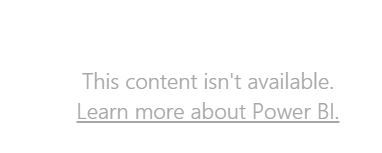- Power BI forums
- Updates
- News & Announcements
- Get Help with Power BI
- Desktop
- Service
- Report Server
- Power Query
- Mobile Apps
- Developer
- DAX Commands and Tips
- Custom Visuals Development Discussion
- Health and Life Sciences
- Power BI Spanish forums
- Translated Spanish Desktop
- Power Platform Integration - Better Together!
- Power Platform Integrations (Read-only)
- Power Platform and Dynamics 365 Integrations (Read-only)
- Training and Consulting
- Instructor Led Training
- Dashboard in a Day for Women, by Women
- Galleries
- Community Connections & How-To Videos
- COVID-19 Data Stories Gallery
- Themes Gallery
- Data Stories Gallery
- R Script Showcase
- Webinars and Video Gallery
- Quick Measures Gallery
- 2021 MSBizAppsSummit Gallery
- 2020 MSBizAppsSummit Gallery
- 2019 MSBizAppsSummit Gallery
- Events
- Ideas
- Custom Visuals Ideas
- Issues
- Issues
- Events
- Upcoming Events
- Community Blog
- Power BI Community Blog
- Custom Visuals Community Blog
- Community Support
- Community Accounts & Registration
- Using the Community
- Community Feedback
Register now to learn Fabric in free live sessions led by the best Microsoft experts. From Apr 16 to May 9, in English and Spanish.
- Power BI forums
- Forums
- Get Help with Power BI
- Service
- Power BI Embed Problem
- Subscribe to RSS Feed
- Mark Topic as New
- Mark Topic as Read
- Float this Topic for Current User
- Bookmark
- Subscribe
- Printer Friendly Page
- Mark as New
- Bookmark
- Subscribe
- Mute
- Subscribe to RSS Feed
- Permalink
- Report Inappropriate Content
Power BI Embed Problem
Power BI Embed web page been up for nearly a year. All reports worked fine until a few weeks back. Embedded model is user owns data. All new reports added to workspaces and shared out, get loaded by name after call to PBIReports Reports = JsonConvert.DeserializeObject<PBIReports>(reader.ReadToEnd()); but when requested to render the report, 1st a Power BI Logo appears in middle of window as usual, then a message Checking Permissions... this may take a few minutes, then "This content isn't available. Learn More about Power BI" (see insert below). The web page continues to render any older report but will not render any new report. If you modify an old report that works and then publish back to the same workspace with replace, it continues to work, however if you change its name and publish it to the same work space and share, it will get the error. Very strange. All workspaces are covered by Premium, not that it matters as I am a Pro User. All reports in all work spaces work as intended on app.powerbi.com. Many of these are also used in publshed to web forum and this also works for old and new reports. Only those reports that have been added new recently to any workspace do not work in the Embedded API web program.
- Mark as New
- Bookmark
- Subscribe
- Mute
- Subscribe to RSS Feed
- Permalink
- Report Inappropriate Content
Hi @Rick4him
Reference may helps you.
https://docs.microsoft.com/en-us/power-bi/developer/embedded-troubleshoot
If it doesn't help, I would suggest you open a ticket to get help from MS senior engineers.
Best Regards
Maggie
- Mark as New
- Bookmark
- Subscribe
- Mute
- Subscribe to RSS Feed
- Permalink
- Report Inappropriate Content
I reviewed those topics prior to submitting issue. The issue is different as the individual did not have a working embed application and I have had mine up for nearly a year. The issue I am having is that it will not work on any new PBIX reports. It works fine on all the older ones even if the older ones are modified. It will not work on any new report even if that report is based on one that works as in the name is changed and it is published, the original continues to work and the new renamed copy does not work. That makes no sense. It does not appear to be the desktop application injecting something that embed API does like as it can modify an older report and re-publish (replace) and that report will continue to work. Only newly named reports do not work as if there is a limit in how many can work (ridiculous) or that the infrastructure has changed in a fashion that when a new space for report is allocated it does not work in the embed API (somewhat logical).
Helpful resources

Microsoft Fabric Learn Together
Covering the world! 9:00-10:30 AM Sydney, 4:00-5:30 PM CET (Paris/Berlin), 7:00-8:30 PM Mexico City

Power BI Monthly Update - April 2024
Check out the April 2024 Power BI update to learn about new features.