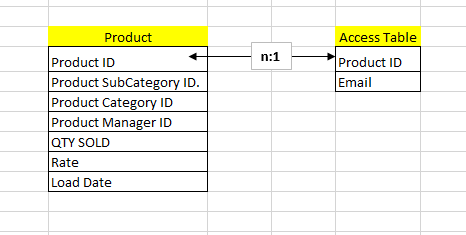- Power BI forums
- Updates
- News & Announcements
- Get Help with Power BI
- Desktop
- Service
- Report Server
- Power Query
- Mobile Apps
- Developer
- DAX Commands and Tips
- Custom Visuals Development Discussion
- Health and Life Sciences
- Power BI Spanish forums
- Translated Spanish Desktop
- Power Platform Integration - Better Together!
- Power Platform Integrations (Read-only)
- Power Platform and Dynamics 365 Integrations (Read-only)
- Training and Consulting
- Instructor Led Training
- Dashboard in a Day for Women, by Women
- Galleries
- Community Connections & How-To Videos
- COVID-19 Data Stories Gallery
- Themes Gallery
- Data Stories Gallery
- R Script Showcase
- Webinars and Video Gallery
- Quick Measures Gallery
- 2021 MSBizAppsSummit Gallery
- 2020 MSBizAppsSummit Gallery
- 2019 MSBizAppsSummit Gallery
- Events
- Ideas
- Custom Visuals Ideas
- Issues
- Issues
- Events
- Upcoming Events
- Community Blog
- Power BI Community Blog
- Custom Visuals Community Blog
- Community Support
- Community Accounts & Registration
- Using the Community
- Community Feedback
Register now to learn Fabric in free live sessions led by the best Microsoft experts. From Apr 16 to May 9, in English and Spanish.
- Power BI forums
- Forums
- Get Help with Power BI
- Service
- Power BI – Dynamic Row Level Security
- Subscribe to RSS Feed
- Mark Topic as New
- Mark Topic as Read
- Float this Topic for Current User
- Bookmark
- Subscribe
- Printer Friendly Page
- Mark as New
- Bookmark
- Subscribe
- Mute
- Subscribe to RSS Feed
- Permalink
- Report Inappropriate Content
Power BI – Dynamic Row Level Security
I have a requirement to provide access to several users based on multiple columns of a table., on which I am currently facing issue. Let me explain it in a much detail manner
For example, My Hierarchy level is Product Category, Product Sub-category and Product Name.
Suppose a user needs access to few product categories, few sub-categories and few product names at the same time, Is there any way I can implement this in Power BI?
When I went through the Power BI RLS, I was able to see that it is possible to implement security for any one level of hierarchy.
In many other tools, there are ways to implement security based on the User Employee Number but in Power BI as far as I have seen, I can see that the Access table is being joined with the model based on Id column (Assuming that the Access control table has two columns (Id and User Name)
Is there anyway, I can use comma separated values for filtering insidde the report i.e. Using IN statements in filters instead of OR statments? This Access table might have several other columns on which the Access needs to be implemented
For reference, I have attached my existing model and my expected model
Note: Implementing access to each users row by row for each product would not be a good solution for me, as I have more than 700 products under consideration with more than 100 users having access to all products. In such case, this alone would require me to input 70000+ columns in my access table. Not to forget, other users who will have access to few products each.
Existing Data Model:
Expected Data Model:
Any help is highly appreciated!!!
- Mark as New
- Bookmark
- Subscribe
- Mute
- Subscribe to RSS Feed
- Permalink
- Report Inappropriate Content
You should be able to allocate a person to multiple categories.
I'd set up security views that allow access to each descreet aspect, then assign a person to each category.
For example, if you only wanted someone to have access to "Apples" and "Bananas", but also access to the category "Candy". I'd create a group that has access to the apples and bananas, then a seperate group for candy. You can then add the person to both groups, giving them access to only those 2 sets.
- Mark as New
- Bookmark
- Subscribe
- Mute
- Subscribe to RSS Feed
- Permalink
- Report Inappropriate Content
I already have a similar setup being used for controlling access.
I have separate tables for the three columns (say Product Category, Subcategory and Product Name) and the User Name being added to those tables for controlling the RLS. This is then joined with the data set.
Over a period of time as new items get added based on which further access control is required, this approach might become difficult for maintenance
Helpful resources

Microsoft Fabric Learn Together
Covering the world! 9:00-10:30 AM Sydney, 4:00-5:30 PM CET (Paris/Berlin), 7:00-8:30 PM Mexico City

Power BI Monthly Update - April 2024
Check out the April 2024 Power BI update to learn about new features.