- Power BI forums
- Updates
- News & Announcements
- Get Help with Power BI
- Desktop
- Service
- Report Server
- Power Query
- Mobile Apps
- Developer
- DAX Commands and Tips
- Custom Visuals Development Discussion
- Health and Life Sciences
- Power BI Spanish forums
- Translated Spanish Desktop
- Power Platform Integration - Better Together!
- Power Platform Integrations (Read-only)
- Power Platform and Dynamics 365 Integrations (Read-only)
- Training and Consulting
- Instructor Led Training
- Dashboard in a Day for Women, by Women
- Galleries
- Community Connections & How-To Videos
- COVID-19 Data Stories Gallery
- Themes Gallery
- Data Stories Gallery
- R Script Showcase
- Webinars and Video Gallery
- Quick Measures Gallery
- 2021 MSBizAppsSummit Gallery
- 2020 MSBizAppsSummit Gallery
- 2019 MSBizAppsSummit Gallery
- Events
- Ideas
- Custom Visuals Ideas
- Issues
- Issues
- Events
- Upcoming Events
- Community Blog
- Power BI Community Blog
- Custom Visuals Community Blog
- Community Support
- Community Accounts & Registration
- Using the Community
- Community Feedback
Register now to learn Fabric in free live sessions led by the best Microsoft experts. From Apr 16 to May 9, in English and Spanish.
- Power BI forums
- Forums
- Get Help with Power BI
- Service
- Power BI Desktop visual filter not showing the sam...
- Subscribe to RSS Feed
- Mark Topic as New
- Mark Topic as Read
- Float this Topic for Current User
- Bookmark
- Subscribe
- Printer Friendly Page
- Mark as New
- Bookmark
- Subscribe
- Mute
- Subscribe to RSS Feed
- Permalink
- Report Inappropriate Content
Power BI Desktop visual filter not showing the same results online
I am having an issue when clicking on a visual to filter another visual on the page is working differently on the desktop version than the online version published on our premium workspace.
It works as expected in the desktop version, however it only shows limited or no records in the second table in the online version. I have validated that the filters are the same on both versions and all data is available without filters but one table visual is not showing the relevant results when filtering from the matrix by clicking on the visual.
I have not been able to recreate the issue in another report. I have attached a couple screenshots showing the results of a filter online compared to the desktop version. The top screenshot is showing the Desktop version result which is working as expected. The second screenshot is showing the Online version result after the report is published to our workspace. This report has worked fine in the past and only started this issue within the last couple weeks and no changes have been made to the report. I have tried republishing the report to see if that corrected the issue but unfortunately it did not. Any help would be greatly appreciated.
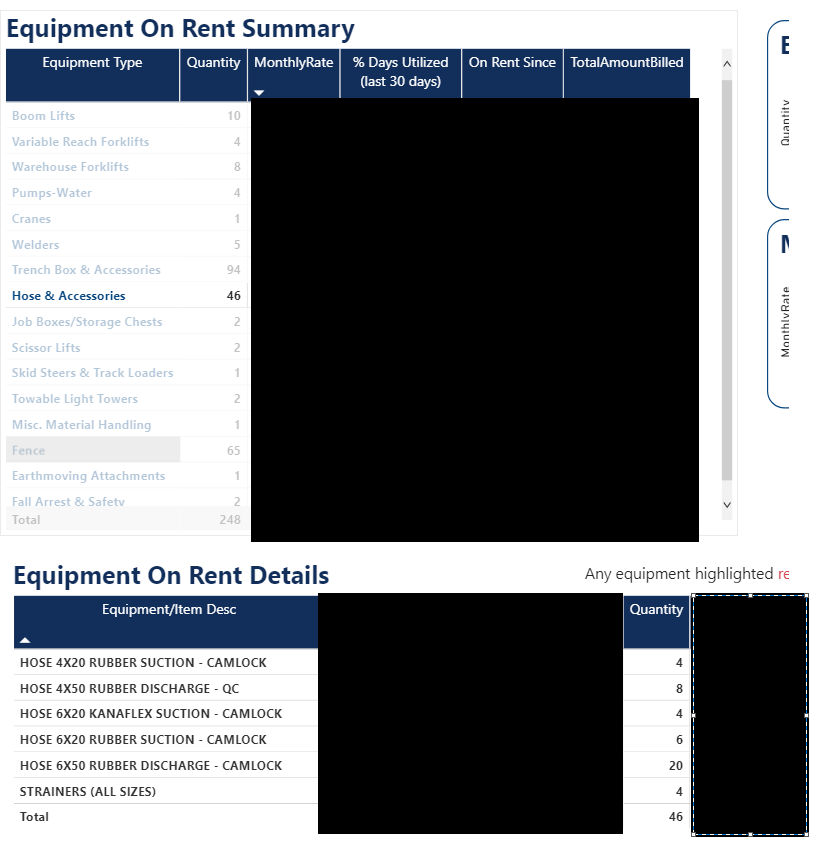

Thank you,
Larry
- Mark as New
- Bookmark
- Subscribe
- Mute
- Subscribe to RSS Feed
- Permalink
- Report Inappropriate Content
Hi @LarryDuke ,
Try to publish the report again with a different name.It worked for me once.
Kelly
- Mark as New
- Bookmark
- Subscribe
- Mute
- Subscribe to RSS Feed
- Permalink
- Report Inappropriate Content
@Anonymous
I tried that this morning and had the same issue with the newly published renamed dataset. Thanks for the suggestion!
- Mark as New
- Bookmark
- Subscribe
- Mute
- Subscribe to RSS Feed
- Permalink
- Report Inappropriate Content
Hi @LarryDuke ,
Based on your description,it seems an individual issue,better create a support ticket via below link and our relevant personnel will help to handle it.
https://powerbi.microsoft.com/en-us/support/
Kelly
- Mark as New
- Bookmark
- Subscribe
- Mute
- Subscribe to RSS Feed
- Permalink
- Report Inappropriate Content
Make sure your users press "Reset to defaults" after you have re-updated the app.
Also in Desktop check the interactions section to make absolutely sure you have not accidentally forgotten a hidden slicer on a page somewhere. Not that that would have ever happened to me, of course. Cough.
- Mark as New
- Bookmark
- Subscribe
- Mute
- Subscribe to RSS Feed
- Permalink
- Report Inappropriate Content
Hi @lbendlin
Reset to defaults was my first recomendation to the users and it did not work. We have other reports that this fixes the problems for but unfortunately not the case for this one.
As for the interactions the Desktop works as expected and all interactions are set up as needed. This was one of the first things I checked as I've ran into that on multiple occasions. The Desktop version shows all of the data. The online version works for some of the click through filters, however for certain items it isn't showing all of the information.
- Mark as New
- Bookmark
- Subscribe
- Mute
- Subscribe to RSS Feed
- Permalink
- Report Inappropriate Content
Hi @LarryDuke,
That seems like a strange issue to me.
Is this happening right after a publish action from Desktop, so no refresh has taken place in the service?
Is the model in Import or Direct Query mode?
If you have a Pro account you could always open a (free) support ticket. Go to the support page to file a support ticket.
- Mark as New
- Bookmark
- Subscribe
- Mute
- Subscribe to RSS Feed
- Permalink
- Report Inappropriate Content
Hi @nickyvv
It happens both times. Right after a publishing and after a refresh through the service. All data is housed in SharePoint and refreshed daily with the Import method. I have asked everyone within our organization and nobody has seen this issue before.
I have a pro account so I will try the support ticket route and see what we can do there.
Thanks!
Helpful resources

Microsoft Fabric Learn Together
Covering the world! 9:00-10:30 AM Sydney, 4:00-5:30 PM CET (Paris/Berlin), 7:00-8:30 PM Mexico City

Power BI Monthly Update - April 2024
Check out the April 2024 Power BI update to learn about new features.

