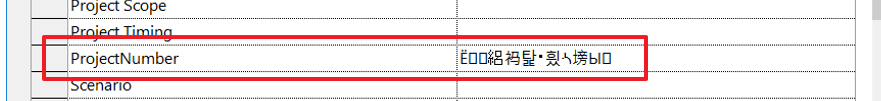- Power BI forums
- Updates
- News & Announcements
- Get Help with Power BI
- Desktop
- Service
- Report Server
- Power Query
- Mobile Apps
- Developer
- DAX Commands and Tips
- Custom Visuals Development Discussion
- Health and Life Sciences
- Power BI Spanish forums
- Translated Spanish Desktop
- Power Platform Integration - Better Together!
- Power Platform Integrations (Read-only)
- Power Platform and Dynamics 365 Integrations (Read-only)
- Training and Consulting
- Instructor Led Training
- Dashboard in a Day for Women, by Women
- Galleries
- Community Connections & How-To Videos
- COVID-19 Data Stories Gallery
- Themes Gallery
- Data Stories Gallery
- R Script Showcase
- Webinars and Video Gallery
- Quick Measures Gallery
- 2021 MSBizAppsSummit Gallery
- 2020 MSBizAppsSummit Gallery
- 2019 MSBizAppsSummit Gallery
- Events
- Ideas
- Custom Visuals Ideas
- Issues
- Issues
- Events
- Upcoming Events
- Community Blog
- Power BI Community Blog
- Custom Visuals Community Blog
- Community Support
- Community Accounts & Registration
- Using the Community
- Community Feedback
Register now to learn Fabric in free live sessions led by the best Microsoft experts. From Apr 16 to May 9, in English and Spanish.
- Power BI forums
- Forums
- Get Help with Power BI
- Service
- Re: Power BI Desktop Error Message
- Subscribe to RSS Feed
- Mark Topic as New
- Mark Topic as Read
- Float this Topic for Current User
- Bookmark
- Subscribe
- Printer Friendly Page
- Mark as New
- Bookmark
- Subscribe
- Mute
- Subscribe to RSS Feed
- Permalink
- Report Inappropriate Content
Power BI Desktop Error Message
I am getting bellow error while pulling data from project online site through Odata feed .
DataSource.Error: We couldn't parse OData response result. Error: Invalid JSON. A comma character ',' was expected in scope 'Object'. Every two elements in an array and properties of an object must be separated by commas.
Details:
DataSourceKind=OData
Any help is apreciated .
Thanks,
Raj
Solved! Go to Solution.
- Mark as New
- Bookmark
- Subscribe
- Mute
- Subscribe to RSS Feed
- Permalink
- Report Inappropriate Content
Exact same issue here.
Also the 'Projects' grid on PWA fails to load (browser console error: Cannot read property 'MultiValueSeparator' of null).
I was able though to locate some projects that might be causing the issue after applying some filters to the view until the view was loading again (Server settings > Manage views). Not sure yet what's exactly causing the issue, but will post it as soon as I have more news!
Best Regards,
Tim
EDIT: One of the projects contained some weird characters, after updating this value, both OData feed and Projects grid worked like a charm. Good luck with finding your Project (in case it's the Projects feed that causes the error of course!).
- Mark as New
- Bookmark
- Subscribe
- Mute
- Subscribe to RSS Feed
- Permalink
- Report Inappropriate Content
Exact same issue here.
Also the 'Projects' grid on PWA fails to load (browser console error: Cannot read property 'MultiValueSeparator' of null).
I was able though to locate some projects that might be causing the issue after applying some filters to the view until the view was loading again (Server settings > Manage views). Not sure yet what's exactly causing the issue, but will post it as soon as I have more news!
Best Regards,
Tim
EDIT: One of the projects contained some weird characters, after updating this value, both OData feed and Projects grid worked like a charm. Good luck with finding your Project (in case it's the Projects feed that causes the error of course!).
- Mark as New
- Bookmark
- Subscribe
- Mute
- Subscribe to RSS Feed
- Permalink
- Report Inappropriate Content
Thank you Tim for reply , I removed few projects which has orphan value for deleted custom field and issue resolved.
Regards,
Raj
Helpful resources

Microsoft Fabric Learn Together
Covering the world! 9:00-10:30 AM Sydney, 4:00-5:30 PM CET (Paris/Berlin), 7:00-8:30 PM Mexico City

Power BI Monthly Update - April 2024
Check out the April 2024 Power BI update to learn about new features.