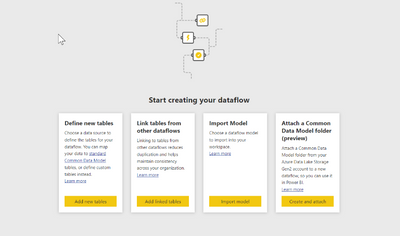- Power BI forums
- Updates
- News & Announcements
- Get Help with Power BI
- Desktop
- Service
- Report Server
- Power Query
- Mobile Apps
- Developer
- DAX Commands and Tips
- Custom Visuals Development Discussion
- Health and Life Sciences
- Power BI Spanish forums
- Translated Spanish Desktop
- Power Platform Integration - Better Together!
- Power Platform Integrations (Read-only)
- Power Platform and Dynamics 365 Integrations (Read-only)
- Training and Consulting
- Instructor Led Training
- Dashboard in a Day for Women, by Women
- Galleries
- Community Connections & How-To Videos
- COVID-19 Data Stories Gallery
- Themes Gallery
- Data Stories Gallery
- R Script Showcase
- Webinars and Video Gallery
- Quick Measures Gallery
- 2021 MSBizAppsSummit Gallery
- 2020 MSBizAppsSummit Gallery
- 2019 MSBizAppsSummit Gallery
- Events
- Ideas
- Custom Visuals Ideas
- Issues
- Issues
- Events
- Upcoming Events
- Community Blog
- Power BI Community Blog
- Custom Visuals Community Blog
- Community Support
- Community Accounts & Registration
- Using the Community
- Community Feedback
Register now to learn Fabric in free live sessions led by the best Microsoft experts. From Apr 16 to May 9, in English and Spanish.
- Power BI forums
- Forums
- Get Help with Power BI
- Service
- Power BI Dataflow
- Subscribe to RSS Feed
- Mark Topic as New
- Mark Topic as Read
- Float this Topic for Current User
- Bookmark
- Subscribe
- Printer Friendly Page
- Mark as New
- Bookmark
- Subscribe
- Mute
- Subscribe to RSS Feed
- Permalink
- Report Inappropriate Content
Power BI Dataflow
Hi there,
My company is already adopting a centralised operational Dataset ( star schema approach) allowing users across department to build a Power BI report on top of the dataset.
Having said that , the operational dataset is not fully matured yet and the team is working on getting the data from different departments.
One of the request received from business is to use a date dimension table from the operational dataset and bring it into their model rather than creating one.
What would be a feasible solution - create a dataflow to bring date dimension table or ask them to connect to the ops dataset and use already existed date table, but then this will bring out unnecessary table into their table.
Solved! Go to Solution.
- Mark as New
- Bookmark
- Subscribe
- Mute
- Subscribe to RSS Feed
- Permalink
- Report Inappropriate Content
Hi @Zuah04881 ,
To avoid bringing unnecessary tables into their tables, you can create reports that use OLS
The color saturation option is no longer supported for real-time tiles. If you attempt to add the saturation, you'll be met with an error. The option should be left empty and the visual will work correctly.
Object-level security (OLS) enables model authors to secure specific tables or columns from report viewers. For viewers that don’t have the required permission, it's as if the secured tables or columns don't exist.
You can view the following documentation to create a report that uses OLS
Object-level security (OLS) with Power BI - Power BI | Microsoft Learn
To create a dataflow, launch the Power BI service in a browser then select a workspace (dataflows are not available in my-workspace in the Power BI service) from the nav pane on the left, as shown in the following screen. You can also create a new workspace in which to create your new dataflow.
Creating date dimensions in a data flow is a best practice that you can refer to
Creating a dataflow - Power BI | Microsoft Learn
Solved: Re: date dimension best practice - Microsoft Power BI Community
Best Regards,
Neeko Tang
If this post helps, then please consider Accept it as the solution to help the other members find it more quickly.
- Mark as New
- Bookmark
- Subscribe
- Mute
- Subscribe to RSS Feed
- Permalink
- Report Inappropriate Content
Hi @Zuah04881 ,
To avoid bringing unnecessary tables into their tables, you can create reports that use OLS
The color saturation option is no longer supported for real-time tiles. If you attempt to add the saturation, you'll be met with an error. The option should be left empty and the visual will work correctly.
Object-level security (OLS) enables model authors to secure specific tables or columns from report viewers. For viewers that don’t have the required permission, it's as if the secured tables or columns don't exist.
You can view the following documentation to create a report that uses OLS
Object-level security (OLS) with Power BI - Power BI | Microsoft Learn
To create a dataflow, launch the Power BI service in a browser then select a workspace (dataflows are not available in my-workspace in the Power BI service) from the nav pane on the left, as shown in the following screen. You can also create a new workspace in which to create your new dataflow.
Creating date dimensions in a data flow is a best practice that you can refer to
Creating a dataflow - Power BI | Microsoft Learn
Solved: Re: date dimension best practice - Microsoft Power BI Community
Best Regards,
Neeko Tang
If this post helps, then please consider Accept it as the solution to help the other members find it more quickly.
Helpful resources

Microsoft Fabric Learn Together
Covering the world! 9:00-10:30 AM Sydney, 4:00-5:30 PM CET (Paris/Berlin), 7:00-8:30 PM Mexico City

Power BI Monthly Update - April 2024
Check out the April 2024 Power BI update to learn about new features.