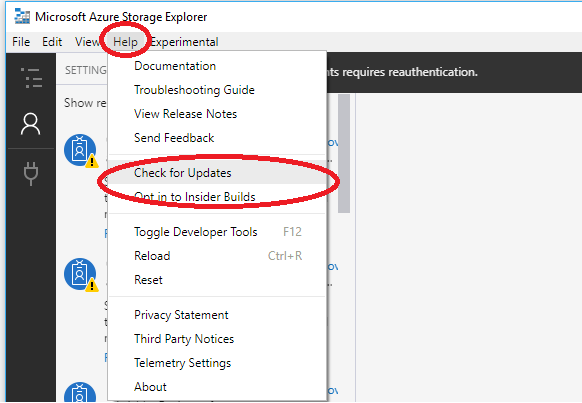- Power BI forums
- Updates
- News & Announcements
- Get Help with Power BI
- Desktop
- Service
- Report Server
- Power Query
- Mobile Apps
- Developer
- DAX Commands and Tips
- Custom Visuals Development Discussion
- Health and Life Sciences
- Power BI Spanish forums
- Translated Spanish Desktop
- Power Platform Integration - Better Together!
- Power Platform Integrations (Read-only)
- Power Platform and Dynamics 365 Integrations (Read-only)
- Training and Consulting
- Instructor Led Training
- Dashboard in a Day for Women, by Women
- Galleries
- Community Connections & How-To Videos
- COVID-19 Data Stories Gallery
- Themes Gallery
- Data Stories Gallery
- R Script Showcase
- Webinars and Video Gallery
- Quick Measures Gallery
- 2021 MSBizAppsSummit Gallery
- 2020 MSBizAppsSummit Gallery
- 2019 MSBizAppsSummit Gallery
- Events
- Ideas
- Custom Visuals Ideas
- Issues
- Issues
- Events
- Upcoming Events
- Community Blog
- Power BI Community Blog
- Custom Visuals Community Blog
- Community Support
- Community Accounts & Registration
- Using the Community
- Community Feedback
Register now to learn Fabric in free live sessions led by the best Microsoft experts. From Apr 16 to May 9, in English and Spanish.
- Power BI forums
- Forums
- Get Help with Power BI
- Service
- Re: Power BI Dataflow to Azure Data Lake Gen2 Setu...
- Subscribe to RSS Feed
- Mark Topic as New
- Mark Topic as Read
- Float this Topic for Current User
- Bookmark
- Subscribe
- Printer Friendly Page
- Mark as New
- Bookmark
- Subscribe
- Mute
- Subscribe to RSS Feed
- Permalink
- Report Inappropriate Content
Power BI Dataflow to Azure Data Lake Gen2 Setup
Excited to see all of the new Power BI Dataflow capabilities especially with using Azure Data Lake Gen2 as the storage location for those Dataflows.
But, I have been trying to get it setup using the Microsoft provided step-by-step guide on: https://docs.microsoft.com/en-us/power-bi/service-dataflows-connect-azure-data-lake-storage-gen2. The specific steps that I have been unable to complete are in the 'Grant Power BI permissions to the file system' section steps #7 and #8. I have only tried it using Azure Storage Explorer v1.6 since that is the method shown in the documentation.
When I try to Add the Object IDs for the Power BI Service and Power Query Online as shown in the screenshots I only get an error saying that it cannot find those User IDs/Groups. I have attached the full error message captured in ASE to see if that might help track it down. I did this with my elevated permissions Azure account and also had our admin grant me full Admin rights over our tenant and could not get it working.
Has anyone been able to complete the steps to grant the Power BI Service and Power Query Online applications access to the powerbi blob container in their Azure Data Lake Store Gen2? I even re-created the ADLSg2 yesterday since I had it created in the original private preview. Without these steps I have not been able to complete the process in the Power BI Admin screen to connect Power BI up to the Data Lake for Dataflows.
Thanks,
Steve
Below is the error message from ASE when trying to Add the Power BI Service Object ID in the Manage Access dialog:
FROM CHILD PROCESS 24608: {"id":"MessagePassingHostProxy151","messageType":"FunctionResponse","response":{"type":"error","error":"{\n \"message\": \"{\\\"message\\\":\\\"HTTP ERROR 404: Not Found\\\",\\\"response\\\":{\\\"statusCode\\\":404,\\\"body\\\":\\\"{\\\\\\\"odata.error\\\\\\\":{\\\\\\\"code\\\\\\\":\\\\\\\"Request_ResourceNotFound\\\\\\\",\\\\\\\"message\\\\\\\":{\\\\\\\"lang\\\\\\\":\\\\\\\"en\\\\\\\",\\\\\\\"value\\\\\\\":\\\\\\\"Resource 'ee4bcd73-1e25-4154-befe-f8180e3f14d5' does not exist or one of its queried reference-property objects are not present.\\\\\\\"},\\\\\\\"requestId\\\\\\\":\\\\\\\"724657f5-7d0c-4896-9230-5226b96ff9b6\\\\\\\",\\\\\\\"date\\\\\\\":\\\\\\\"2018-12-11T16:34:51\\\\\\\"}}\\\",\\\"headers\\\":{\\\"cache-control\\\":\\\"no-cache\\\",\\\"pragma\\\":\\\"no-cache\\\",\\\"content-type\\\":\\\"application/json; odata=minimalmetadata; streaming=true; charset=utf-8\\\",\\\"expires\\\":\\\"-1\\\",\\\"server\\\":\\\"Microsoft-IIS/10.0\\\",\\\"ocp-aad-diagnostics-server-name\\\":\\\"QAcXmVYUoJaUSrw2ftJmfZfMjTyUjtSkz5dJvbTYsQ0=\\\",\\\"request-id\\\":\\\"724657f5-7d0c-4896-9230-5226b96ff9b6\\\",\\\"client-request-id\\\":\\\"587c72a6-407f-4024-95b6-fbc710401123\\\",\\\"x-ms-dirapi-data-contract-version\\\":\\\"1.6\\\",\\\"ocp-aad-session-key\\\":\\\"hqhNfIg59I6k-OSo-mWlGPFJUAeZDoSngtOC2dH4v4szDJot9OmJGoysNRoVpgZKj_T_ctHrILdmnh-x_E_1VTEIkhcExHCXJk-BPGZKyTzxWQqqAJYh7r3biDvlbfg1.tMDQP1ZfH1teuhHoVGVcULDVzDSD4PiGem3E2On_fFM\\\",\\\"dataserviceversion\\\":\\\"3.0;\\\",\\\"strict-transport-security\\\":\\\"max-age=31536000; includeSubDomains\\\",\\\"access-control-allow-origin\\\":\\\"*\\\",\\\"x-aspnet-version\\\":\\\"4.0.30319\\\",\\\"x-powered-by\\\":\\\"ASP.NET\\\",\\\"duration\\\":\\\"430184\\\",\\\"date\\\":\\\"Tue, 11 Dec 2018 16:34:51 GMT\\\",\\\"connection\\\":\\\"close\\\",\\\"content-length\\\":\\\"294\\\"},\\\"request\\\":{\\\"uri\\\":{\\\"protocol\\\":\\\"https:\\\",\\\"slashes\\\":true,\\\"auth\\\":null,\\\"host\\\":\\\"graph.windows.net\\\",\\\"port\\\":443,\\\"hostname\\\":\\\"graph.windows.net\\\",\\\"hash\\\":null,\\\"search\\\":\\\"?api-version=1.6\\\",\\\"query\\\":\\\"api-version=1.6\\\",\\\"pathname\\\":\\\"/cb2bab3d-7d90-44ea-9e31-531011b1213d/users/ee4bcd73-1e25-4154-befe-f8180e3f14d5\\\",\\\"path\\\":\\\"/cb2bab3d-7d90-44ea-9e31-531011b1213d/users/ee4bcd73-1e25-4154-befe-f8180e3f14d5?api-version=1.6\\\",\\\"href\\\":\\\"https://graph.windows.net/cb2bab3d-7d90-44ea-9e31-531011b1213d/users/ee4bcd73-1e25-4154-befe-f8180e3f14d5?api-version=1.6\\\"},\\\"method\\\":\\\"get\\\",\\\"headers\\\":{\\\"Content-Type\\\":\\\"application/json\\\",\\\"Authorization\\\":\\\"Bearer eyJ0eXAiOiJKV1QiLCJhbGciOiJSUzI1NiIsIng1dCI6IndVTG1ZZnNxZFF1V3RWXy1oeFZ0REpKWk00USIsImtpZCI6IndVTG1ZZnNxZFF1V3RWXy1oeFZ0REpKWk00USJ9.eyJhdWQiOiJodHRwczovL2dyYXBoLndpbmRvd3MubmV0LyIsImlzcyI6Imh0dHBzOi8vc3RzLndpbmRvd3MubmV0L2NiMmJhYjNkLTdkOTAtNDRlYS05ZTMxLTUzMTAxMWIxMjEzZC8iLCJpYXQiOjE1NDQ1NDU3OTEsIm5iZiI6MTU0NDU0NTc5MSwiZXhwIjoxNTQ0NTQ5NjkxLCJhY3IiOiIxIiwiYWlvIjoiQVZRQXEvOEpBQUFBTExXL2dQcVV2ZmhjODM1MGtrYXhKdVFsMGpUcU00N3dwTG14WGo3b05oZGJHRTRYTjZXdk01VFJYanhuWm9jdzh2Z2I3emZDWXR6ZWw5NFo4WHRsd0RKZ3l0LzFqSlFWbWZzNGlVZm44STQ9IiwiYW1yIjpbInB3ZCIsIm1mYSJdLCJhcHBpZCI6IjA0YjA3Nzk1LThkZGItNDYxYS1iYmVlLTAyZjllMWJmN2I0NiIsImFwcGlkYWNyIjoiMCIsImZhbWlseV9uYW1lIjoiV2FrZSIsImdpdmVuX25hbWUiOiIhU3RldmUiLCJpcGFkZHIiOiIyMDYuODAuMjA5LjE5NiIsIm5hbWUiOiIhU3RldmUgV2FrZSIsIm9pZCI6ImZjOTAxZTNkLWE0MGQtNDgzOC05MDZlLWE5Y2UwYTk0ZTk0MyIsIm9ucHJlbV9zaWQiOiJTLTEtNS0yMS0yMTQ3MjQyNzI2LTM2MzMxNTgwLTE4ODQ0MTQ0NC0xNzI1NTkiLCJwdWlkIjoiMTAwMzdGRkVBODFDNTIyNyIsInNjcCI6IjYyZTkwMzk0LTY5ZjUtNDIzNy05MTkwLTAxMjE3NzE0NWUxMCIsInN1YiI6Ilo0TjlINTQ4alBPNUlGSVE0dS1FU01OdllHRE02WndNVEs3dm80LVljSzQiLCJ0ZW5hbnRfcmVnaW9uX3Njb3BlIjoiTkEiLCJ0aWQiOiJjYjJiYWIzZC03ZDkwLTQ0ZWEtOWUzMS01MzEwMTFiMTIxM2QiLCJ1bmlxdWVfbmFtZSI6IiFzd2FrZUBicnduY2FsZC5jb20iLCJ1cG4iOiIhc3dha2VAYnJ3bmNhbGQuY29tIiwidXRpIjoiOGVCcThEa0o4VVNrT05RQ2dZa2tBQSIsInZlciI6IjEuMCJ9.DVQ1-dpeAfEPX9Lf62JuVtheaAiTNECZpTfoihlL93TKFzEJW-N8alEwDLAfkGTwvj92GRgi7MThS-HqWGfAla4C0ntKxuzq8NhTeGEuACNXVUDNO5mtfYi1W2jJDJirduMSOgdNkkBqCnFvVMqM49cUAYEaPOD-Wn-Fb-U_L3K-hOaZ2EL2_aFLXpm5w-JJs9MPQXcoOSR1rT1x5L9x7At0hIn-A97RzzabFTAMfoolAVDymjLrT2It5jf1qn1vZ1aGXBZPLH_uF7_Aq_v_gTPECuuj-B2rJV3FokQHHCYu9iNFl7lt95ZP_lv_Q9nH01QNp-xjxyHfTrub7iCYCA\\\",\\\"content-length\\\":0}}},\\\"body\\\":\\\"{\\\\\\\"odata.error\\\\\\\":{\\\\\\\"code\\\\\\\":\\\\\\\"Request_ResourceNotFound\\\\\\\",\\\\\\\"message\\\\\\\":{\\\\\\\"lang\\\\\\\":\\\\\\\"en\\\\\\\",\\\\\\\"value\\\\\\\":\\\\\\\"Resource 'ee4bcd73-1e25-4154-befe-f8180e3f14d5' does not exist or one of its queried reference-property objects are not present.\\\\\\\"},\\\\\\\"requestId\\\\\\\":\\\\\\\"724657f5-7d0c-4896-9230-5226b96ff9b6\\\\\\\",\\\\\\\"date\\\\\\\":\\\\\\\"2018-12-11T16:34:51\\\\\\\"}}\\\"}\"\n}"}}
Solved! Go to Solution.
- Mark as New
- Bookmark
- Subscribe
- Mute
- Subscribe to RSS Feed
- Permalink
- Report Inappropriate Content
Hi,
There is a temporary issue with settings ACLs through Microsoft Azure Storage Explorer, until this is resolved, as a temporary mitigation you can try using this powershel script:https://setacls.blob.core.windows.net/scriptfolder/setacls.ps1
In order to run the script, your global tenant admin needs to have "Storage Blob Data Contributor (Preview)" role on your storage account.
Instructions on how to run this script:
1. Login as global tenant administrator into Azure portal and open PowerShell (Cloud Shell) in your browser
2. Choose Azure CLI 2.0 (type ‘az’)
3. Upload the script (there is a button for it)
4. Run the script. For example: /home/admin/setacls -storageaccountname your_alds_gen2_storage_account_name
The script will ask you to sign in, please follow the instructions.
Thanks,
Michael
Hi,
There is no more need in this workaround, please use ASE 1.6.2 which is availably for update and download.
Thanks,
Michael
- Mark as New
- Bookmark
- Subscribe
- Mute
- Subscribe to RSS Feed
- Permalink
- Report Inappropriate Content
- Mark as New
- Bookmark
- Subscribe
- Mute
- Subscribe to RSS Feed
- Permalink
- Report Inappropriate Content
Hi
You're right. After many tests I created new storage account and i miss this step.
But even after adding Reader role to it the integration still doesn't work.
Something went wrong
Error while connecting your Data Lake Storage account
Please try again later or contact support. If you contact support, please provide these details.
Activity ID: 8c6c3ac3-ac67-4c4f-9433-0cf9ed8238c1
Request ID: b0ead637-031a-07ee-cb79-88ab611e177b
Correlation ID: b168ddcd-3e75-1a5e-8fd1-0fdb13396aa0
Time: Mon Jan 07 2019 10:05:00 GMT+0100 (Środkowoeuropejski czas stand.)
Version: 13.0.7840.225
Cluster URI: https://wabi-europe-north-b-redirect.analysis.windows.net
Regards
Maciek
- Mark as New
- Bookmark
- Subscribe
- Mute
- Subscribe to RSS Feed
- Permalink
- Report Inappropriate Content
- Mark as New
- Bookmark
- Subscribe
- Mute
- Subscribe to RSS Feed
- Permalink
- Report Inappropriate Content
Hi,
I've opted in for Insider Builds in ASE 1.6.1, set up Manage Access as required from the tutorial and assigned Power BI Service a Reader role for the storage account, but I still receive the following error when trying to connect the ADLS Storage from Power BI Service
Something went wrong
Error while connecting your Data Lake Storage account
Please try again later or contact support. If you contact support, please provide these details.
Activity ID: 0d0cb805-f647-4f2c-b60b-fcbba8ce312e
Request ID: 6cc12836-acaa-33cc-d0da-efc259f45004
Correlation ID: da689ea8-6789-520a-078b-f62f4827f184
Time: Tue Jan 08 2019 13:46:21 GMT+0100 (Central European Standard Time)
Version: 13.0.7840.225
Cluster URI: https://wabi-north-europe-redirect.analysis.windows.net
Both my storage account and Power BI tenant are in region North Europe.
Can you please help me?
- Mark as New
- Bookmark
- Subscribe
- Mute
- Subscribe to RSS Feed
- Permalink
- Report Inappropriate Content
Hi Picci, can you please try again with 1.6.2 insider build? that is the build that includes the needed fix.
Thanks.
- Mark as New
- Bookmark
- Subscribe
- Mute
- Subscribe to RSS Feed
- Permalink
- Report Inappropriate Content
Hi @sagivh, thanks for your support!
Can you please send me the downloand link? Check for Updates has no effect currently in my desktop application for ASE.
Thanks,
Elisa
- Mark as New
- Bookmark
- Subscribe
- Mute
- Subscribe to RSS Feed
- Permalink
- Report Inappropriate Content
- Mark as New
- Bookmark
- Subscribe
- Mute
- Subscribe to RSS Feed
- Permalink
- Report Inappropriate Content
- Mark as New
- Bookmark
- Subscribe
- Mute
- Subscribe to RSS Feed
- Permalink
- Report Inappropriate Content
So, now it's working.
Thanks for your help.
Regards
Maciek
- Mark as New
- Bookmark
- Subscribe
- Mute
- Subscribe to RSS Feed
- Permalink
- Report Inappropriate Content
I'm happy to hear that.
If you can tell, can you please share which of the methods you've tried? Did you get it after waiting some time? Or was it after the removal/add things started to work?
This can help other forum readers, in addition, we would like to communicate this back to storage team as part of our efforts to improve the experience.
- Mark as New
- Bookmark
- Subscribe
- Mute
- Subscribe to RSS Feed
- Permalink
- Report Inappropriate Content
First, I set access to powerbi folder on ADLS2 storage account using Storage explorer (1.6.1) and then i tried to enable connection PowerBI with ADLS2 without success.
Next i run script from Michael7 on the same storage account but nothing changed.
So I decided today to create new storage account and executing on them script from Michael7, then after correcting my mistake with missing Read role (for PowerBI service) and waiting some time (around 30 minutes), connection from ADLS2 to PowerBI was created with success.
Regards
Maciek
- Mark as New
- Bookmark
- Subscribe
- Mute
- Subscribe to RSS Feed
- Permalink
- Report Inappropriate Content
(removed post duplicated of https://community.powerbi.com/t5/Service/Power-BI-Dataflow-to-Azure-Data-Lake-Gen2-Setup/m-p/595687/...)
- Mark as New
- Bookmark
- Subscribe
- Mute
- Subscribe to RSS Feed
- Permalink
- Report Inappropriate Content
My issue solved! Thank you yehong!
- Mark as New
- Bookmark
- Subscribe
- Mute
- Subscribe to RSS Feed
- Permalink
- Report Inappropriate Content
(removed post duplicated of https://community.powerbi.com/t5/Service/Power-BI-Dataflow-to-Azure-Data-Lake-Gen2-Setup/m-p/595687/...)
- Mark as New
- Bookmark
- Subscribe
- Mute
- Subscribe to RSS Feed
- Permalink
- Report Inappropriate Content
Hi All,
Azure Storage Explorer version 1.6.2 is now available as an insider build, and I can confirm it has fixed the issue of setting ACLs as confirmed in its release notes: "In 1.6.1, entities added to ADLS Gen2 ACLs by ObjectId which were not users were always added as groups. Now, only groups are added as groups, and entities such as Enterprise Applications and Service Principals are added as users."
Here is what you can do to obtain it:
1. In Azure Storage Explorer, click on the Help menu, then Opt in to insider builds.
2. In Azure Storage Explorer, click on the Help menu, then Check for updates.
After a few moments, a notification bar will appear notifying you a new version is available with an option to install it. Once installation is complete, you can follow the instructions in Power BI documentation to complete the setup: https://docs.microsoft.com/en-us/power-bi/service-dataflows-connect-azure-data-lake-storage-gen2
Please let us know if you encounter any issues with setting up storage using Azure Storage Explorer 1.6.2.
- Mark as New
- Bookmark
- Subscribe
- Mute
- Subscribe to RSS Feed
- Permalink
- Report Inappropriate Content
Hi,
There is a temporary issue with settings ACLs through Microsoft Azure Storage Explorer, until this is resolved, as a temporary mitigation you can try using this powershel script: https://setacls.blob.core.windows.net/scriptfolder/setacls.ps1
In order to run the script, your global tenant admin needs to have "Storage Blob Data Contributor (Preview)" role on your storage account.
Instructions on how to run this script:
Login as global tenant administrator into Azure portal and open PowerShell (Cloud Shell) in your browserChoose Azure CLI 2.0 (type ‘az’)Upload the script (there is a button for it)Run the script. For example: /home/admin/setacls -storageaccountname your_alds_gen2_storage_account_name
The script will ask you to sign in, please follow the instructions.
Thanks,
Michael
Hi,
There is no more need in this workaround, please use ASE 1.6.2 which is availably for update and download.
In order to update:
For download: https://go.microsoft.com/fwlink/?LinkId=708343
Thanks,
Michael
- Mark as New
- Bookmark
- Subscribe
- Mute
- Subscribe to RSS Feed
- Permalink
- Report Inappropriate Content
Some progress today!
I was able to get the 1.6.1 release of ASE installed today by Opting In on Insider Builds and checking for updates. Once that was setup I was able to complete the ACL changes for the Power BI Service and Power Query Online applications!
Now I'm stuck on the connection in the Power BI Admin panel where I have correctly filled in my Subscription ID, Resource Group Name and Data Lake Storage Account and it just shows a "Something went wrong" error:
Something went wrong
Error while connecting your Data Lake Storage account
Please try again later or contact support. If you contact support, please provide these details.
Activity ID: 3dfbcee0-9cdd-4137-b626-31d40d8aa15a
Request ID: 4f8a2a8e-a28d-ee1d-39b2-f81c9e5048e0
Correlation ID: d56c5d02-bd2a-1afd-4dc9-29f46a15d640
Time: Fri Dec 14 2018 14:02:35 GMT-0700 (Mountain Standard Time)
Version: 13.0.7683.181
Cluster URI: https://wabi-west-us-redirect.analysis.windows.net
Not sure what is causing this error as there no other details provided. I do know that there is some text in the documentation about having your ADLSg2 setup in the same region as your Power BI tenant. Our Power BI tenant is in West US as you can see from the link shown in the error above. I was unable to setup an ADLSg2 storage account in West US, so the one that I'm trying to point to is in West US 2. Not sure if that is part of the problem or not, but it is the only thing that stands out for our setup.
At least we are a few steps closer now. 🙂
Happy Friday!
Steve
- Mark as New
- Bookmark
- Subscribe
- Mute
- Subscribe to RSS Feed
- Permalink
- Report Inappropriate Content
Hi all,
I experience the same issue as described by Steve, got this working until step 2, but then got the following error, when I pressed 'continue'.
Something went wrong
Error while connecting your Data Lake Storage account
Please try again later or contact support. If you contact support, please provide these details.
Activity ID: f53bf51e-984e-4706-9667-49ab5ef8c6a5
Request ID: 12daf846-e59f-7254-a62a-3ee0bfa3e305
Correlation ID: 7bb1b282-ece4-856c-0c7e-8b8fdb9097f3
Time: Thu Dec 20 2018 14:26:34 GMT+0100 (West-Europa (standaardtijd))
Version: 13.0.7683.188
Cluster URI: https://wabi-west-europe-b-primary-redirect.analysis.windows.net
When I look at the 'request breakdown'-graph on the dashboard of my datalake, I don't see errors of 'ClientOtherError' at the time that I tried to connect to the lake via PowerBI. (as described by xuanalytics)
- Mark as New
- Bookmark
- Subscribe
- Mute
- Subscribe to RSS Feed
- Permalink
- Report Inappropriate Content
Hi lhanegraaf,
Both you and Steve experience different issue from what xuanalytics experience.
Looking at your session traces you both fail to attach external storage since you miss Global Administrator role as required here: https://docs.microsoft.com/en-us/power-bi/service-dataflows-connect-azure-data-lake-storage-gen2.
Can you try again with a user that has Global Administrator role and update us?
- Mark as New
- Bookmark
- Subscribe
- Mute
- Subscribe to RSS Feed
- Permalink
- Report Inappropriate Content
Hi Yehong,
Allright clear!
I managed to try it with Global Administrator rights (on the same account), but still have little success:
Something went wrong
Error while connecting your Data Lake Storage account
Please try again later or contact support. If you contact support, please provide these details.
Activity ID: 2aa13457-2360-47d0-8bda-0ff8e6cb0428
Request ID: 74af588b-63d5-f31f-6874-42cf4fac39d9
Correlation ID: fb58b233-080f-9204-0875-2a61b82356ae
Time: Thu Dec 20 2018 15:29:33 GMT+0100 (West-Europa (standaardtijd))
Version: 13.0.7683.188
Cluster URI: https://wabi-west-europe-b-primary-redirect.analysis.windows.net
It shows me the 'almost done' message before displaying the error. (This wasn't the case before, but not sure whether that makes a difference?)
Thanks!
- Mark as New
- Bookmark
- Subscribe
- Mute
- Subscribe to RSS Feed
- Permalink
- Report Inappropriate Content
Same here - updated the Azure Storage Explorer, was able to assign all accesses to the object ids as directed.
Still get this same message from Power Bi:
Please try again later or contact support. If you contact support, please provide these details.
Helpful resources

Microsoft Fabric Learn Together
Covering the world! 9:00-10:30 AM Sydney, 4:00-5:30 PM CET (Paris/Berlin), 7:00-8:30 PM Mexico City

Power BI Monthly Update - April 2024
Check out the April 2024 Power BI update to learn about new features.