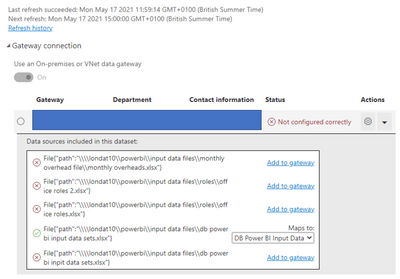- Power BI forums
- Updates
- News & Announcements
- Get Help with Power BI
- Desktop
- Service
- Report Server
- Power Query
- Mobile Apps
- Developer
- DAX Commands and Tips
- Custom Visuals Development Discussion
- Health and Life Sciences
- Power BI Spanish forums
- Translated Spanish Desktop
- Power Platform Integration - Better Together!
- Power Platform Integrations (Read-only)
- Power Platform and Dynamics 365 Integrations (Read-only)
- Training and Consulting
- Instructor Led Training
- Dashboard in a Day for Women, by Women
- Galleries
- Community Connections & How-To Videos
- COVID-19 Data Stories Gallery
- Themes Gallery
- Data Stories Gallery
- R Script Showcase
- Webinars and Video Gallery
- Quick Measures Gallery
- 2021 MSBizAppsSummit Gallery
- 2020 MSBizAppsSummit Gallery
- 2019 MSBizAppsSummit Gallery
- Events
- Ideas
- Custom Visuals Ideas
- Issues
- Issues
- Events
- Upcoming Events
- Community Blog
- Power BI Community Blog
- Custom Visuals Community Blog
- Community Support
- Community Accounts & Registration
- Using the Community
- Community Feedback
Register now to learn Fabric in free live sessions led by the best Microsoft experts. From Apr 16 to May 9, in English and Spanish.
- Power BI forums
- Forums
- Get Help with Power BI
- Service
- Re: Power BI Dataflow not configured correctly - p...
- Subscribe to RSS Feed
- Mark Topic as New
- Mark Topic as Read
- Float this Topic for Current User
- Bookmark
- Subscribe
- Printer Friendly Page
- Mark as New
- Bookmark
- Subscribe
- Mute
- Subscribe to RSS Feed
- Permalink
- Report Inappropriate Content
Power BI Dataflow not configured correctly - phantom files - add to gateway
Hi
I have a dataflow and it is telling me that it is "Not configured correctly".
It says I need to add some files to the data gateway list of sources.
However, these files are not in the dataflow and in some cases do not even exist on the file server where they were at some point - they have been deleted in some cases.
What do I need to do to convince the dataflow that it can ignore these and they are not part of the dataflow?
Many thanks
Oliver
- Mark as New
- Bookmark
- Subscribe
- Mute
- Subscribe to RSS Feed
- Permalink
- Report Inappropriate Content
Were you ever able to figure out a fix for this?
- Mark as New
- Bookmark
- Subscribe
- Mute
- Subscribe to RSS Feed
- Permalink
- Report Inappropriate Content
Hi Anthony
If I recall correctly, I exported the dataflow JSON, deleted the dataflow and then recreated it with the JSON.
Cheers
Oliver
- Mark as New
- Bookmark
- Subscribe
- Mute
- Subscribe to RSS Feed
- Permalink
- Report Inappropriate Content
Hi @OliverO ,
If the datasource is in on-premises, you need use an Enterprise Gateway to refresh for both dataset and dataflow.
Since power bi couldn't connect to on-premises data source, it needs Enterprise Gateway as bridge to get the on-premises data source.
https://docs.microsoft.com/en-us/data-integration/gateway/service-gateway-onprem
So you'd better keep the Computer is always on to keeo the gateway is online.
In effect dataflows are an online data collection and storage tool.
- Collection: It uses Power Query to connect to the data at the source and transform that data as needed.
- You will need to be able to access the data either through a cloud service (such as Dynamics 365) or to your PC/Network via a gateway.
- You can also use Power Query to write queries from scratch, such as my Power BI calendar table.
- Storage: Dataflows then stores that data in a table in the cloud so it can be used directly inside PowerBI.com, but more importantly (from my view) directly from Power BI Desktop.
Then use power bi desktop to get data to import it and use it create a dataset.
https://docs.microsoft.com/en-us/power-bi/service-dataflows-overview
https://radacad.com/what-are-the-use-cases-of-dataflow-for-you-in-power-bi
Wish it is helpful for you!
Best Regards
Lucien
- Mark as New
- Bookmark
- Subscribe
- Mute
- Subscribe to RSS Feed
- Permalink
- Report Inappropriate Content
Hi Lucien
Thank you for your reply, but the dataflow is working and refreshing fine.
I have many dataflows set up and they run fine in the service.
This seems to be a bug or something undocumented where the dataflow seems to have a "memory" for something that no longer exists.
I might play around with the JSON export and see if I can fine tune it.
Cheers
Ollie
Helpful resources

Microsoft Fabric Learn Together
Covering the world! 9:00-10:30 AM Sydney, 4:00-5:30 PM CET (Paris/Berlin), 7:00-8:30 PM Mexico City

Power BI Monthly Update - April 2024
Check out the April 2024 Power BI update to learn about new features.