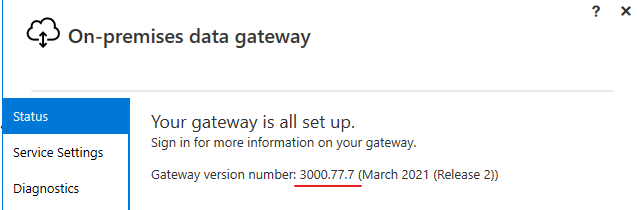- Power BI forums
- Updates
- News & Announcements
- Get Help with Power BI
- Desktop
- Service
- Report Server
- Power Query
- Mobile Apps
- Developer
- DAX Commands and Tips
- Custom Visuals Development Discussion
- Health and Life Sciences
- Power BI Spanish forums
- Translated Spanish Desktop
- Power Platform Integration - Better Together!
- Power Platform Integrations (Read-only)
- Power Platform and Dynamics 365 Integrations (Read-only)
- Training and Consulting
- Instructor Led Training
- Dashboard in a Day for Women, by Women
- Galleries
- Community Connections & How-To Videos
- COVID-19 Data Stories Gallery
- Themes Gallery
- Data Stories Gallery
- R Script Showcase
- Webinars and Video Gallery
- Quick Measures Gallery
- 2021 MSBizAppsSummit Gallery
- 2020 MSBizAppsSummit Gallery
- 2019 MSBizAppsSummit Gallery
- Events
- Ideas
- Custom Visuals Ideas
- Issues
- Issues
- Events
- Upcoming Events
- Community Blog
- Power BI Community Blog
- Custom Visuals Community Blog
- Community Support
- Community Accounts & Registration
- Using the Community
- Community Feedback
Register now to learn Fabric in free live sessions led by the best Microsoft experts. From Apr 16 to May 9, in English and Spanish.
- Power BI forums
- Forums
- Get Help with Power BI
- Service
- Re: Power BI Dataflow - Error at refresh
- Subscribe to RSS Feed
- Mark Topic as New
- Mark Topic as Read
- Float this Topic for Current User
- Bookmark
- Subscribe
- Printer Friendly Page
- Mark as New
- Bookmark
- Subscribe
- Mute
- Subscribe to RSS Feed
- Permalink
- Report Inappropriate Content
Power BI Dataflow - Error at refresh
Hello,
we are currently setting up our first dataflows in Power BI service. Our datasource is Denodo, via an ODBC connection in the on-premise data gateway.
The connection works fine and we can load data in general without any problem.
But it seems that when refreshing very big amount of data or when using parameters, the refresh runs into problems.
Setting up everything in the Power Query Online works fine, we can also see the data there. But as soon as we save the dataflow and click on refresh, it mostly runs till the timeout (at least we think it is a timeout) and fails.
The following error message is given in the log file,
"Error: AzureBlobs failed to get the response: 'Unable to connect to the remote server'. Request ID: ....."
the timeout varies from 5 minutes up to 10 minutes.
What also makes us think is that sometimes the refresh works (1 time within 20 attempts).. with nothing changed. This would mean it is depending on the workload of the Power BI service or Gateway?
Using the same script from the "Advanced editor" in Power BI Desktop is working just fine.. so this has to be some issue on the Power BI Service with Dataflows. Also there we can refresh the data without any problem.
We also thought that maybe ODBC has some restrictions but we werent able to find anything specific.
Thanks for any support in this topic.
Best wishes,
Johann
- Mark as New
- Bookmark
- Subscribe
- Mute
- Subscribe to RSS Feed
- Permalink
- Report Inappropriate Content
Hello!
Thanks for your reply.
Unfortunately this also didnt solve the problem.
We made sure that everything is set up properly as described and found out the following:
Only one of our two nodes causes the problem. If we activate the "good" node all is working finde and refreshes can be done without any issue.
If we activate only the failure node, everything crashes.
We searched a lot but weren't able to find any difference in the failing node compared to the working node, unfortunately.
I think the only possibility could be a re-install.
Thanks for any input.
Best wishes,
Johann
- Mark as New
- Bookmark
- Subscribe
- Mute
- Subscribe to RSS Feed
- Permalink
- Report Inappropriate Content
Hi, @Johann_32
According to your error message, I think that you should first check if your gateway has been updated to the latest version.
What’s more, the very big amount of data can also be the reason that may lead to the refresh failure, here are some limitations of Power BI dataflow refresh:
More info about Dataflows limitations and considerations
After research, I Found that Power bi data flows may use some azure services that we did not previously need to expose for On-Premise gateway servers. This can properly be the reason. In this case, the suggestion would be to raise a Support Request with Microsoft.
https://powerbi.microsoft.com/en-us/support/
Here’s a case that discussed about this problem, you can take a look:
Best Regards,
Community Support Team _Robert Qin
If this post helps, then please consider Accept it as the solution to help the other members find it more quickly.
Helpful resources

Microsoft Fabric Learn Together
Covering the world! 9:00-10:30 AM Sydney, 4:00-5:30 PM CET (Paris/Berlin), 7:00-8:30 PM Mexico City

Power BI Monthly Update - April 2024
Check out the April 2024 Power BI update to learn about new features.